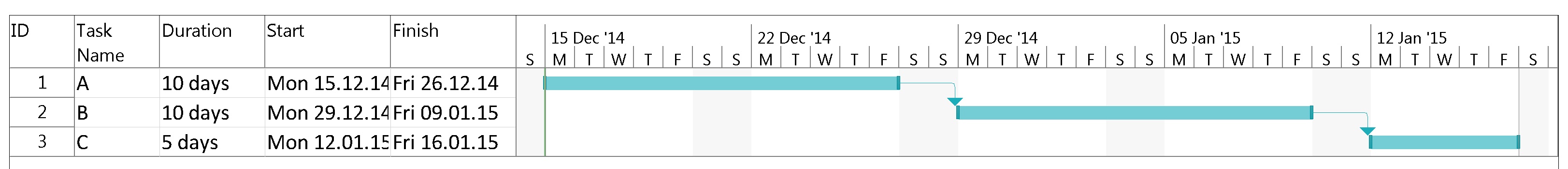Author: Gabriel Rüeck
Colored Network Diagrams (Part 2)
Executive Summary
This blog post is the continuation of the blog post Colored Network Diagrams (Part 1). In this blog post, I describe some improvements and enhanced capabilities of the scripts that have been presented in Part 1 already. The new set of scripts can now additionally color network graphs (PERT charts) according to:
- … remaining durations
- … remaining work
- … criticality based on remaining duration
Before reading this blog post, you need to read the blog post Colored Network Diagrams (Part 1) first to fully understand the context.
Preconditions
In order to use the approach described here, you should:
- … have access to a Linux machine or account
- … have a MySQL or MariaDB database server set up, running, and have access to it
- … have the package graphviz [2] installed
- … have some basic knowledge of how to operate in a Linux environment and some basic understanding of shell scripts
Description and Usage
In the previous blog post Colored Network Diagrams (Part 1) we looked at a method on how to create colored network graphs (PERT charts) based on the duration, the work, the slack, and the criticality of the individual tasks. We also looked at how a network graph looks like when some of the tasks have already been completed (tasks in green color). We will now enhance the script sets in order to process remaining duration and remaining work. In addition, this information shall also be displayed for each task. For this, the scripts create_project_db.sql, msp2mysql.sh, and mysql2dot.sh require modifications so that they can process the additional information. I decided to name the new scripts with a “-v2” suffix so that they can be distinguished from the ones in the previous blog post.
Let us first look at the script create_project_db-v2.sql which sets up the database [1]. Compared to the previous version, it now sets up some new fields which have been highlighted in red color below. For the sake of readability, only parts of the script have been displayed here.
...
task_duration INT UNSIGNED DEFAULT 0,\
task_work INT UNSIGNED DEFAULT 0,\
free_slack INT DEFAULT 0,\
total_slack INT DEFAULT 0,\
finish_slack INT DEFAULT 0,\
rem_duration INT UNSIGNED DEFAULT 0,\
rem_work INT UNSIGNED DEFAULT 0,\
`%_complete`
In addition to the fields rem_duration and rem_work, we also prepare the database for 3 out of the 4 slack types that tasks have (free_slack, total_slack, finish_slack), in order to be able to execute some experiments in future releases. Furthermore, we can now capture the link_lag between two linked tasks; this information will not be used now, but in a future version of the script set.
Step 1: Parsing the Project Plan
The script msp2mysql-v2.sh parses the Microsoft® Project plan in XML format. It contains a finite-state machine (see graph below), and the transitions between the states are XML tags (opening ones and closing ones).
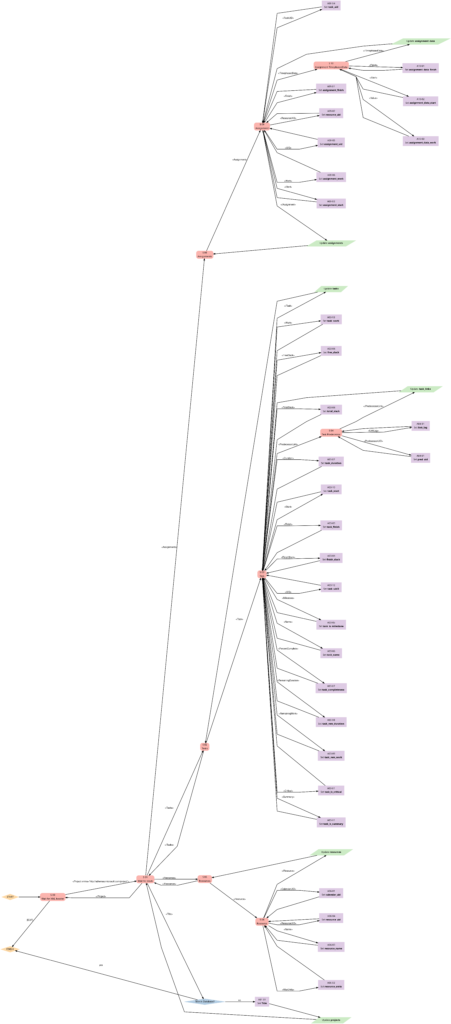
Step 2: Generating a Graph
Now we can extract meaningful data from the database and transform this into a colored network graph; this is done with the bash script mysql2dot-v2.sh. mysql2dot-v2.sh can create colored network graphs according to:
- … the task duration
- … the work allocated to a task
- … the total slack of a task
- … the criticality of a task
- … the remaining task duration
- … the remaining work allocated to a task
- … the remaining criticality of a task
mysql2dot-v2.sh relies on a working installation of the graphviz package, and in fact, it is graphviz and its collection of tools that create the graph, while mysql2dot-v2.sh creates a script for graphviz in the dot language. Let us look close to some examples:
Example 8: A real-world example
Example 8 was already mentioned in the blog post Colored Network Diagrams (Part 1). It is a fictious simplified project plan with development, verification, and validation activities where some tasks have already been completed. The green vertical line in the plan shows the status date.
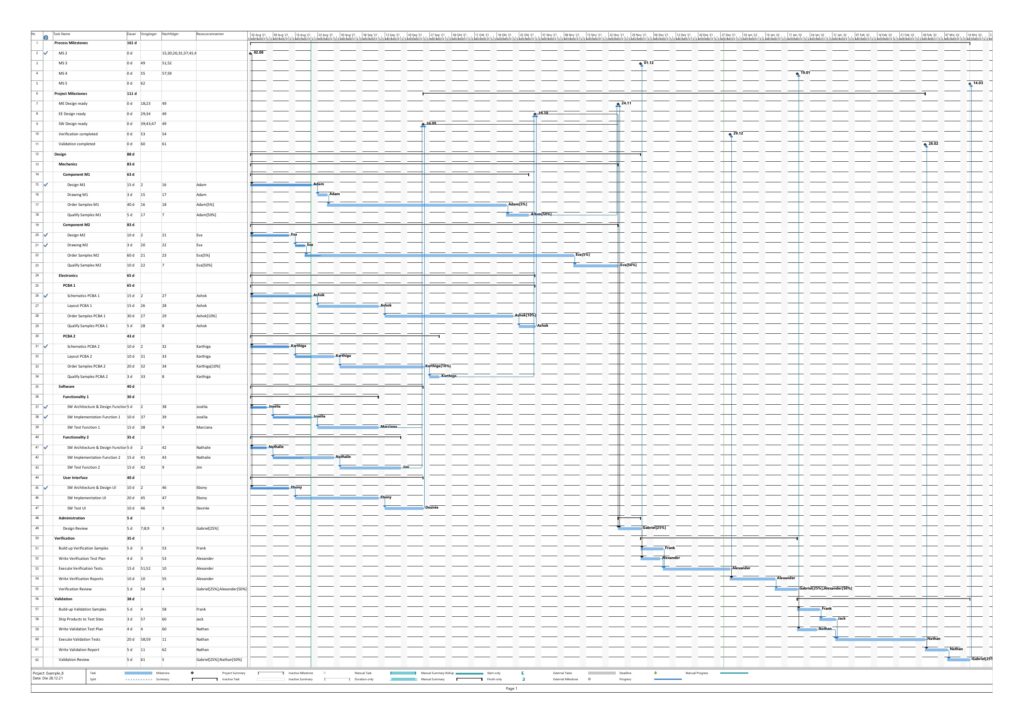
Tasks that have been completed 100% are colored in green color across all network graphs indicating that these tasks do not require any more attention in the remaining project. While the network graphs had already been shown in the blog post Colored Network Diagrams (Part 1), they shall nevertheless ben shown again as the new script mysql2dot-v2.sh shows additional information (remaining duration, remaining work) for each task. For completed tasks, those values as well as total task slack are 0, of course.
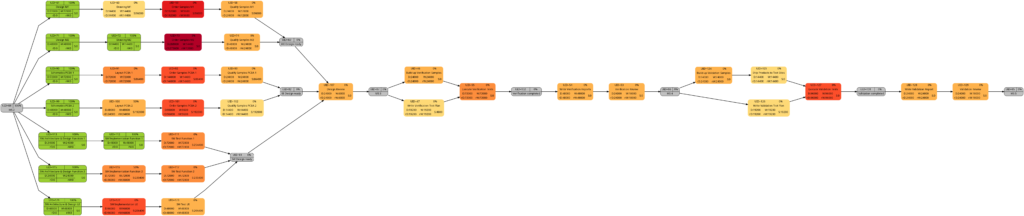
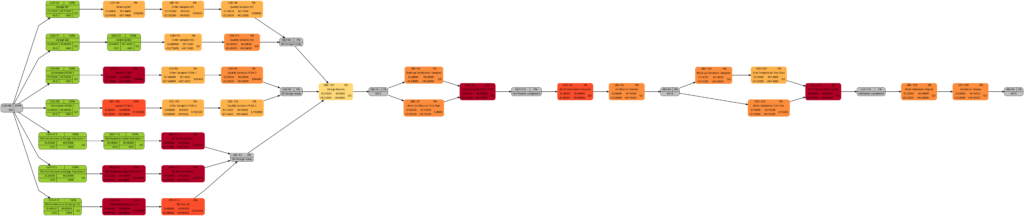
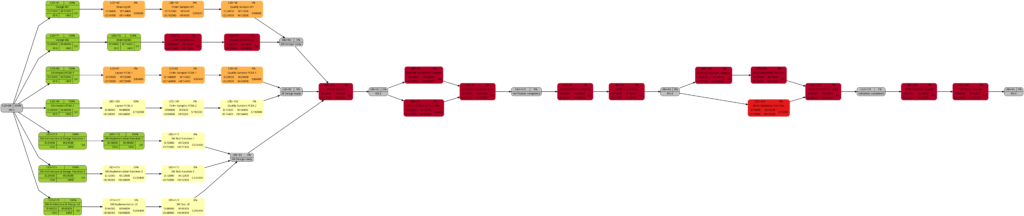
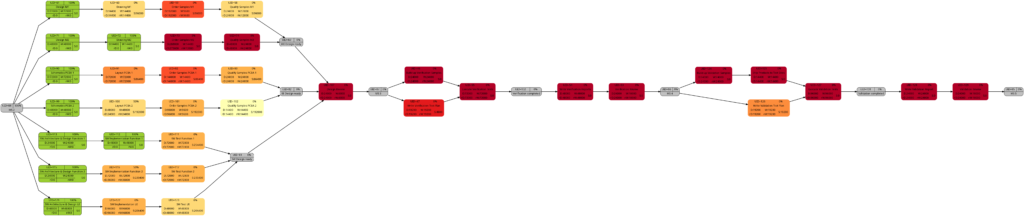
The new script mysql2dot-v2.sh offers 3 additional graphs (menu choices 5…7):
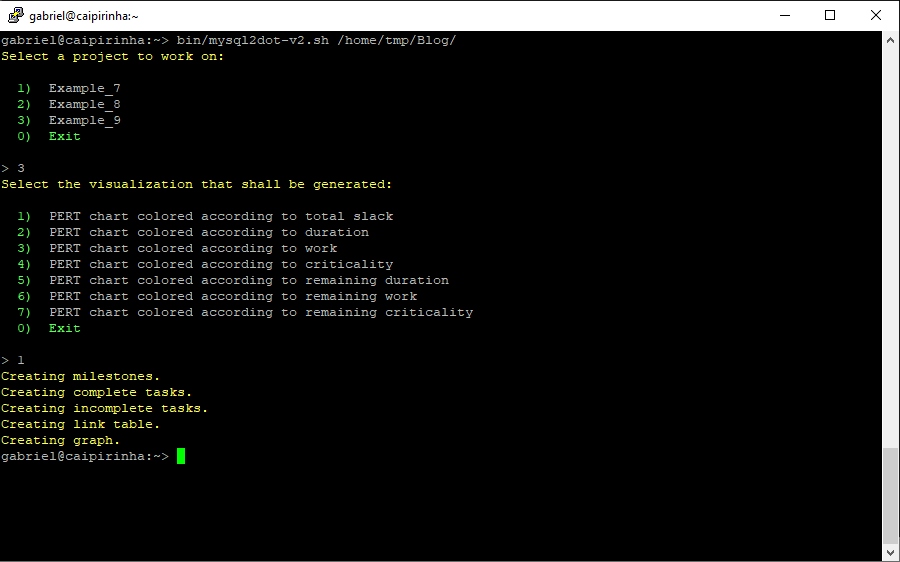
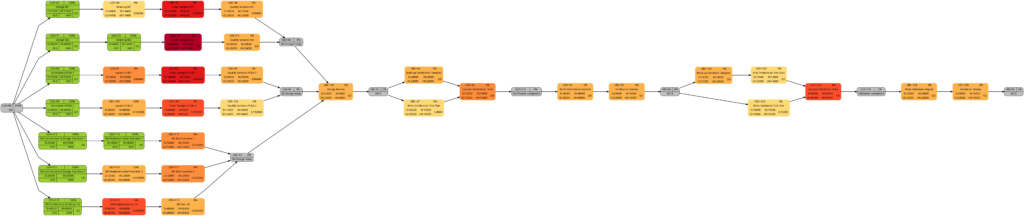
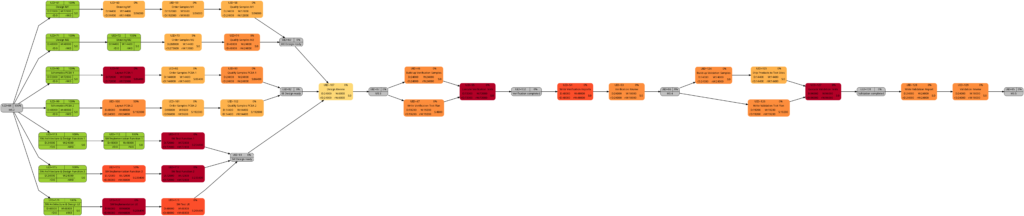
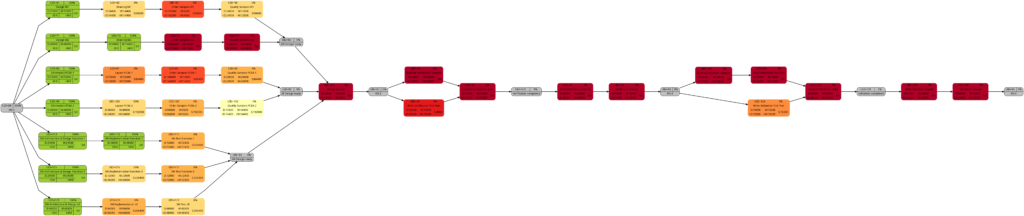
Let us have a closer look at these graphs and compare some of them:
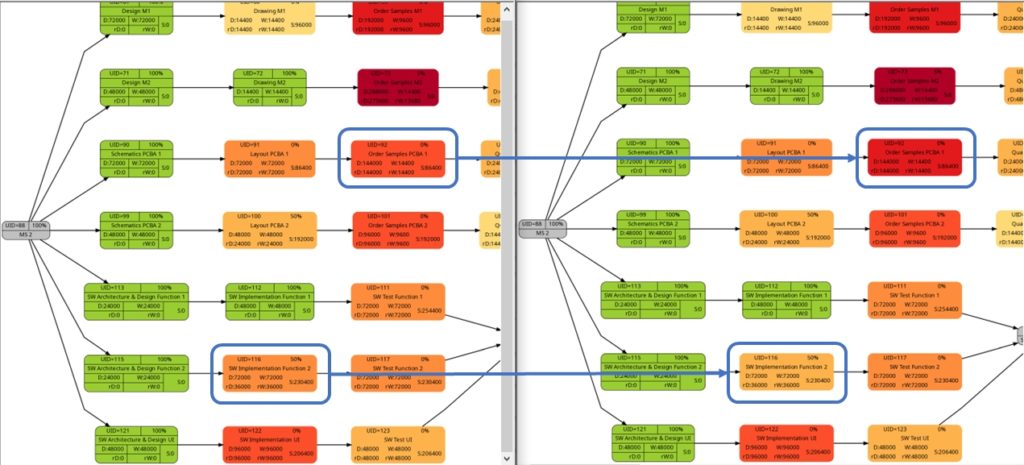
The comparison of the graphs above show two tasks whose colors have changed in different directions of color shades:
- The task with UID=116 changes to a lighter color shade. This is because the left graph takes the duration into account (D=72000), and the right graph takes the remaining duration into account (rD=36000). As the remaining duration is less than the duration, we can expect that change in the color shade.
- The task with UID=92 changes to a darker color shade although the values for the duration (D=14400) and the remaining duration (rD=14400) are equal. Why is that?
The explanation is that the spread between the color shades (the variable ${color_step} in the script mysql2dot-v2.sh) is computed based on the maximum remaining duration in the graph on the right side, different from the maximum duration in the graph on the left side. Consequently, if there is a task with a very long duration in the left graph and this task has a significantly lower remaining duration, this might occur in a smaller spread (a smaller value of ${color_step}) when the network graph for the remaining duration is computed.
I am personally open to the discussion of whether a different spread as seen in example (2) makes sense or not. For the moment, I decided to proceed like that. But there are valid arguments for both approaches:
- Leaving the spread equal between both graphs makes them directly comparable 1:1. This might be important for users who regularly compare the network graph colored according to task duration with the one colored according to remaining task duration.
- Computing the spread from scratch for each graph sets a clear focus on the tasks which should be observed now because they have a long remaining duration, irrespective of whether the tasks once in the past had a longer or shorter duration.
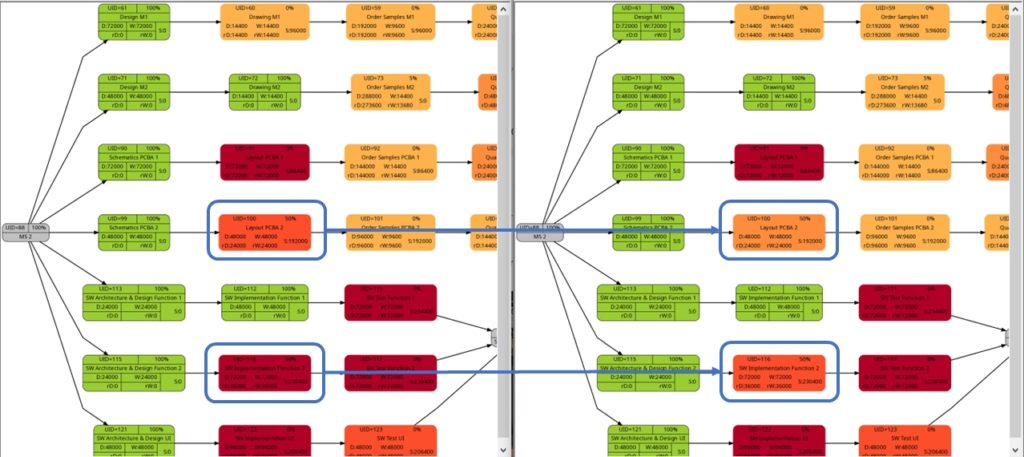
The shift of color shades in the graph above seems logical and corresponds to the case (1) of the previous example. For both the tasks with UID=100 and UID=116, the value of the remaining task work is half the value of the task work, and therefore, in the network graph for the remaining task work, both tasks feature lighter color shades as they are “less problematic”.
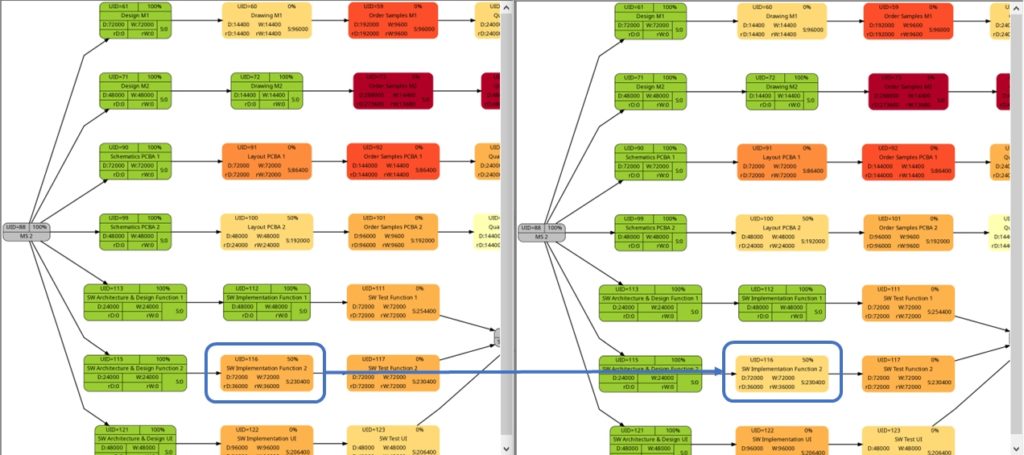
As already explained in the blog post Colored Network Diagrams (Part 1), criticality is computed based on the information of task slack and task duration. Whereas the script mysql2dot.sh used the task finish slack for this calculations, I decided to change to task total slack in the newer script mysql2dot-v2.sh; that seemed to be more adequate although in my examples, both values have been the same for all involved tasks.
In both versions of the scripts, logarithmic calculations are undertaken, and their outcome is different from the calculations based on the square root for the network graphs according to (remaining) task durations. As a result, we only observe a color shift in the task with UID=116. As the remaining task duration is half of the task duration, this task is less critical (hence, a lighter color shade) on the right side of the image above.
Example 9: Same project plan (more in the future)
Jumping to the future, more tasks of the same project plan have been completed either entirely or partially. Again, the green vertical line in the plan shows the status date.
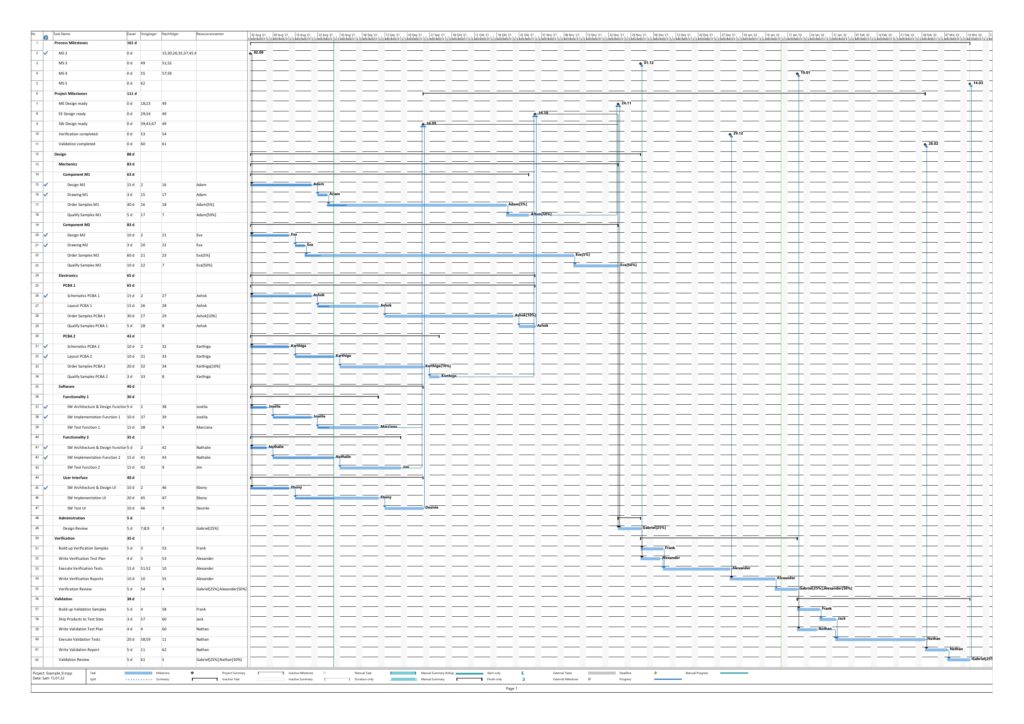
The resulting graphs are:
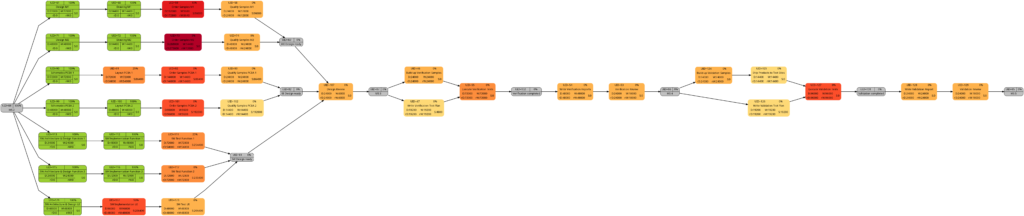
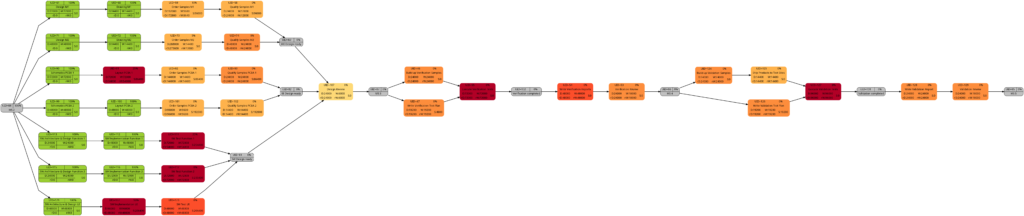
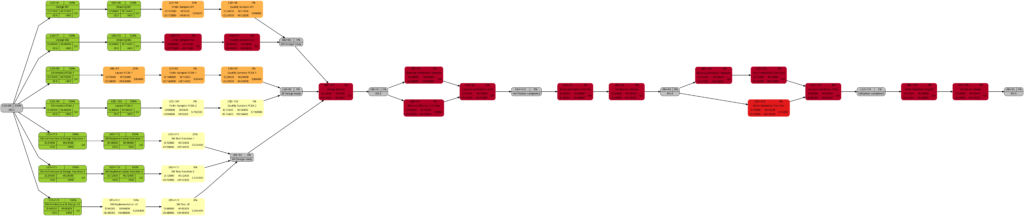
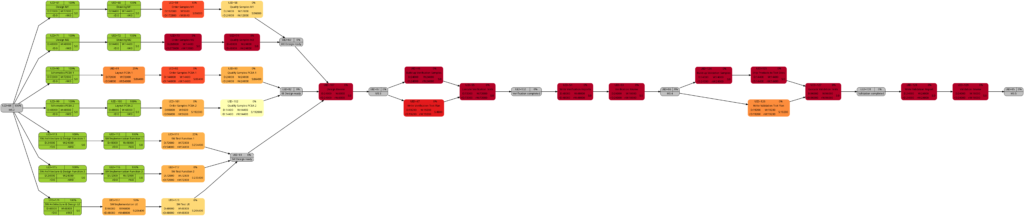
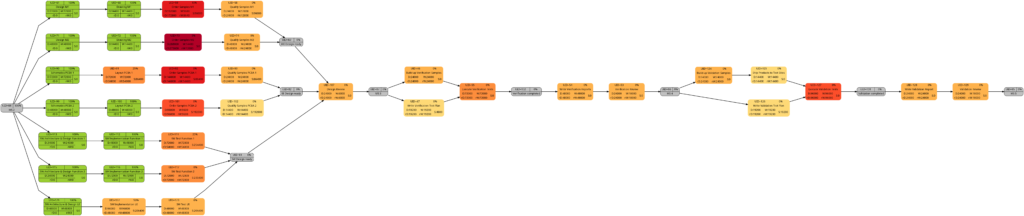
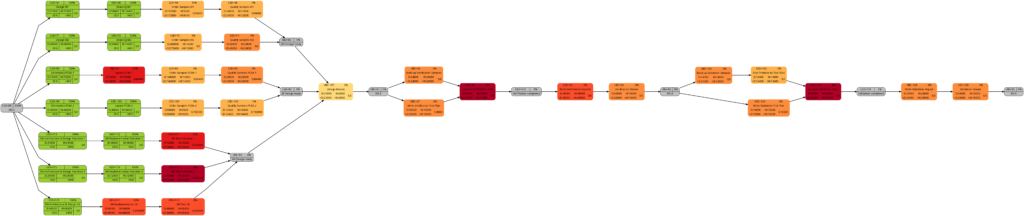
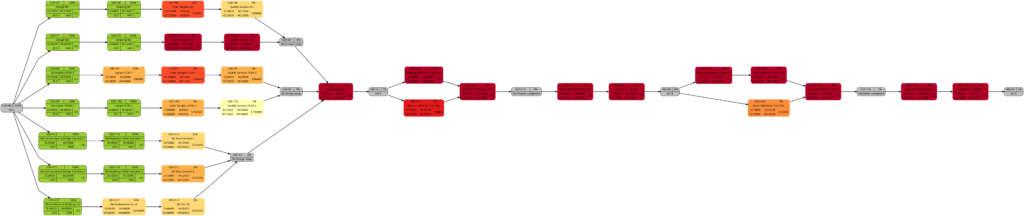
We will now look at some of the graphs and compare them with the equivalent graphs in Example 8. Apart from tasks being colored in green color once they have been completed, there are only differences in color shades of tasks belonging to the network graphs of:
- remaining task duration
- remaining task work
- remaining task criticality
as completed tasks have their remaining values set to 0 and therefore diminish the set of tasks that are considered for the calculation. In contrast to this, there are no changes in the network graphs of:
- task duration
- task work
as the respective values do not change for completed tasks. We could, however, in theory experience changes in the network graphs of:
- task slack
- task criticality
as complete tasks have their slack values set to 0 and therefore diminish the set of tasks that are considered for the calculation. This was not the case in our examples, though. It should also be mentioned that there might be changes in the color shade for a task where the duration or work is increased due to a revised assessment of the project manager from one status date to the other.
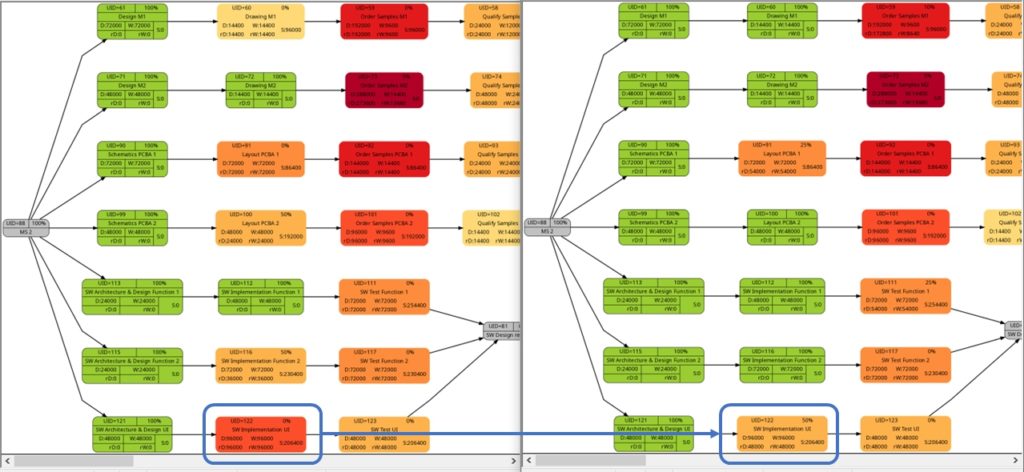
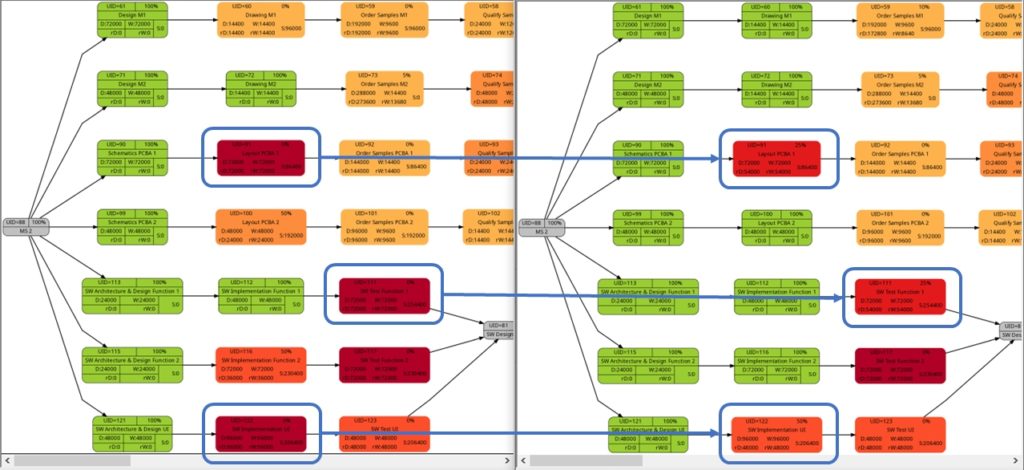
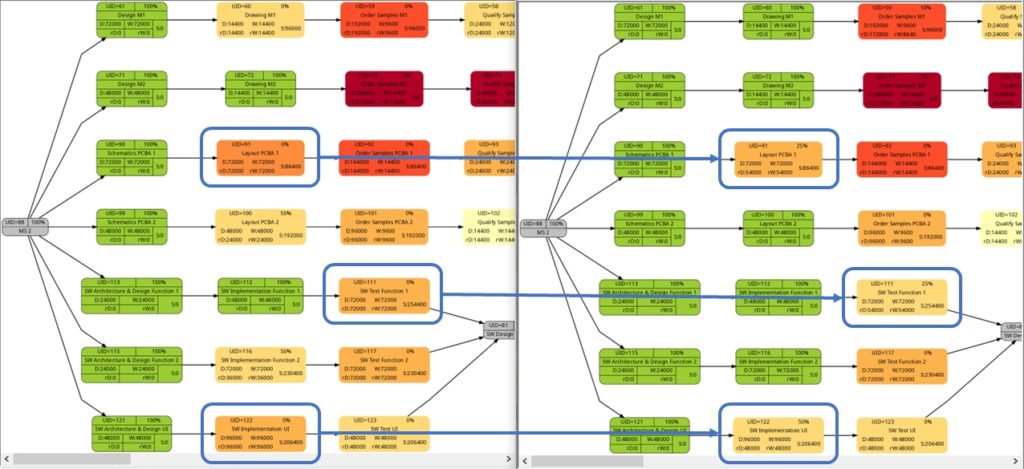
As mentioned above, the changes in the color shade of the highlighted tasks in the comparisons above are due to the fact that either the remaining duration or the remaining work of the respective tasks change between the earlier and the later status date.
Conclusion
The scripts create_project_db-v2.sql, msp2mysql-v2.sh and mysql2dot-v2.sh and the examples provided above show how, using the powerful graphviz package, traditional project plans created with Microsoft® Project can be visualized in a set of graphs that can help a project manager to focus on the right tasks. Compared to the set of scripts in the blog post Colored Network Diagrams (Part 1), the improved set of scripts additionally allow the examination of the task duration, task value, and task criticality based on remaining values of the tasks, and so can answer the question “How does the project look now?” more adequately.
Outlook
In the near future, I plan to rewrite the script mysql2dot-v2.sh into PHP because I want to incorporate an algorithm which I developed back in 2010 that can show the first x critical paths of the project using a recursive PHP function and several large multi-dimensional arrays.
Sources
Files
- create_project_db-v2.sql sets up the database in MySQL or MariaDB. The script works with the user gabriel who assumes to have access to the database server without password; you might have to adapt the script to your environment and needs.
- msp2mysql-v2.sh reads a Microsoft® Project plan in XML, parses it and writes the data into the MariaDB database.
- mysql2dot-v2.sh reads from the MariaDB database and creates a script for dot, a tool of the graphviz suite.
- Example_8-v2.zip contains all files with respect to Example 8 (created with the current set of scripts).
- Example_9-v2.zip contains all files with respect to Example 9.
Disclaimer
- The program code and the examples are for demonstration purposes only.
- The program code shall not be used in production environments without further modifications.
- The program code has not been optimized for speed (It’s a bash script anyway, so do not expect miracles.).
- The program code has not been written with cybersecurity aspects in mind.
- While the program code has been tested, it might still contain errors.
- Only a subset of all possibilities in [1] has been used, and the code does not claim to adhere completely to [1].
Colored Network Diagrams (Part 1)
Executive Summary
This blog post offers a method to create colored network graphs (PERT charts) from project plans that are created with Microsoft® Project. Color schemes similar to the ones used in physical maps visualize those tasks which:
- … have long durations
- … have a high amount work
- … have little slack
- … have a high criticality
The blog post shall also encourage readers to think outside of the possibilities that established project management software offers and to define for yourself which tasks are critical or relevant for you and how this information shall be determined.
Preconditions
In order to use the approach described here, you should:
- … have access to a Linux machine or account
- … have a MySQL or MariaDB database server set up, running, and have access to it
- … have the package graphviz installed
- … have some basic knowledge of how to operate in a Linux environment and some basic understanding of shell scripts
Description and Usage
The base for the colored network graphs is a plan in Microsoft® Project which needs to be stored as XML file. The XML file is readable with a text editor (e.g., UltraEdit) and follows the syntax in [1]. The XML file is then parsed, the relevant information is captured and is stored in a database (Step 1). Then, selected information is retrieved from the database and written to a script in dot language which subsequently is transformed into a graph using the package graphviz (Step 2). Storing the data in a database rather than in variables allows us to use all the computational methods which the database server offers in order to select, aggregate, and combine data from the project plan. It also allows us to implement Step 2 in PHP so that graphs can be generated and displayed within a web site; this could be beneficial for a web-based project information system.
Step 0: Setting up the Database
At the beginning, a database needs to be set up in the database server. For this, you will probably need administrative access to the database server. The following SQL script sets up the database and grants access rights to the user gabriel. Of course, you need to adapt this to your needs on the system you work on.
# Delete existing databases
REVOKE ALL ON projects.* FROM 'gabriel';
DROP DATABASE projects;
# Create a new database
CREATE DATABASE projects;
GRANT ALL ON projects.* TO 'gabriel';
USE projects;
CREATE TABLE projects (proj_uid SMALLINT UNSIGNED NOT NULL AUTO_INCREMENT PRIMARY KEY,\
proj_name VARCHAR(80)) ENGINE=MyISAM DEFAULT CHARSET=utf8;
CREATE TABLE tasks (proj_uid SMALLINT UNSIGNED NOT NULL,\
task_uid SMALLINT UNSIGNED NOT NULL,\
task_name VARCHAR(150),\
is_summary_task BOOLEAN DEFAULT FALSE NOT NULL,\
is_milestone BOOLEAN DEFAULT FALSE NOT NULL,\
is_critical BOOLEAN DEFAULT FALSE NOT NULL,\
task_start DATETIME NOT NULL,\
task_finish DATETIME NOT NULL,\
task_duration INT UNSIGNED DEFAULT 0,\
task_work INT UNSIGNED DEFAULT 0,\
task_slack INT DEFAULT 0,\
rem_duration INT UNSIGNED DEFAULT 0,\
rem_work INT UNSIGNED DEFAULT 0,\
`%_complete` SMALLINT UNSIGNED DEFAULT 0,\
PRIMARY KEY (proj_uid, task_uid)) ENGINE=MyISAM DEFAULT CHARSET=utf8;
CREATE TABLE task_links (proj_uid SMALLINT UNSIGNED NOT NULL,\
predecessor SMALLINT UNSIGNED NOT NULL,\
successor SMALLINT UNSIGNED NOT NULL) ENGINE=MyISAM DEFAULT CHARSET=utf8;
CREATE TABLE resources (proj_uid SMALLINT UNSIGNED NOT NULL,\
resource_uid SMALLINT UNSIGNED NOT NULL,\
calendar_uid SMALLINT UNSIGNED NOT NULL,\
resource_units DECIMAL(3,2) DEFAULT 1.00,\
resource_name VARCHAR(100),\
PRIMARY KEY (proj_uid, resource_uid)) ENGINE=MyISAM DEFAULT CHARSET=utf8;
CREATE TABLE assignments (proj_uid SMALLINT UNSIGNED NOT NULL,\
task_uid SMALLINT UNSIGNED NOT NULL,\
resource_uid SMALLINT UNSIGNED NOT NULL,\
assignment_uid SMALLINT UNSIGNED NOT NULL,\
assignment_start DATETIME NOT NULL,\
assignment_finish DATETIME NOT NULL,\
assignment_work INT UNSIGNED DEFAULT 0,\
PRIMARY KEY (proj_uid, task_uid, resource_uid)) ENGINE=MyISAM DEFAULT CHARSET=utf8;
CREATE TABLE assignment_data (proj_uid SMALLINT UNSIGNED NOT NULL,\
assignment_uid SMALLINT UNSIGNED NOT NULL,\
assignment_start DATETIME NOT NULL,\
assignment_finish DATETIME NOT NULL,\
assignment_work INT UNSIGNED DEFAULT 0) ENGINE=MyISAM DEFAULT CHARSET=utf8;
This SQL script sets up a database with several tables. The database can hold several project plans, but they all must have distinctive names. This SQL script only catches a subset of all information which is part of a Microsoft® Project plan in XML format; it does not capture calendar data, for example, nor do the data types in the SQL script necessarily match the ones from the specification in [1]. But it is good enough to start with colored network graphs.
This only needs to be executed one time. Once the database has been set up properly, we only have to execute Step 1 and Step 2.
Step 1: Parsing the Project Plan
The first real step is to parse the Microsoft® Project plan in XML format; this is done with the bash script msp2mysql.sh. This program contains a finite-state machine (see graph below), and the transitions between the states are XML tags (opening ones and closing ones). This approach helps to keep the code base small and easily maintainable. Furthermore, the code base can be enlarged if more XML tags or additional details of the project plan shall be considered.
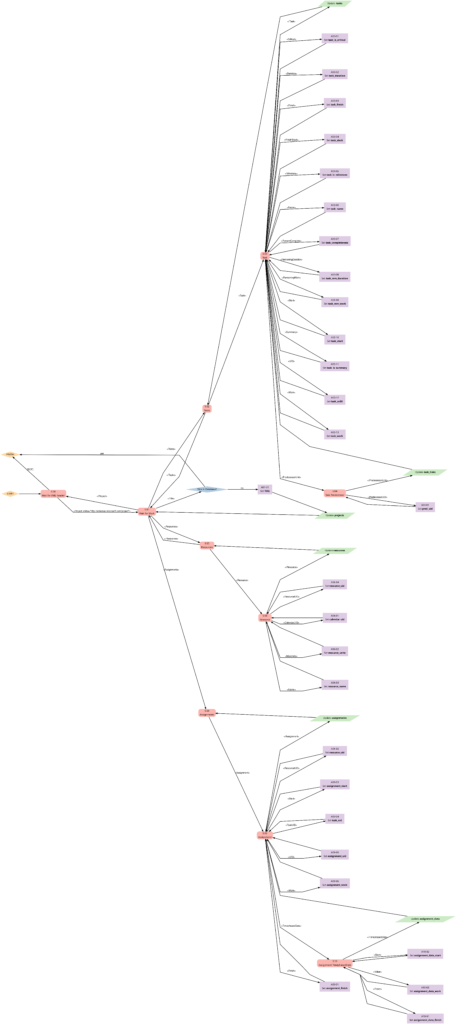
I concede there are more elegant and faster ways to parse XML data, but I believe that msp2mysql.sh can be understood well and helps to foster an understanding of what needs to be done in Step 1.
There is one important limitation in the program that needs to be mentioned: The function iso2msp () transforms a duration in ISO 8601 format to a duration described by multiples of 6 s (6 s are an old Microsoft® Project “unit” of a time duration, Microsoft® Project would traditionally only calculate with 0.1 min of resolution). However, as you can see in [2], durations cannot only be measured in seconds, minutes, and hours, but also in days, months, etc. A duration of 1 month is a different amount of days, depending on the month we are looking at. This is something that has not been considered in this program; in fact, it can only transform durations given in hours, minutes and seconds to multiples of 6 s. Fortunately, this captures most durations used by Microsoft® Project, even durations that span over multiple days (which are mostly still given in hours in the Microsoft® Project XML file).
While msp2mysql.sh parses the Microsoft® Project plan in XML format, it typically runs through these steps:
- It extracts the name of the project plan and checks if there is already a project plan with this name in the database. If that is the case, the program terminates. If that is not the case, the project name is stored in the table projects, and a new proj_uid is allocated.
- It extracts details of the tasks and stored them in the tables tasks and task_links.
- It extracts the resource names and stores their details in the table resources.
- It extracts assignments (of resources to tasks) and stores them in the tables assignments and assignment_data.
msp2mysql.sh is called with the Microsoft® Project plan in XML format as argument, like this:
./msp2mysql.sh /home/tmp/Example_1.xmlStep 2: Generating a Graph
The second step is to extract meaningful data from the database and transform this into a colored network graph; this is done with the bash script mysql2dot.sh. mysql2dot.sh can create colored network graphs according to:
- … the task duration
- … the work allocated to a task
- … the task slack
- … the criticality of a task
mysql2dot.sh relies on a working installation of the graphviz package, and in fact, it is graphviz and its collection of tools that create the graph, while mysql2dot.sh creates a script for graphviz in the dot language. Let us look close to some aspects:
mysql2dot.sh uses an uneven scale of colors, and the smallest scale should be three or more colors. The constant NUM_COLSTEPS sets the number of colors, in our case 7 colors. The constant COLSCHEME defines the graphviz color scheme that shall be used, in our case this is “ylorrd7”. [3] shows some really beautiful color schemes. The ColorBrewer schemes are well suited for our kind of purpose (or for physical maps); however, the license conditions ([4]) must be observed.
mysql2dot.sh is invoked with the name of a directory as argument. The generated script(s) in dot language as well as the generated graph(s) will be stored in that directory. A typical call looks like this:
./mysql2dot.sh /home/tmp/When started, mysql2dot.sh retrieves a list of all projects from the database and displays them to the user who then has to select a project or choose the option Exit. When a project plan has been selected, the user has to choose the graph that shall be generated. Subsequently, the program starts to generate a script in dot language and invokes the program dot (a tool of the graphviz suite) in order to compute the network graph.
Different project plans typically have different ranges of durations, work or slack for all of their tasks. mysql2dot.sh therefore takes into account the maximum duration, the maximum work, or the maximum slack it can find in the whole project. Initially, I used a linear scale to distribute the colors over the whole range from [0; max_value], but after looking at some real project plans, I personally found that too many tasks would then be colored in darker colors and I thought that this would rather distract a project manager from focusing on the few tasks that really need to be monitored closely. Trying out linear, square and square root approaches, I finally decided for the square root approach which uses the darker colors only when the slack is very small, the workload is very high, or the duration is very long. Consequently, the focus of the project manager is guided to the few tasks that really deserve special attention. However, this does not mean that this approach is the only and correct way to do it. Feel free to experience with different scaling methods to tune the outcome to your preferences.
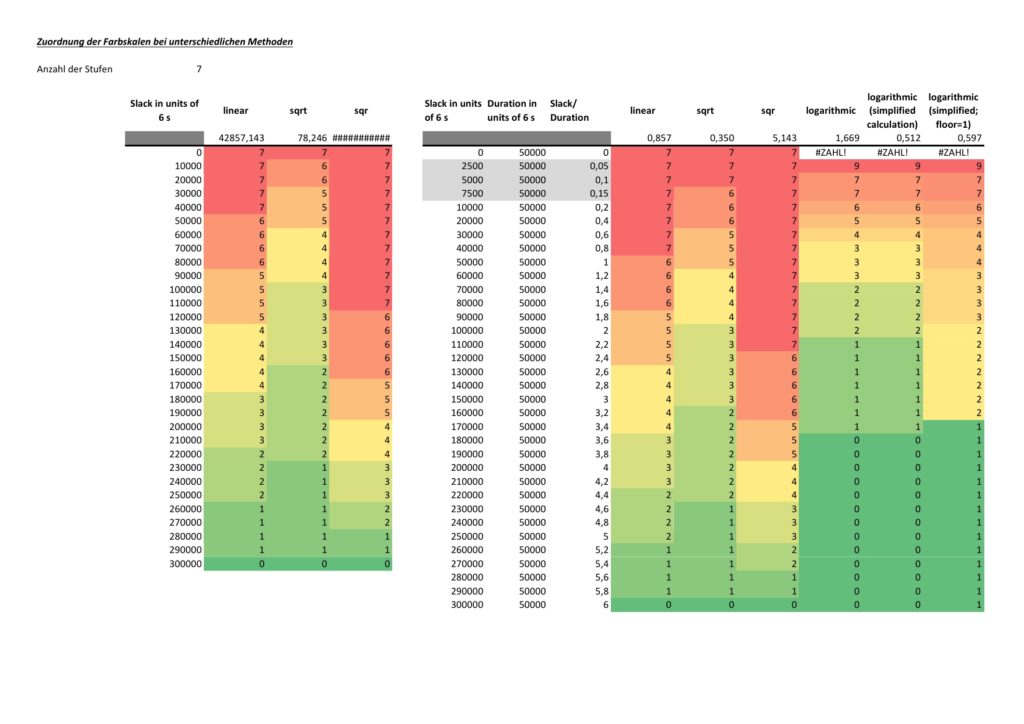
The network graph colored according to task criticality follows a different approach. Task criticality is derived from the ration of task slack and task duration. Tasks which have a low ratio of task slack / task duration are defined as more critical than tasks where this ratio is higher. I also experienced with the square root approach mentioned above, but that seemed to result in different criticalities depending on the maximum ratio of task slack / task duration which seemed unsatisfactory to me. Finally, I opted for a logarithmic approach which puts the ration task slack / task duration = 1,0 to the middle value of NUM_COLSTEPS. So in the current case, a ratio of task slack / task duration = 1,0 (means: task slack = task_duration) would result in a value of 4.0. If NUM_COLSTEPS was 9 rather than 7, the result would be 5.0. This can be reached by the formula:
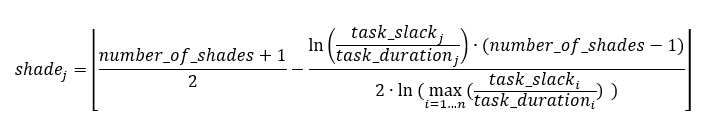
where:
- n is the number of tasks that are neither a milestone nor a summary task and that have a non-zero duration
- j is the task for which we determine the level of shade
- number_of_shades is the number of different shades you want to have in the graph; this should be an impair number and it should be 3 at least
- shadej is the numerical value of the shade for task j
- task_slackj is the task slack of task j
- task_durationj is the duration of task j
Examples
Example 1: Sequential Task Chain
This example is a sequential task chain with 20 tasks; each task is +1d longer than the previous task.
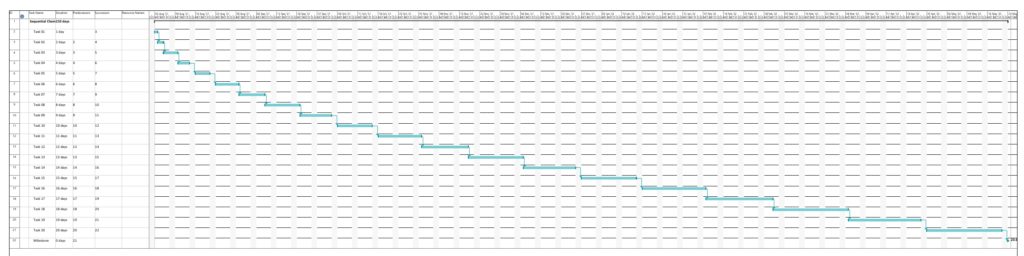
In this example, no resources have been assigned yet. As all tasks are in sequence, there is obviously no slack in any task, and all tasks are in the critical path. Parsing this project plan with msp2mysql.sh leads to:
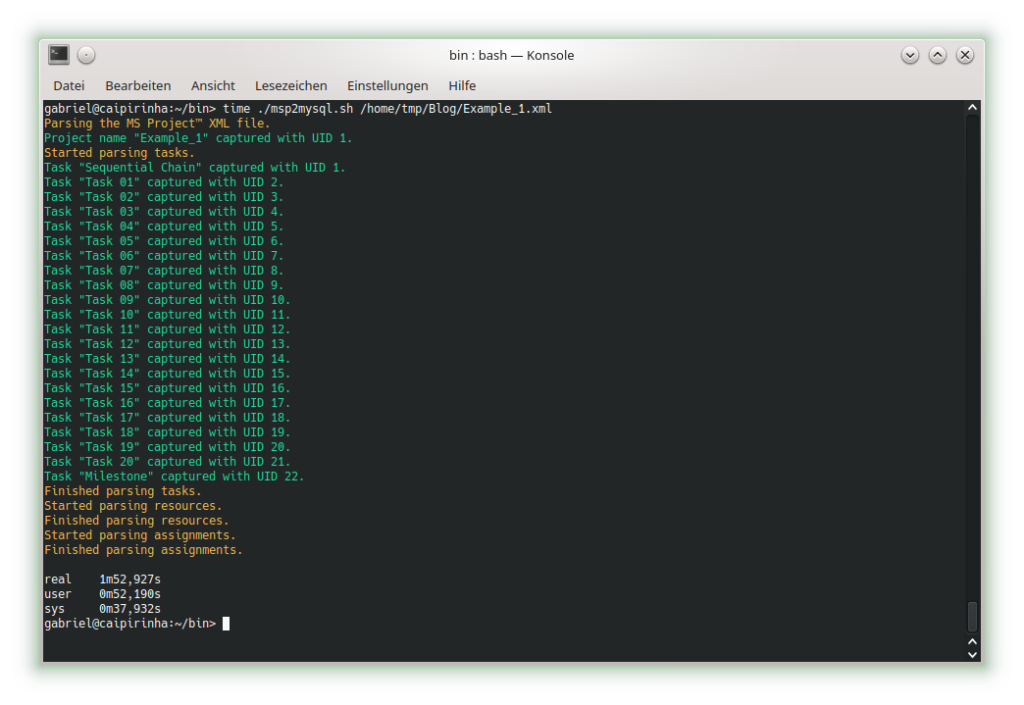
We can already see that the shall script takes a long time for this easy project plan. For a productive environment, one would have to use C code rather than a shell script, but for educational purposes, the shell script is easier to change, understand and also to debug. Subsequently, we start creating the graphs with mysql2dot.sh, here is an example on how this looks like:
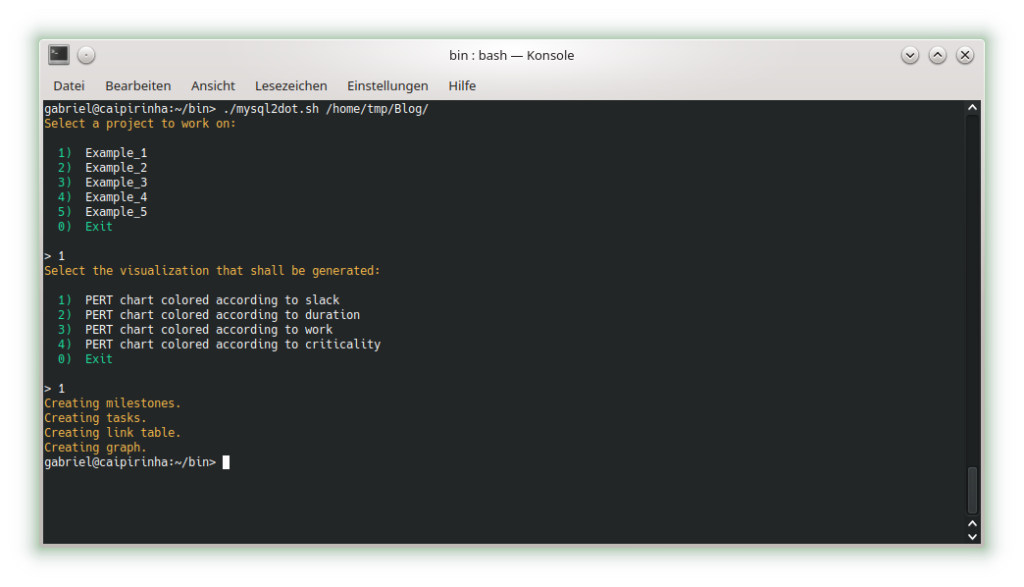
Let us look at the 4 graphs which can be generated:

The result is what could be expected. Tasks with a shorter duration are colored in a lighter color, tasks with a longer duration consequently in a darker color. While the task duration increases in a linear fashion from left to right, the graph colors tasks with a longer duration more in the “dangerous” area, that is, in a darker color.

As no resource has been attributed, no work has been registered for any of the tasks. Therefore, all tasks are equally shown in a light color.

As none of the tasks has any slack, obviously all tasks are in the critical path. Hence all of them are colored in dark color.

Similar to the graph above, all tasks are critical, and progress must be carefully monitored; hence, all tasks are colored in dark color.
Example 2: Parallel Task Chain
This example has the same tasks as Example 1, but all of them in parallel. The longest task therefore determines the overall project runtime.
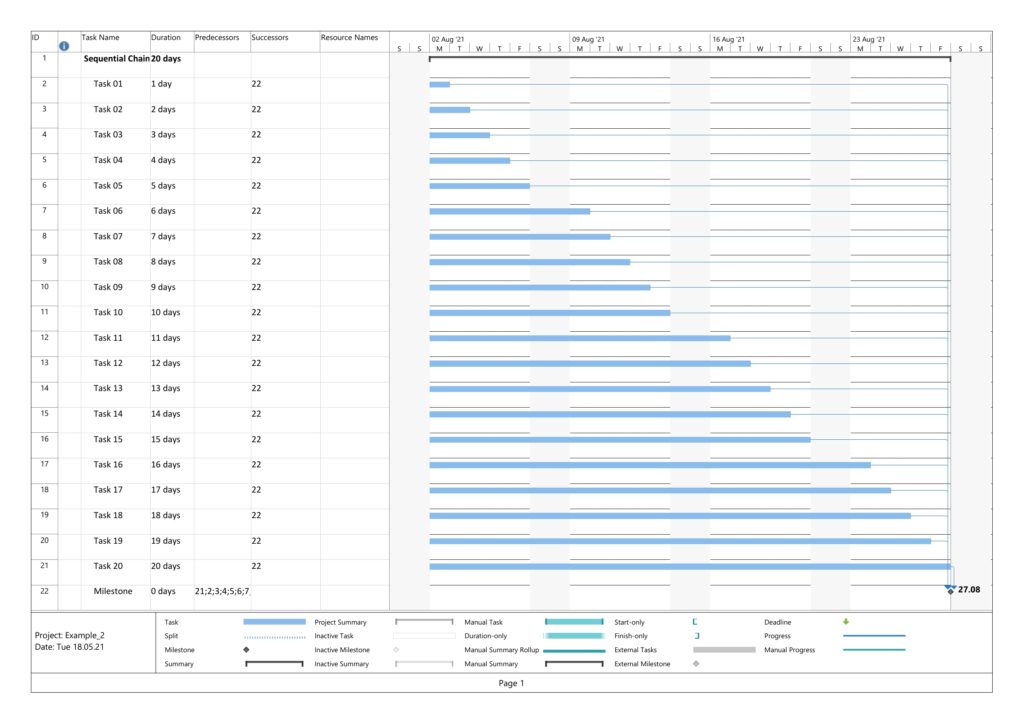
In this example, too, no resources have been assigned yet. Parsing this project plan with msp2mysql.sh leads to:
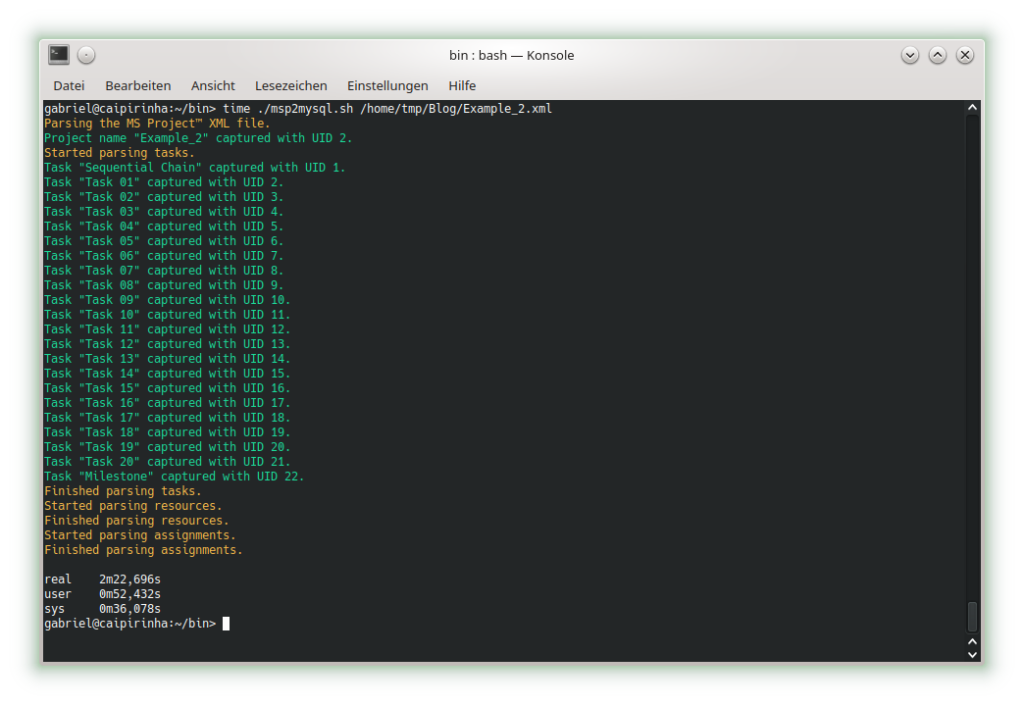
The 4 graphs from this example look very different from Example 1:

The color of the tasks is the same as in Example 1; however, all tasks are in parallel.
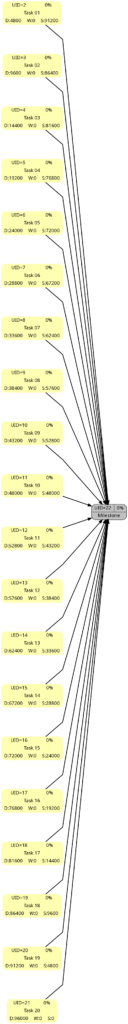
The color of the tasks is the same as in Example 1 as we still have no work assigned to any of the tasks; however, all tasks are in parallel.

As to slack, the picture is different. Only one task (task #20) does not have any slack, all other tasks have more or less slack, and task #01 has the most slack.

Here, we can see that both tasks #19 and tasks #20 are considered to be critical. More tasks receive a darker color as compared to the graph considering slack alone.
Example 3: Sequential Task Chain with Resource
This example has the same tasks as Example 1, but we assign a resource to each task (the same in this example, but this OK as all tasks are sequential, hence no overload of the resource). Consequently, work is assigned to each task, and we can expect changes in the network graph referring to task work.
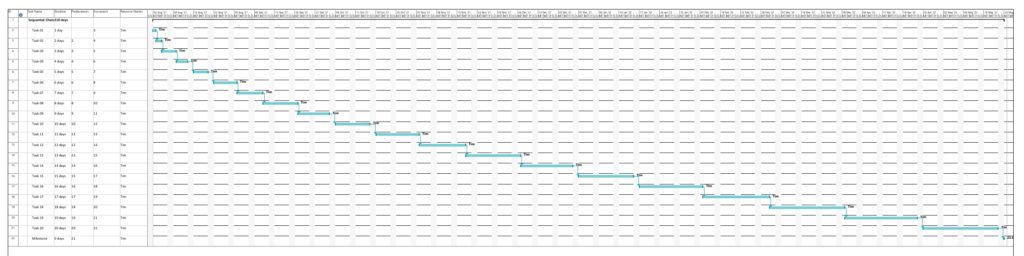
Parsing this project plan with msp2mysql.sh leads to:
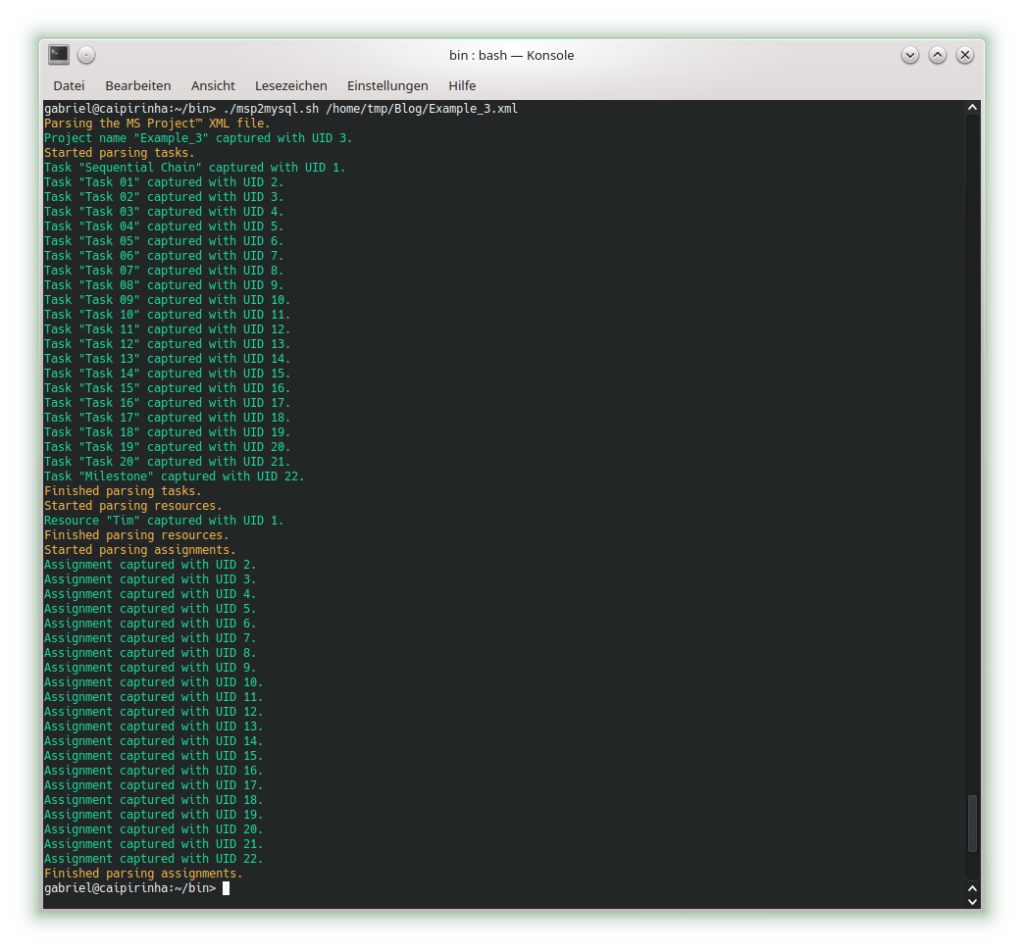
We can see that now (different from Example 1), resources and assignments are captured, too. Let us look at the 4 graphs from this example:

Nothing has changed compared to Example 1 as the durations are the same.

This graph now experiences the same coloring as the network graph according to task duration. That is understandable given the fact that we have a full-time resource working 100% of the time for the full task duration, hence work and duration have the same numeric values for each respective task.

Nothing has changed compared to Example 1 as still none of the tasks has any slack.

Nothing has changed compared to Example 1 as still none of the tasks has any slack. Consequently, all of them are critical.
Example 4: Parallel Task Chain with Resources
This example has the same tasks as Example 2, but we assign a resource to each task. As all tasks are parallel, we assign a new resource to each task so that there is no resource overload.
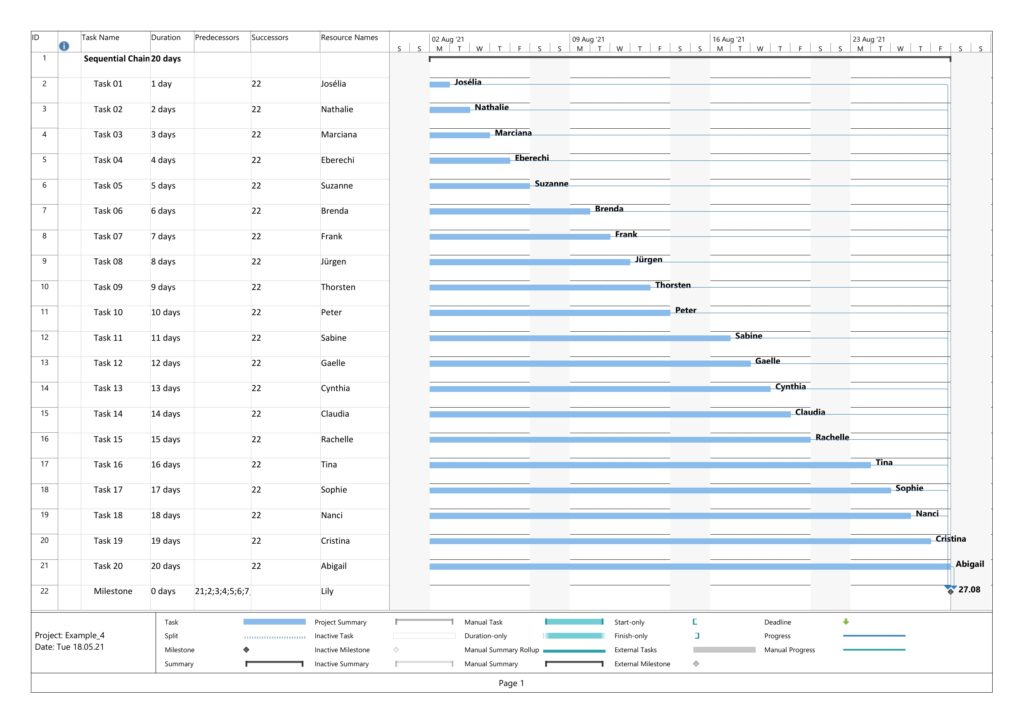
Parsing this project plan with msp2mysql.sh leads to:
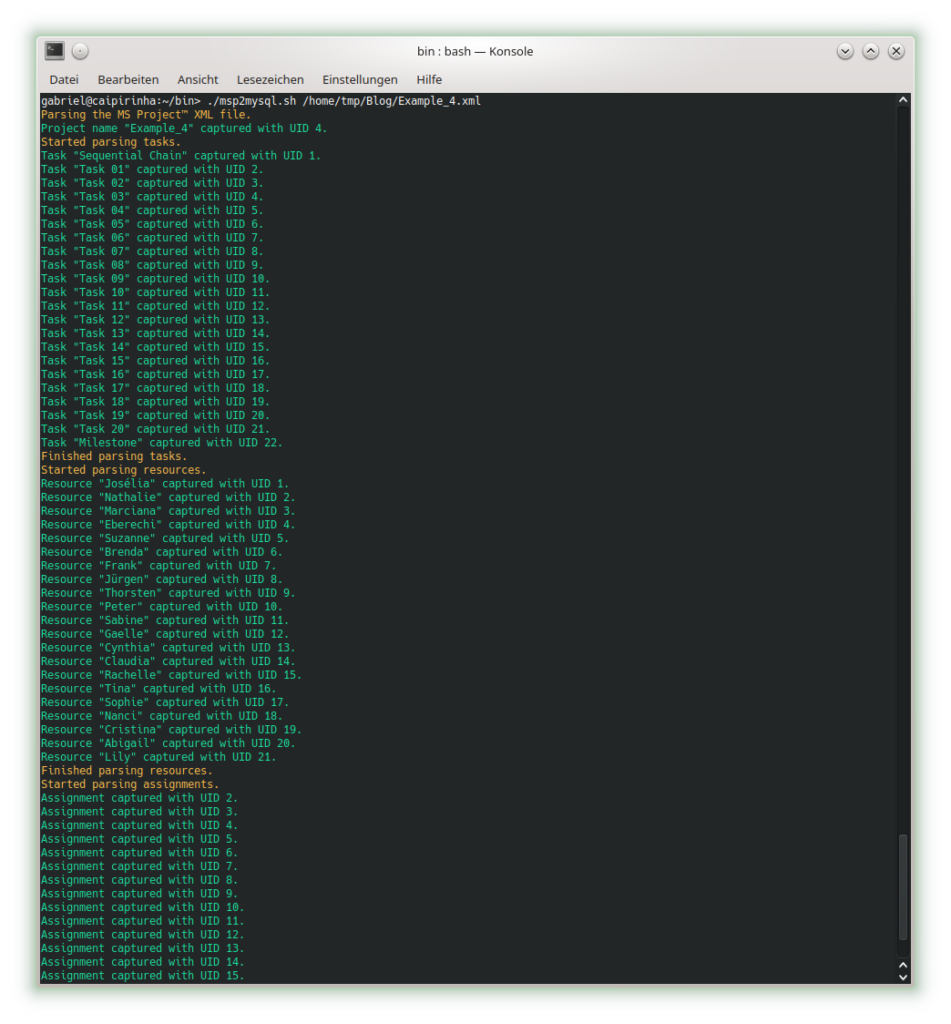
We can see that now (different from Examples 2), resources and assignments are captured, too. Let us look at the 4 graphs from this example:

Nothing has changed compared to Example 2 as the durations are the same.

This graph now experiences the same coloring as the network graph according to task duration. That is understandable given the fact that we have a full-time resource working 100% of the time for the full task duration, hence work and duration have the same numeric values for each respective task.

Nothing has changed compared to Example 3; the slack of each task has remained the same.

Nothing has changed compared to Example 3; the criticality of the tasks remains the same.
Example 5: Sequential Blocks with Parallel Tasks and with Resources
This example is the most interesting one as it combines different aspects within one project plan. We have 5 milestones, and 4 parallel tasks before each milestone. All tasks have resources assigned.
Task Block 1 contains 4 tasks of different durations, and as each task has a 100% resource allocated, also of different work. Due to the different durations, the 4 tasks also have different slack, with the longest task having zero slack.
Task Block 2 is like Task Block 1, but the work is the same for each task; this has been achieved by an over-allocation of the respective resources for 3 out of the 4 tasks.
Task Block 3 consists of 4 parallel tasks with the same duration, however with a work allocation similar to Task Block 1. None of the tasks therefore has slack, but the work for each task is different.
Task Block 4 is like Task Block 1 in terms of task duration and task work. However, the tasks have been arranged in a way so that none of the tasks has slack.
Task Block 5 is like Task Block 4, but each task has (the same amount of) lag time between the task end and the subsequent milestone. None of the tasks has any slack.
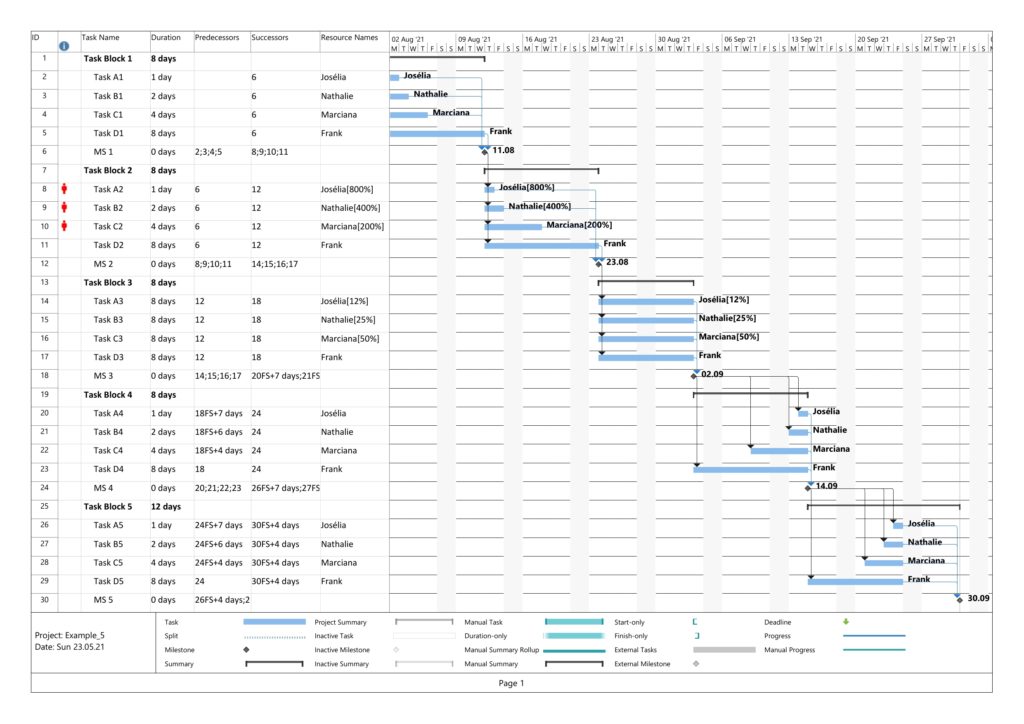
Parsing this project plan with msp2mysql.sh leads to:
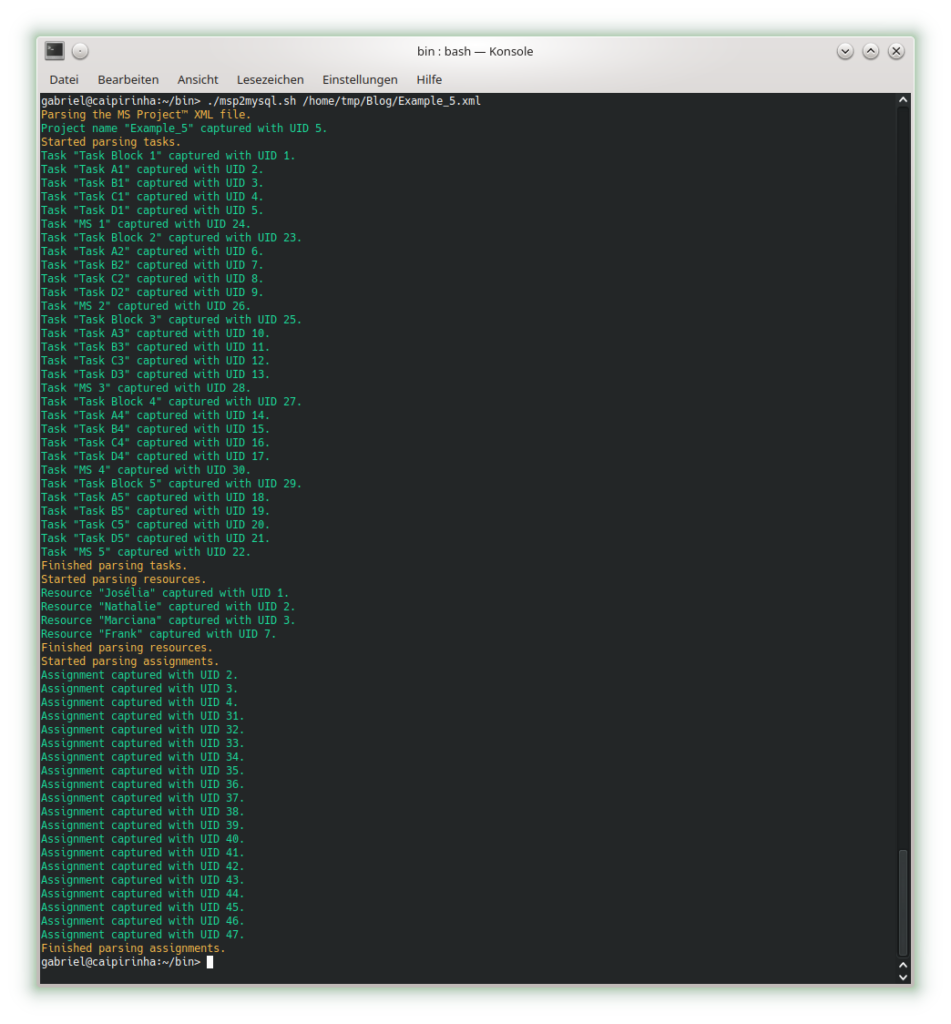
Let us look at the 4 graphs from this example:

The colors in Task Block 1, 2, 4 and 5 are the same. Only in Task Block 3 where all tasks have the same (long) duration, all tasks have a dark color.
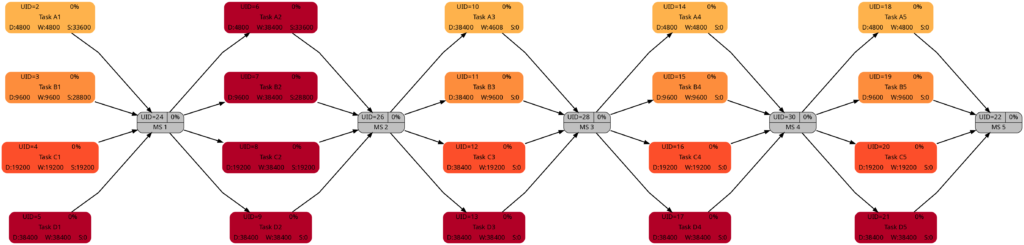
The colors in Task Block 1, 3, 4, and 5 are the same. Only in Task Block 2 where all tasks have the same amount of work (which is also the highest work a task has in this project plan), all tasks have a dark color.

The colors in Task Block 1 and 2 are the same. The tasks in Task Blocks 3, 4, and 5 are all dark as none of these tasks has any slack.

The network graph according to task criticality is similar to the one according to slack, but we can see that in Task Blocks 1 and 2 tasks get a darker color “earlier” as in the network graph according to criticality.
Example 6: Distinguishing Slack and Criticality
So far, we have not seen much difference between the network graphs according to slack and the one according to criticality. In this example, we have two task blocks with 4 tasks each where the slack is the same in the corresponding tasks in each task block. However, the duration is different between both task blocks. Work per task is almost the same, I tried to match the work despite the longer duration of the tasks in Task Block 2 as good as possible.
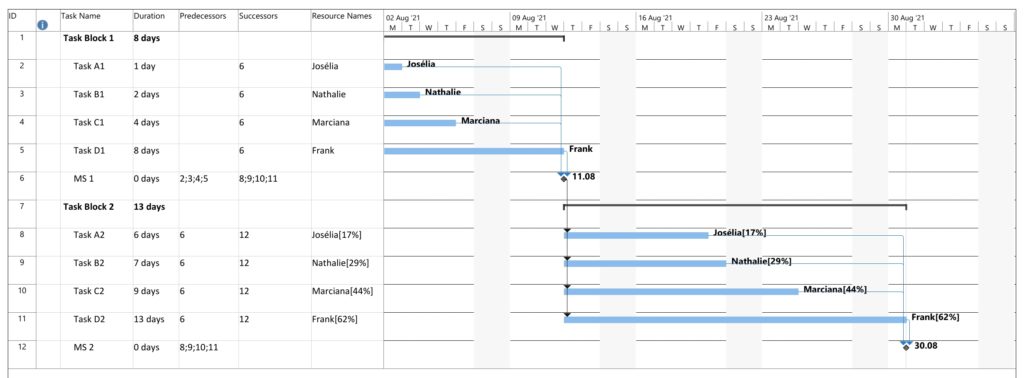
Parsing this project plan with msp2mysql.sh leads to:
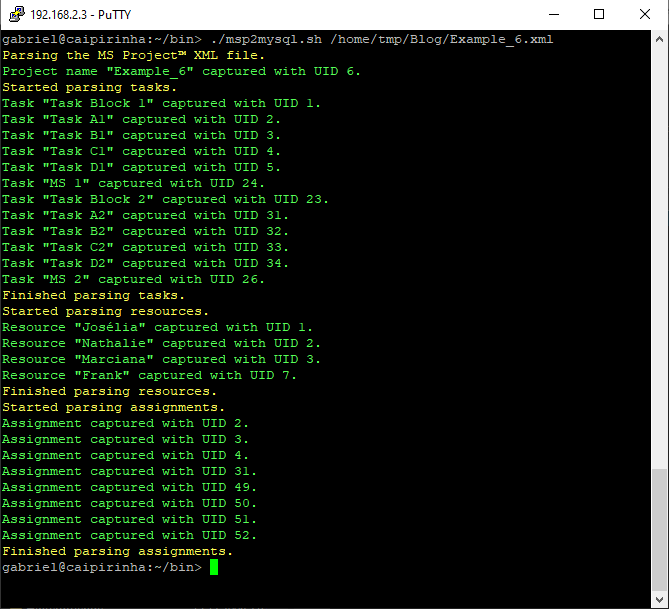
Let us look at the 4 graphs from this example:
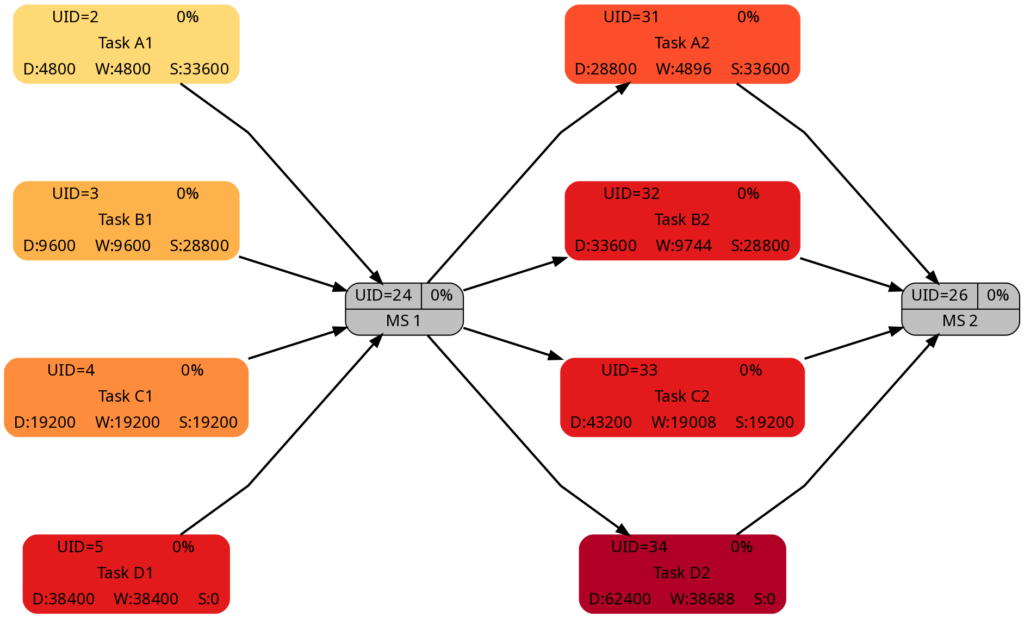
The duration of the tasks in Task Block 2 is +5d higher as in Task Block 1. Therefore, it is not surprising that the tasks in Task Block 2 are colored in darker colors.
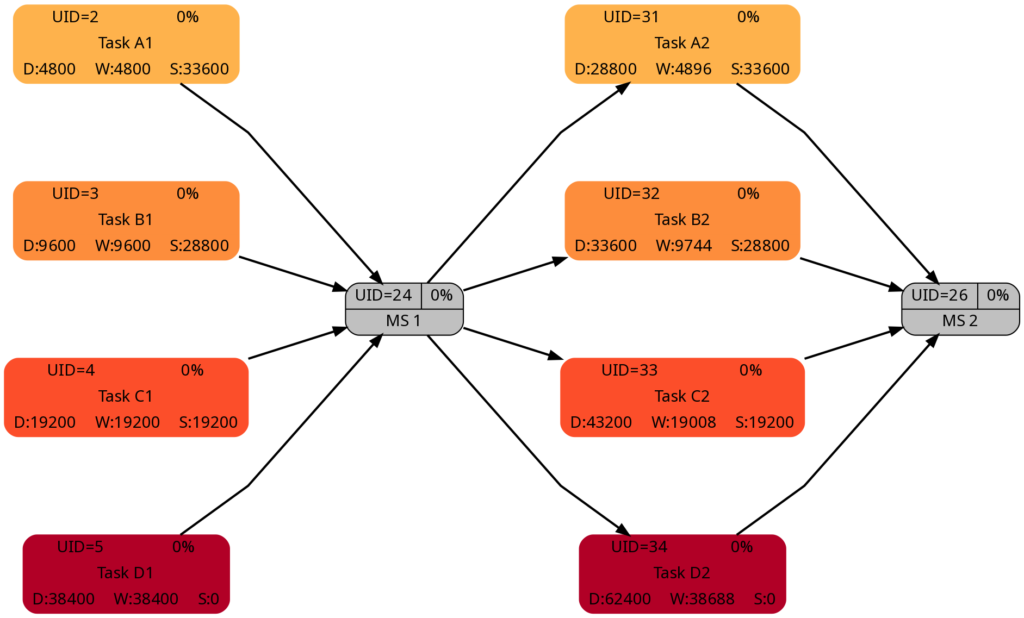
As mentioned above, I tried to keep the amount of the work the same for corresponding tasks in Task Block 1 and 2 (which can also be seen in the numeric values for the work), and consequently, the colors of corresponding tasks match.
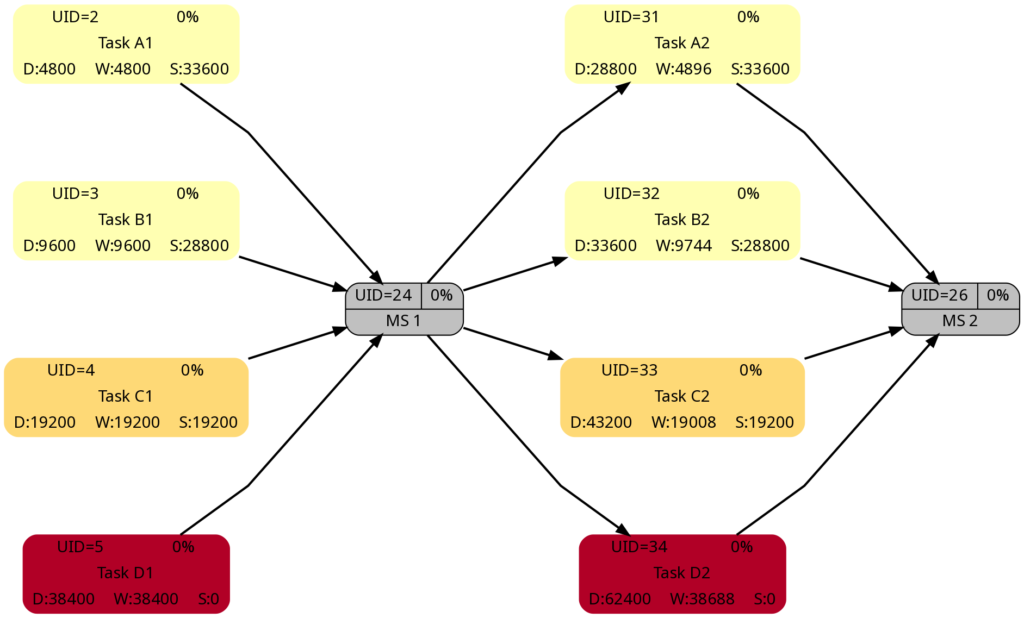
The slack of corresponding tasks in Task Block 1 and 2 is the same as the numeric values how. And so are the colors.
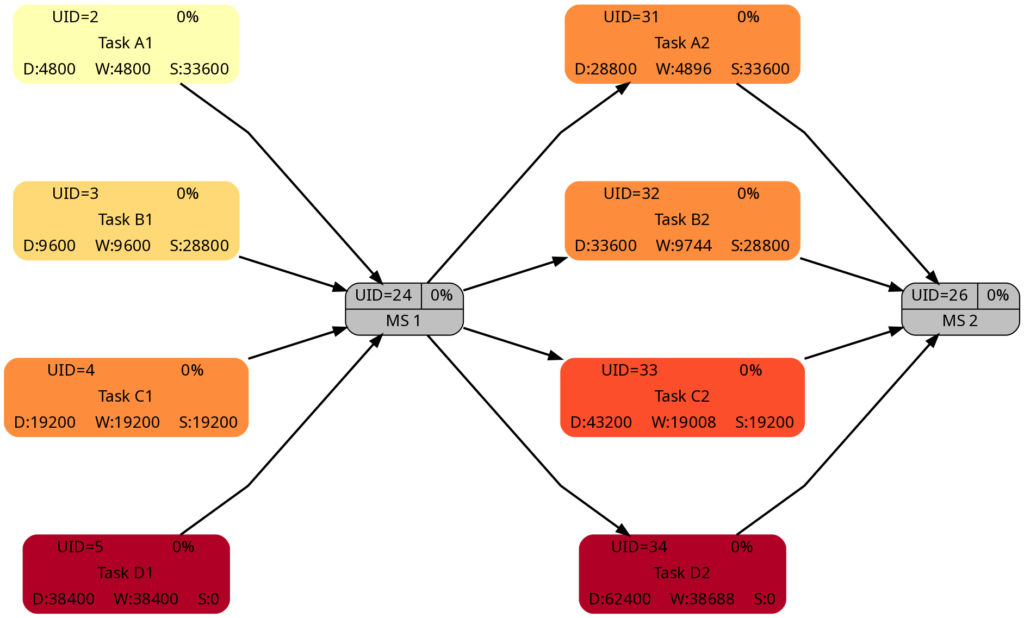
Despite the same slack of corresponding tasks in Task Block 1 and 2, the algorithm rates the criticality of the tasks in Task Block 2 higher as in Task Block 1. This is because the computation of “criticality” is based on the ratio of slack and duration. Out of two tasks with the same slack, the one with a longer duration is rated more critical as relative deviations in the duration have a higher probability to consume the free slack.
Example 7: A real-world example
Let us now look at a real-world example, a simplified project plan of a development project consisting of mechanical parts, PCBAs and software, including some intermediate milestones. As it is the case in reality, some tasks have only a partial allocation of resources, that means, that the numerical values for the allocated work are less than for the allocated duration. This will be reflected in different shadings of colors in the network graphs task duration and task duration.
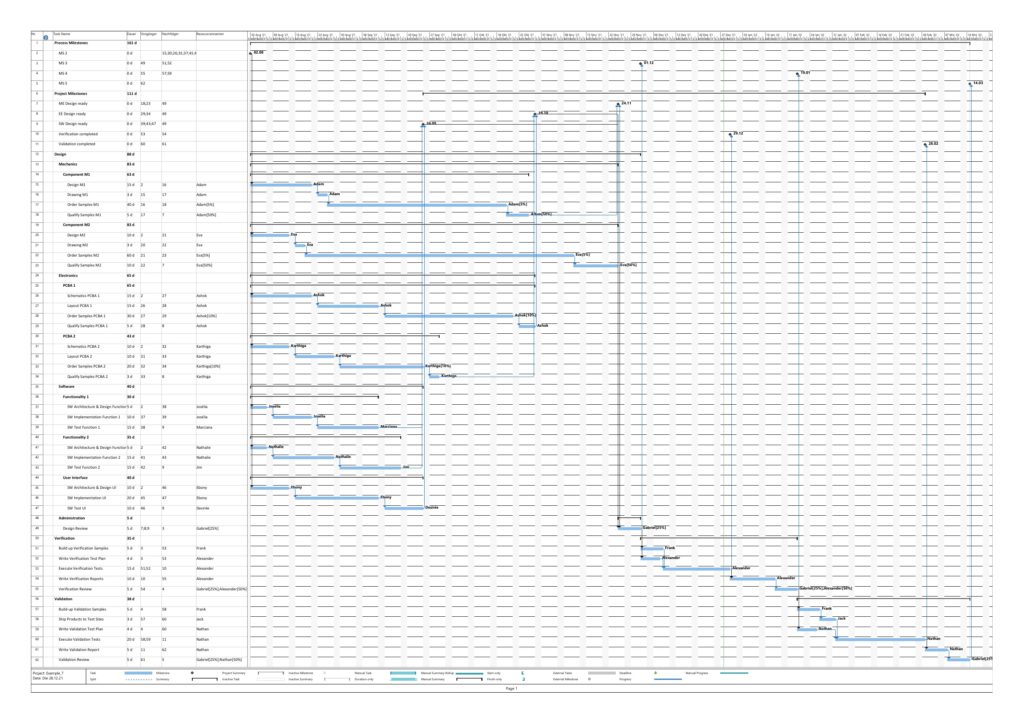
The resulting graphs are:


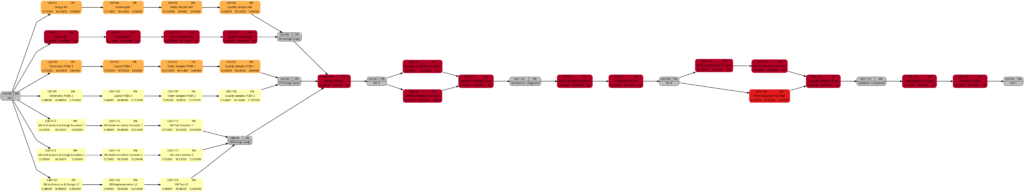
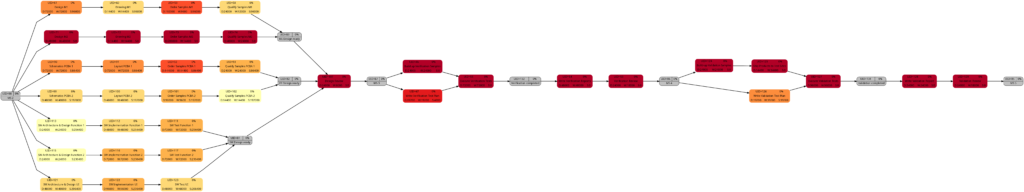
As mentioned above already, we can see the differences in the shading of the graphs according to task duration and task work, the reason being an allocation of resources different to 100%. However, in contrast to an initial expectation, the different shadings occur in large parts of the graph rather than only on a few tasks. This is because the shadings depend on the maximum and the minimum values of task duration or task work, and these values are unique to each type of graph. Well visible is also the critical path in dark red color in the network graph colored according to task criticality.
Example 8: A real-world example with complete tasks
Once a project has been started, sooner or later, the first tasks will be completed, and in this example, we assume that we have run three weeks into the project (green vertical line), and all tasks have been executed according to schedule (this is an example from an ideal world 😀). Consequently, our plan looks like this:
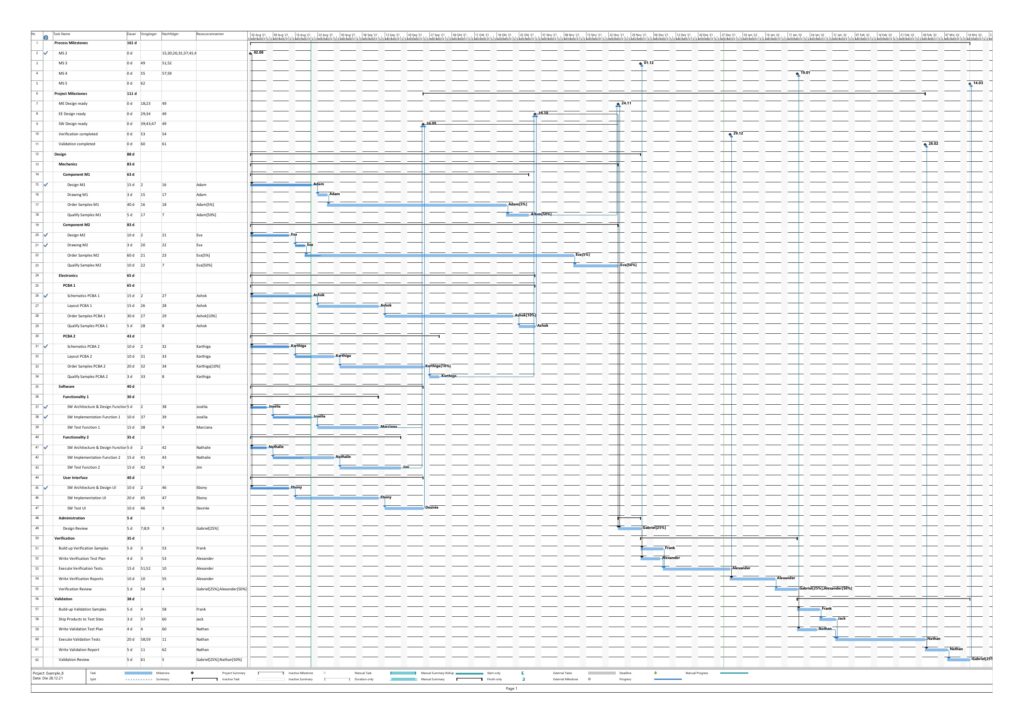
Tasks that have been completed 100% are colored in green color across all network graphs indicating that these tasks do not require any more attention in the remaining project:
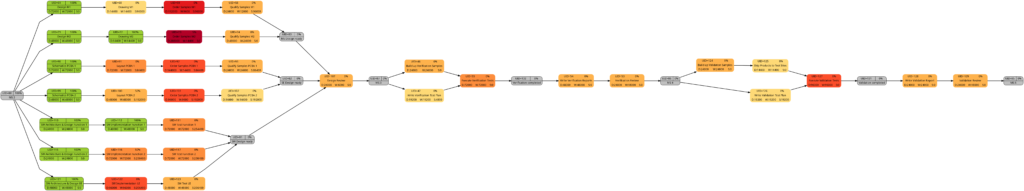
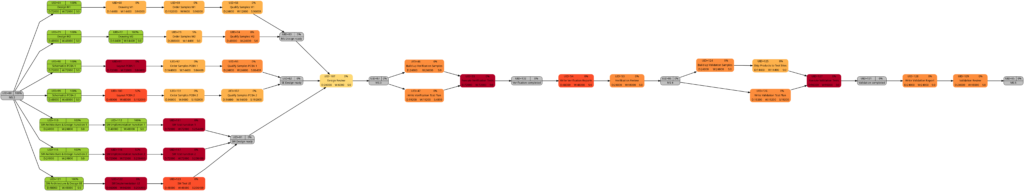
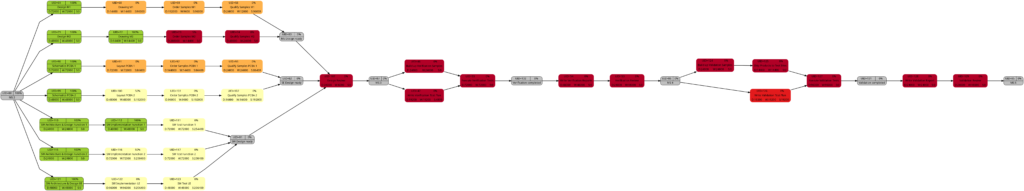
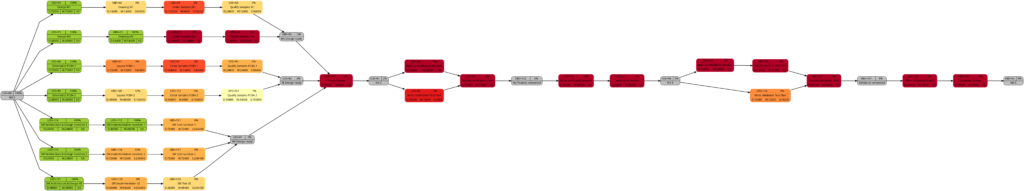
The color shadings of the incomplete tasks remain as they were in Example 7. This is because the script mysql2dot.sh determines the step size of the shadings (and thus the resulting shadings) of the individual tasks based on the maximum and minimum value of task duration, task work, task slack, or task criticality for the whole project, independent whether some tasks have been completed or not.
Conclusion
The scripts create_project_db.sql, msp2mysql.sh and mysql2dot.sh and the examples provided above show how, using the powerful graphviz package, traditional project plans created with Microsoft® Project can be visualized in a set pf graphs that can help a project manager to focus on the right tasks. For the ease of understanding, the scripts run in bash so that everyone can easily modify, enlarge, or change the scripts according to the own demands. Users who want to deploy the scripts on productive systems should take speed of execution and cybersecurity (or the lack of both in the provided example scripts) into account.
Outlook
The provided scripts can be enlarged in their scope or improved in numerous ways, and I encourage everyone to tailor them to your own needs. Some examples for improvement are:
- Improve the parsing of Microsoft® Project XML files by:
- …using a real XML parser rather than bash commands
- …enlarging the scope of the parser
- Create additional graphs.
- Consider tasks that have been completed partially.
- Experiment with different definitions of criticality.
- Explore resource usage and how to display it graphically (load, usage, key resource, etc.).
- Improve the function iso2msp () which so far is only a very simplistic implementation and is not yet able to process values like “days”, “weeks”, “months”.
Sources
- [1] = Introduction to Project XML Data
- [2] = ISO 8601 duration format
- [3] = Graphviz Color Names
- [4] = ColorBrewer License
Files
- create_project_db.sql sets up a database in MySQL or MariaDB. The script works with the user gabriel who assumes to have access to the database server without password; you might have to adapt the script to your environment and needs.
- msp2mysql.sh reads a Microsoft® Project plan in XML, parses it and writes the data into the MariaDB database.
- mysql2dot.sh reads from the MariaDB database and creates a script for dot, a tool of the graphviz suite.
- PERT-Farbskalen.xlsx is a work sheet where different approaches for color distributions are tested and where you can play around to find the “right” algorithm for yourself.
- Example_1.zip contains all files with respect to Example 1.
- Example_2.zip contains all files with respect to Example 2.
- Example_3.zip contains all files with respect to Example 3.
- Example_4.zip contains all files with respect to Example 4.
- Example_5.zip contains all files with respect to Example 5.
- Example_6.zip contains all files with respect to Example 6.
- Example_7.zip contains all files with respect to Example 7.
- Example_8.zip contains all files with respect to Example 8.
Disclaimer
- The program code and the examples are for demonstration purposes only.
- The program shall not be used in production environments.
- While the program code has been tested, it might still contain errors.
- The program code has not been optimized for speed (It’s a bash script anyway, so do not expect miracles.).
- The program code has not been written with cybersecurity aspects in mind.
- Only a subset of all possibilities in [1] has been used, and the code does not claim to adhere completely to [1].
BMW 330e (PHEV) Learnings
Since 23-Jun-2020, I have used my hybrid electric car, a BMW 330e iPerformance (F30 platform), built in 2016. I bought it from the BMW branch office in Kirkel, and I have gained quite some experience with this model since then. While some learnings may be unique to this type of car, I believe that a great deal of my experience is also applicable to other plug-in hybrid vehicles (PHEV). My experience is not applicable to electric-only cars (battery electric vehicles aka BEV).
These are the points that I would like to hightlight to someone interested in buying or using a PHEV:
General Points
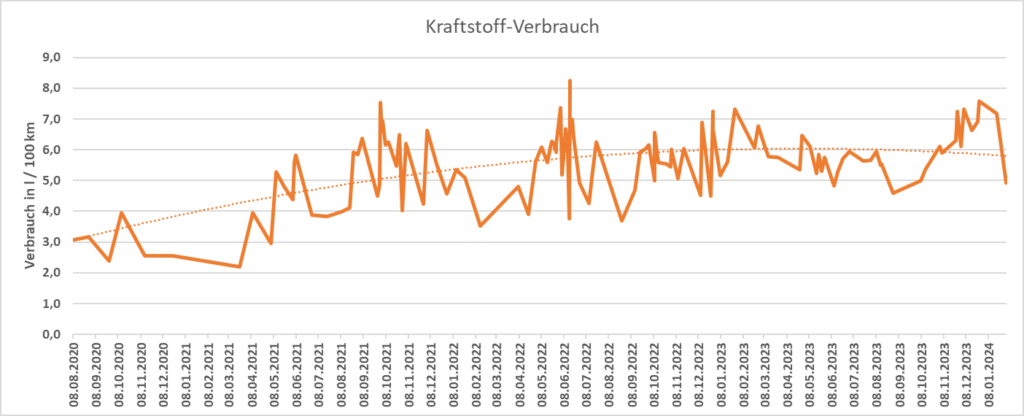
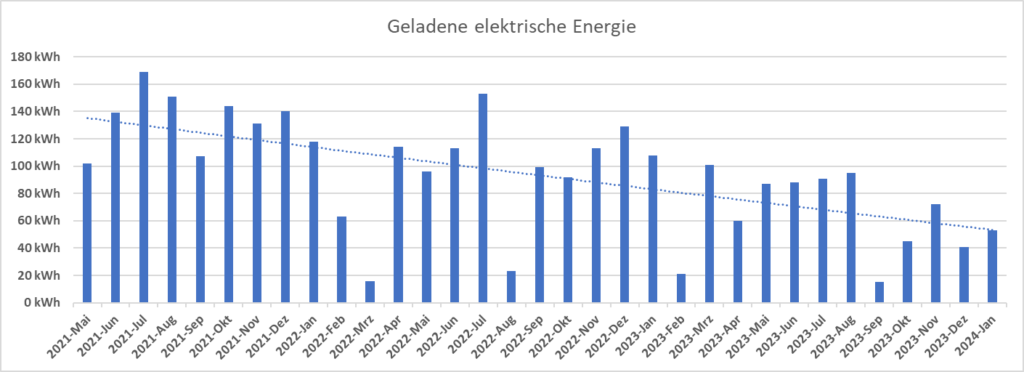
Pure electric Mode (MAX eDRIVE)
- I use the purely electric mode (MAX eDRIVE) when I know that I can achieve my whole trip with the electric charge of the battery (e.g., shopping in the nearby city). When I already know that this will not be possible or when I do not yet know the extension of my whole trip, I leave the car in the default mode AUTO eDRIVE.
- I can reach a realistic maximum range of 24 km under very good conditions (no need to brake too often, summer, flat terrain). When temperatures fall, this range decreases to 15 km, and below +3°C, MAX eDRIVE does not really make sense, as the combustion engine will kick in as soon as I would accelerate only modestly.
- I get a real consumption between 0,20 kWh/km (summer time, little start-and-stop) and 0,32 kWh/km (winter time, a lot of start-and-stop). Pre-heating the car in winter would bring the consumption closer to the summer time values, but pre-heating also has a cost to it. Below are some examples of electricity consumption at various conditions.
- Driving with the electric machine in the BMW 330e is different than driving a BEV. In a BEV, you usually do not have a gearbox, and there is a fixed transmission ratio between the rotation of the electric machine and the axis. In the BMW 330e however, the electric machine is located before the gearbox, and in fact it cycles through a range of gears. In fact, even before you start to roll, the electric machine rotates with a certain idle rotation and is phased in via the clutch of the automated gearbox (ZF GA8P75HZ [1], [2]). Using the smartphone app from [3] and the ODB2 adapter from [4], I undertook some measurements in the modes Sport, Comfort, and Eco, and I found the following results:
- The switching from one gear to the next one does not seem to be related to the mode. While the “feeling” of the Sport mode is definitively more agile than the one of the Eco mode, this does not translate in earlier to later switches to the next gear when using the purely electric mode.
- During acceleration, the switch from one gear to the next higher gear seems to happen around 3000 rpm of the electric machine.
- At no load (releasing the accelerator pedal), switching down to lower gears seems to happen around these rotations:
- From 6→5: 1800 rpm
- From 5→4: 1600 rpm
- From 4→3: 1400 rpm
- From 3→2: 1300 rpm
- From 2→1: 800 rpm
Examples of electricity and fuel consumptions
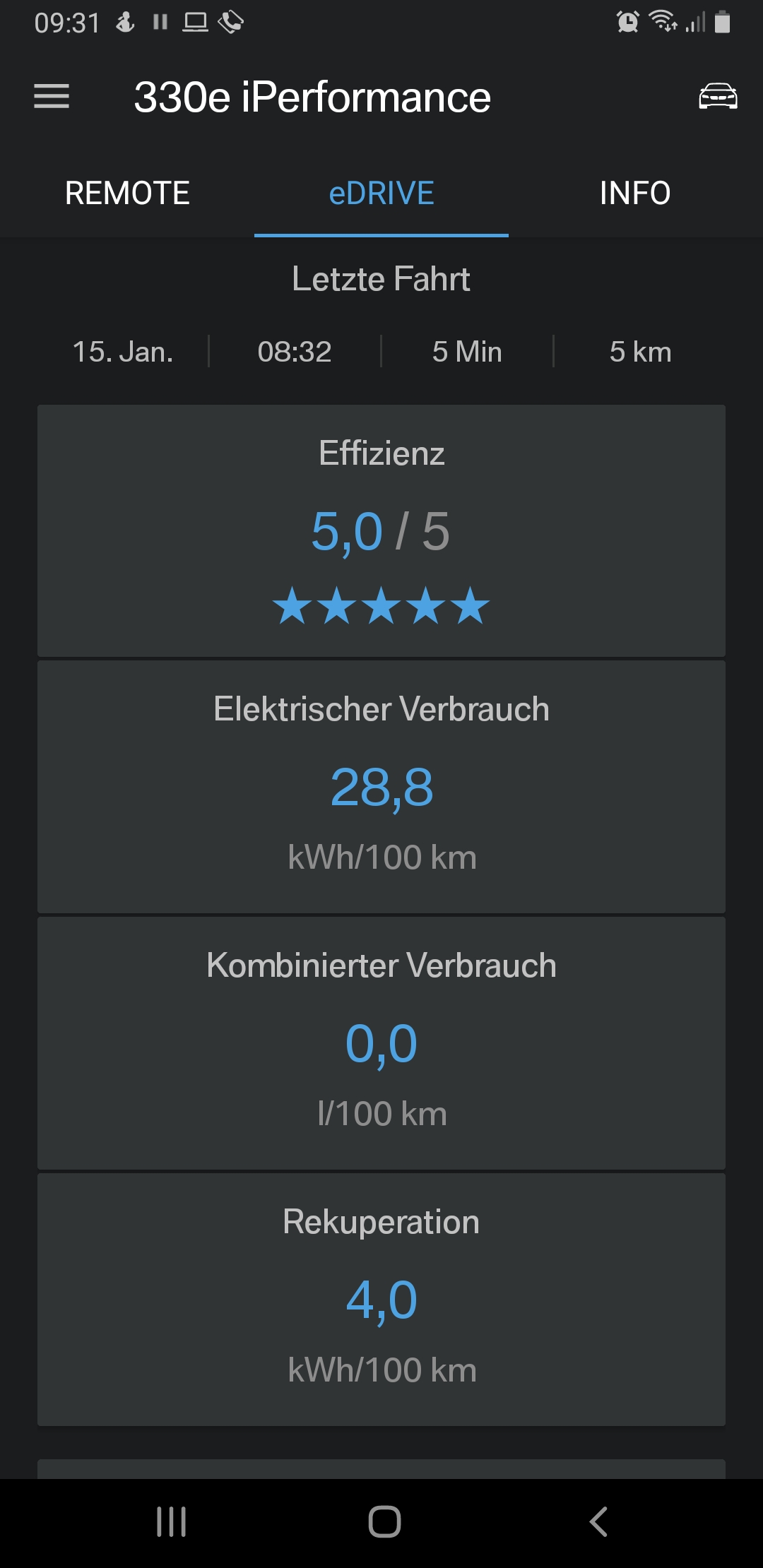
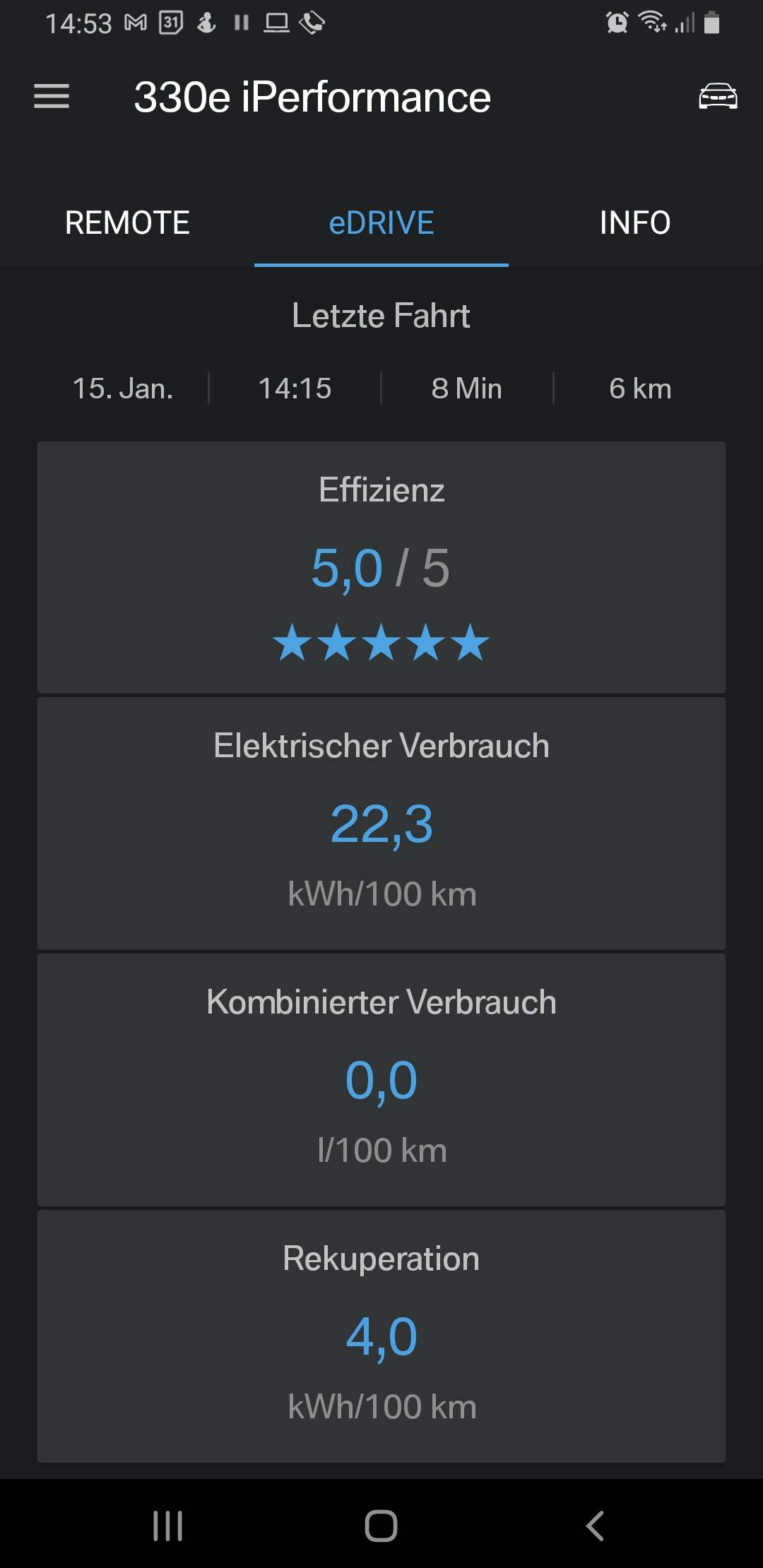
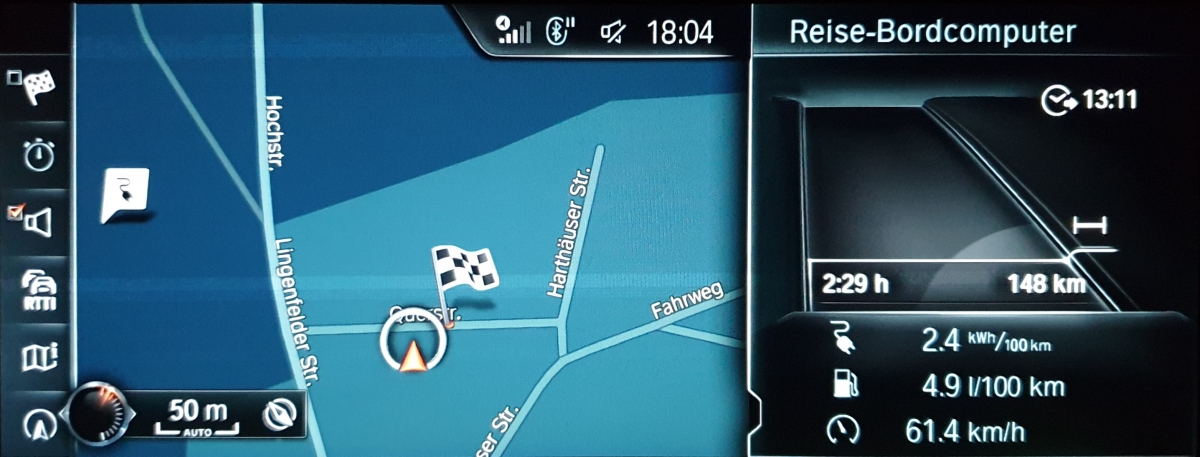


Public Charging
- While things have become better, public charging can still be some kind of adventure where you can have unpleasant surprises in some cases. However, I can state that things have become much better than in the early days.
- Tariffs can vary greatly, from reasonable to outrageously expensive. One must check the tariffs at the charging station just before each recharge again, as they can change from one day to the other. Even then, this does not mean that you will also be charged the cost that is advised in the app.
- With the consumption values given above, I have set my personal limit at 0.45 €/kWh. If the tariff is higher than that, I am equally or better off if I use the combustion engine.
- Most operators will charge you additionally if your car stays longer than 3h…4h at one charging point. So be aware to stay within this duration. A few operators however have the nasty habit to charge you 0.10 €/min from the first minute on, in addition to the electricity cost. On the other side, they are a few operators that do not charge you such a penalty during the night; so you can safely start charging the car over night.
- In a large German city (Cologne), I have observed the following issue: As parking is free of charge while you are charging the car and as the parking fee on other locations is expensive, there seem to be people that connect their car on Friday evening and leave it connected at the charging point until Sunday evening. While they have to pay a penalty for exceeding the time limit (many operaters start to charge penalties after 4h), the penalty is often capped at around 12 € and therefore still much cheapter than paying for the parking fee that would otherwise have to be paid. Therefore, too, it might be difficult to find a free charging station in the center of the city.

Links
Financial Risk and Opportunity Calculation
Executive Summary
This blog post offers a method to evaluate n-ary project risks and opportunities from a probabilistic viewpoint. The result of the algorithm that will be discussed, allows to answer questions like:
- What is the probability that the overall damage resulting from incurred risks and opportunities exceeds the value x?
- What is the probability that the overall damage resulting from incurred risks and opportunities exceeds the expected value (computed as ∑(pi * vi) for all risks and opportunities)?
- How much management reserve should I assume if the management reserve shall be sufficient with a probability of y%?
The blog post shall also encourage all affected staff to consider more realistic n-ary risks and opportunities rather than the typically used binary risks and opportunities in the corporate world.
This blog post builds on the previous blog post Financial Risk Calculation and improves the algorithm by:
- removing some constraints and errors of the C code
- enabling the code to process risks and opportunities together
Introduction
In the last decades, it has become increasingly popular to not only consider project risks, but also opportunities that may come along with projects. [1] and [2] show aspects of the underlying theory, for example.
In order to accommodate that trend (and also in order to use the algorithm I developed earlier in my professional work), it became necessary to overhaul the algorithm so that it can be used with larger input vectors of risks as well as with opportunities. The current version of the algorithm (faltung4.c) does that.
Examples
Example 1: Typical Risks and Opportunities
In the first example, we will consider some typical risks and opportunities that might occur in a project. The source data for this example is available for download in the file Risks_Opportunities.xlsx.
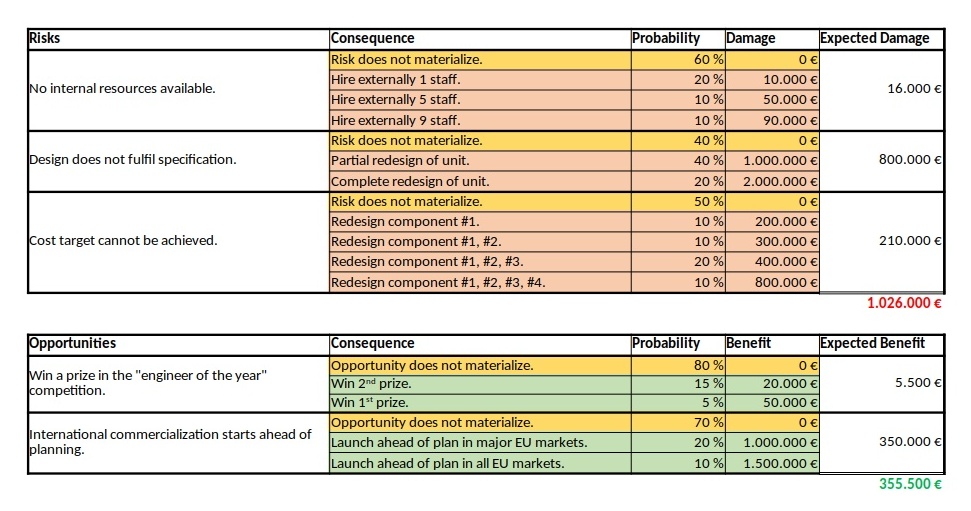
We can see a ternary, a quaternary, and a quinary risk and two ternary opportunities. This is already different from the typical corporate environment in which risks and opportunities are still mostly perceived as binary options (“will not happen” / “will happen”), probably because of a lack of methods to process any other form. At that point I would like to encourage everyone in a corporate environment to take a moment and think whether binary risks only are really still contemporary in the complex business world of today. I believe that they are not.
As already described in the previous blog post Financial Risk Calculation, these values have to copied to a structured format in order to be processed with the convolution algorithm. For the risks and the opportunities shown in the table above, that would turn out to be:
# Distribution of the Monetary Risks and Opportunities
# Risks have positive values indicating the damage values.
# Opportunities have negative values indicating the benefit values.
# START
0 0.60
10000 0.20
50000 0.10
90000 0.10
# STOP
# START
0 0.40
1000000 0.40
2000000 0.20
# STOP
# START
0 0.50
200000 0.10
300000 0.10
400000 0.20
800000 0.10
# STOP
# START
0 0.80
-20000 0.15
-50000 0.05
# STOP
# START
0 0.70
-1000000 0.20
-1500000 0.10
# STOPNote that risks do have positive (damage) values whereas opportunities have negative (benefit) values. That is inherently programmed into the algorithm, but of course, could be changed in the C code (for those who like it the opposite way).
After processing the input with:
cat risks_opportunities_input.dat | ./faltung4.exe > risks_opportunities_output.datthe result is stored in the file risks_opportunities_output.dat which is lengthy and therefore not shown in full here on this page. However, let’s discuss about some important result values at the edge of the spectrum:
# Convolution Batch Processing Utility (only for demonstration purposes)
# The resulting probability density vector is of size: 292
# START
-1550000 0.0006000000506639
...
2890000 0.0011200000476837
# STOP
# The probability values are:
-1550000 0.0006000000506639
-1540000 0.0008000000625849
...
0 0.2721000205919151
...
2870000 0.9988800632822523
2890000 1.0000000633299360The most negative outcome corresponds to the possibility that no risk occurs, but that all opportunities realize with their best value. In our case this value is 1,550,000 €, and from the corresponding line in the density vector we see that the probability of this occurring is only 0.06%.
The most positive outcome corresponds to the possibility that no opportunity occurs and that all risks realize with their worst value. On our case, this is 2,890,000 €, and the probability of this to occur is 0.11%. In between those extreme values, there are 290 more possible outcomes (292 in total) for a benefit or damage.
Note that the probability density vector is enclosed in the tags #START and #STOP so that it can directly be used as input for another run of the algorithm.
The second part of the output contains the probability vector which (of course) also has 292 in this example. The probability vector is the integration of the probability density vector and sums up all probabilities. The first possible outcome (most negative value) therefore starts with the same probability value, but the last possible outcome (most positive value) has the probability 1. In our case, the probability is slightly higher as 1, and this is due to the fact that float or double variables in C do not have infinite resolution. In fact, already when converting a number with decimals to a float or double value, you most probably encounter imprecisions (unless the value is a multiple or fraction of 2).
The file Risks_Opportunities.xlsx contains the input vector and the output of the convolution as well as some graphic visualizations in Excel. However, for large output values, I do not recommend to process or visualize them in Excel, but instead, I recommend to use gnuplot for the visualization. The images below show the probability density distribution as well as (1 – probability distribution) as graphs generated with gnuplot.
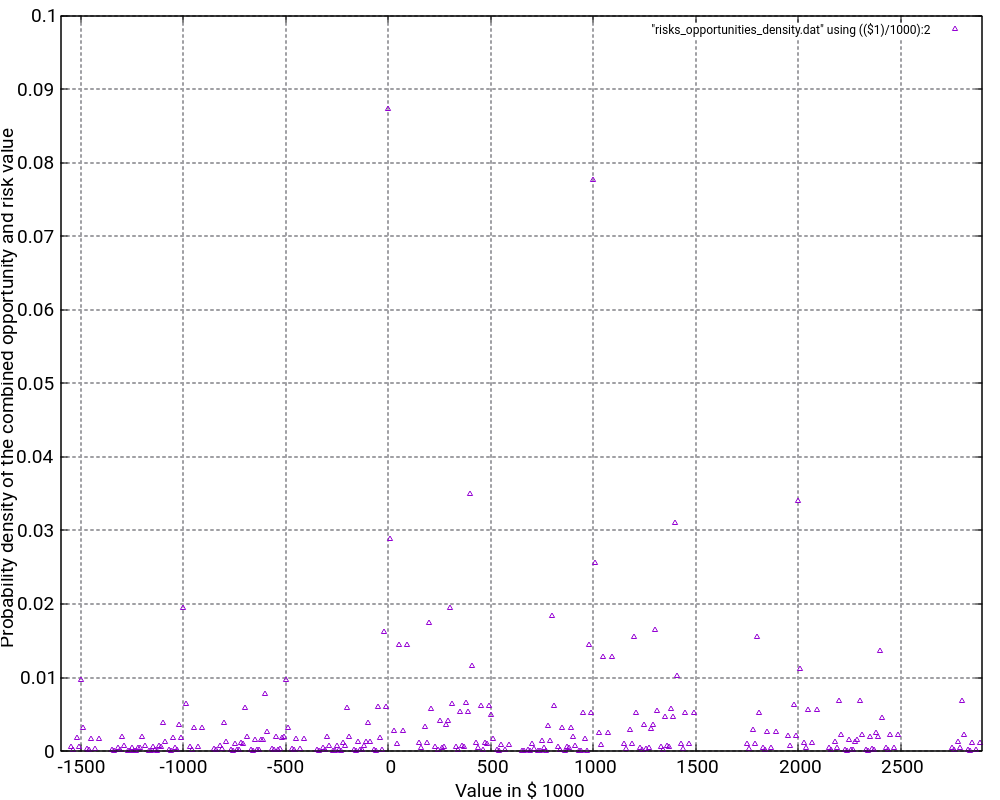
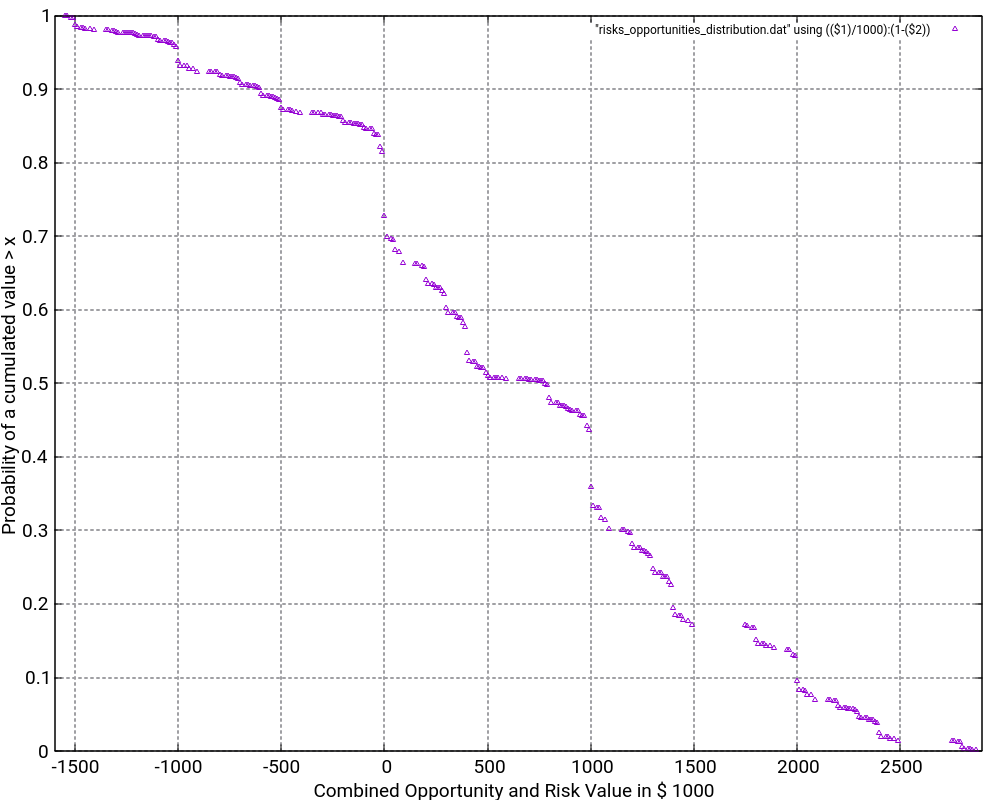
What is the purpose of the (1 – Probability distribution) graph? The purpose is to answer the question: “What is the probability that the damage value is higher as x?”
Let’s look what the probability of a damage value of more than 1,000,000 € is? In order to do so, we locate “1000” on the x-axis and go vertically up until we reach the graph. Then, we branch to the left and read the corresponding value on the y-axis. In our case, that would be something like 36%. This means that there is a probability of 36% that thus project experiences a damage of more than 1,000,000 €. This is quite a notable risk, something which one would probably not guess by just looking at the expected damage value of 1,026,000 € listed in the Excel table.
And even damage values of more than 2,000,000 € can still occur with some 10% of probability.
The graph would always start relatively on the top left and finish on the bottom right. Note that the graph does not start at 1.0 because there is a small chance that the most negative value (no risks, but the maximum of the opportunities realized) happens. However, the graph reaches the x-axis at the most positive value. Therefore, it is important asking the question “What is the probability that the damage value is higher than x?” rather than asking the question “What is the probability that the damage value is than x or higher?” The second question is incorrect although the difference might be minimal when many risks and opportunities are used as input.
Example 2: Many binary risks and opportunities of the same value
This example is not a real one, but it shall help us to understand the theory behind the algorithm. In this example, we have 200 binary risks and 200 binary opportunities with a damage or benefit value of 1,000 € and a probability of occurrence of 50%.
# Risks have positive values indicating the damage values.
# Opportunities have negative values indicating the benefit values.
# START
0 0.50
1000 0.50
# STOP
# START
0 0.50
-1000 0.50
# STOP
...From this, we can already conclude that the outcomes are in the range [-200,000 €; +200,000 €] corresponding to the rare events “no risk materializes, but all opportunities materialize” respectively “no opportunity materializes, but all risks materialize”. As the example is simple in nature, we can also conclude immediately that the possibility of such an extreme outcome is
p = 0.5(200+200) = 3.87259*10-121
and that is really a very low probability. We might also guess that the outcome value zero would have a relatively high probability as we can expect this value to be reached by many different combinations of risks and opportunities.
When we look at the resulting probability density curve and the resulting probability distribution, we can see a bell-shaped curve in the probability density and the resulting S curve as the integration of the bell-shaped curve. While the curve resembles a Gaussian distribution, this is not the case in reality as our possible outcomes are bound by a lower negative value and an upper positive value whereas a strict Gaussian distribution has a probability (and be it minimal only) for any value on the x-axis.
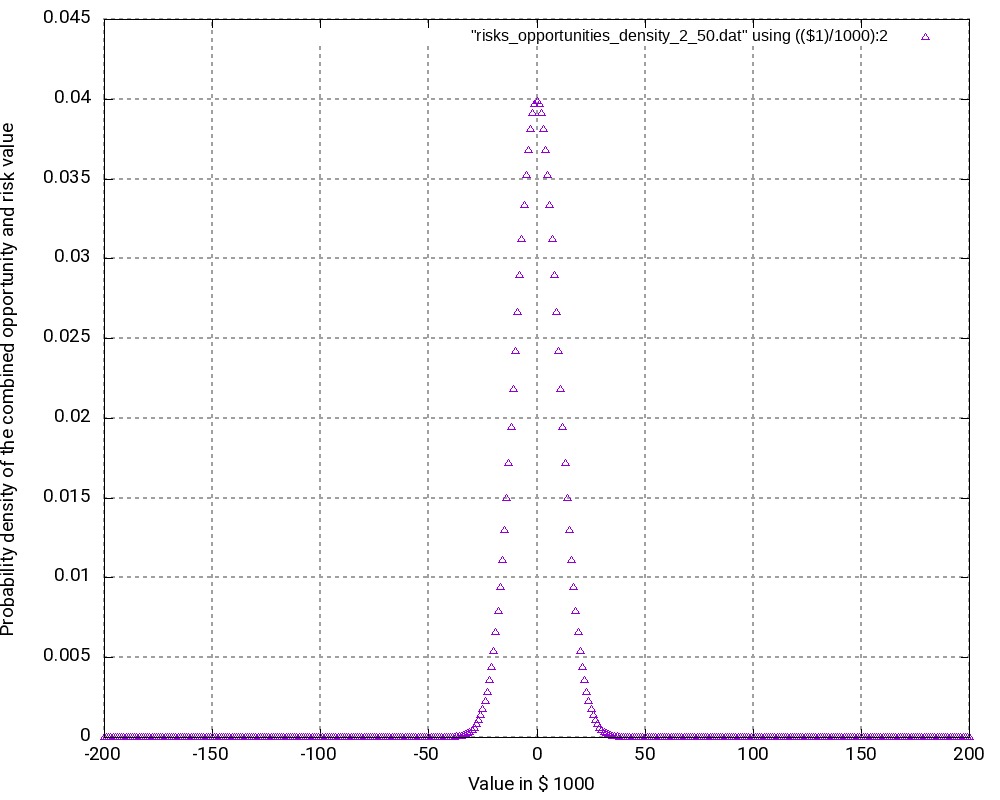
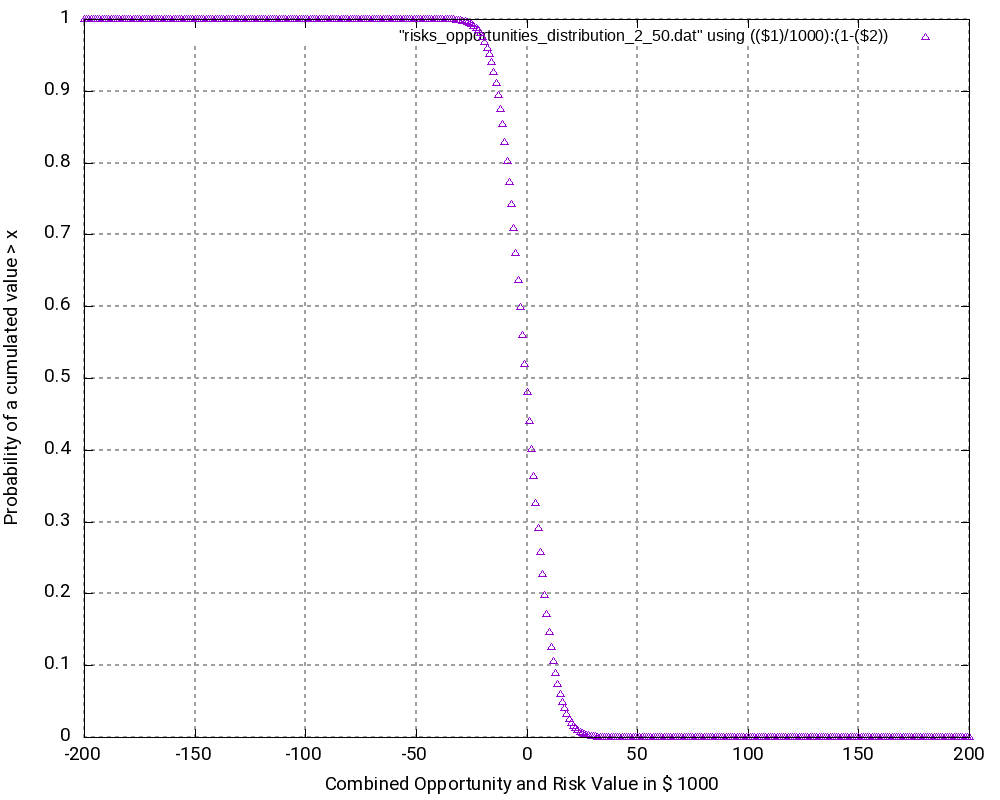
Let us have a closer look at some values in the output tables:
# Convolution Batch Processing Utility (only for demonstration purposes)
# The resulting probability density vector is of size: 401
# START
-200000 0.0000000000000000
-199000 0.0000000000000000
...
-2000 0.0390817747440756
-1000 0.0396709472276547
0 0.0398693019637929
1000 0.0396709472276547
2000 0.0390817747440756
...
199000 0.0000000000000000
200000 0.0000000000000000
# STOP
# The probability values are:
-200000 0.0000000000000000
-199000 0.0000000000000000
...
-2000 0.4403944017904490
-1000 0.4800653490181037
0 0.5199346509818966
1000 0.5596055982095512
2000 0.5986873729536268
...
199000 0.9999999999999996
200000 0.9999999999999996The following observations can be made:
- The most negative outcome (-200,000 €) and the most positive outcome (+200,000 €) can only be reached in one constellation and have, as calculated above, minimal probability of occurrence. Therefore, the probability density vector shows all zero in the probability.
- The outcome 0 has the highest probability of all possible outcomes (3.99%), and outcomes close to 0 have a similarly high probability. Hence, it is very probable that the overall outcome of a project with this (artificially constructed) risk and opportunity pattern is around 0.
- It may astonish at first that in the probability distribution (not the probability density), the value 0 is attributed to a probability of 51.99% rather than to 50.00%. However, we must keep in mind that the values in the probability distribution answer the question: “What is the probability that the outcome is > x?” and not “… ≥ x?” That makes the difference.
- At the upper end of the probability distribution (+200,000 €), we would expect the probability to be 1.0 rather than a value below that. However, here, the limited resolution of even double variables in C result in the fact that errors in the precision of arithmetic results add up. This might be improved by using long double as probability variable.
Example 3
The third example is similar to the second one, but it only contains risks, that is, we leave away all opportunities from the second example. Consequently, outcomes (damages) lie in the interval [0; +200,000 €]. The outcomes at the edges of the interval have the lowest probability of occurrence, in this case:
p = 0.5200 = 6.22302*10-61
While this probability of occurrence is much higher than the one for the edge values in Example 2, it is still very low.
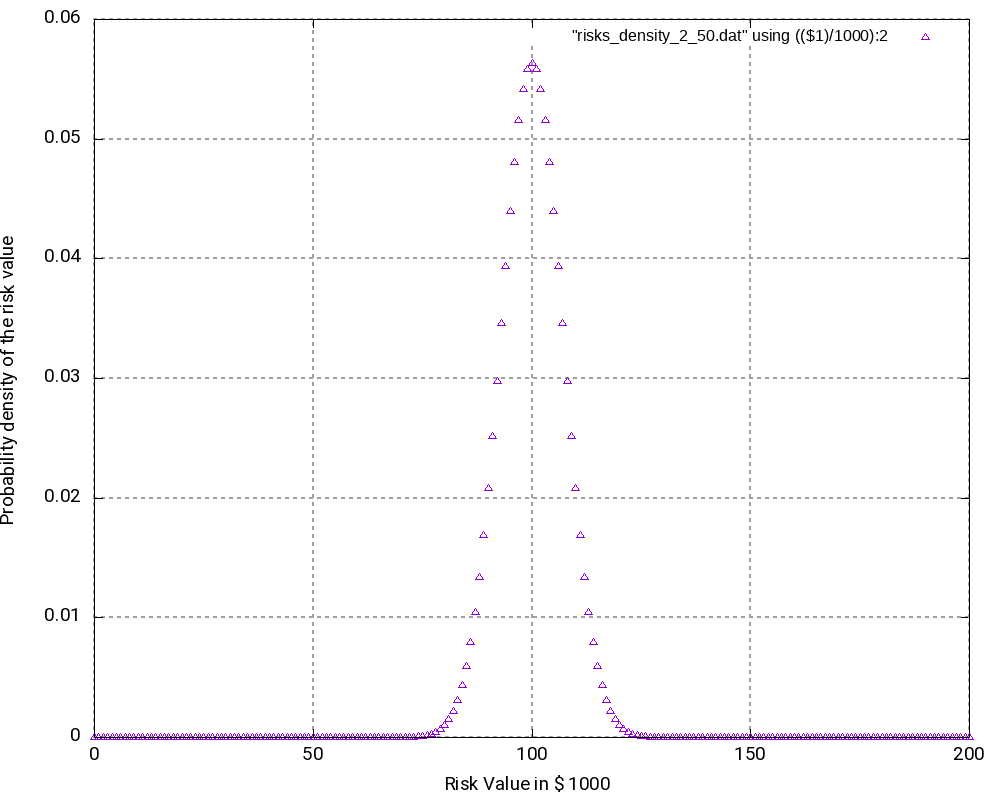
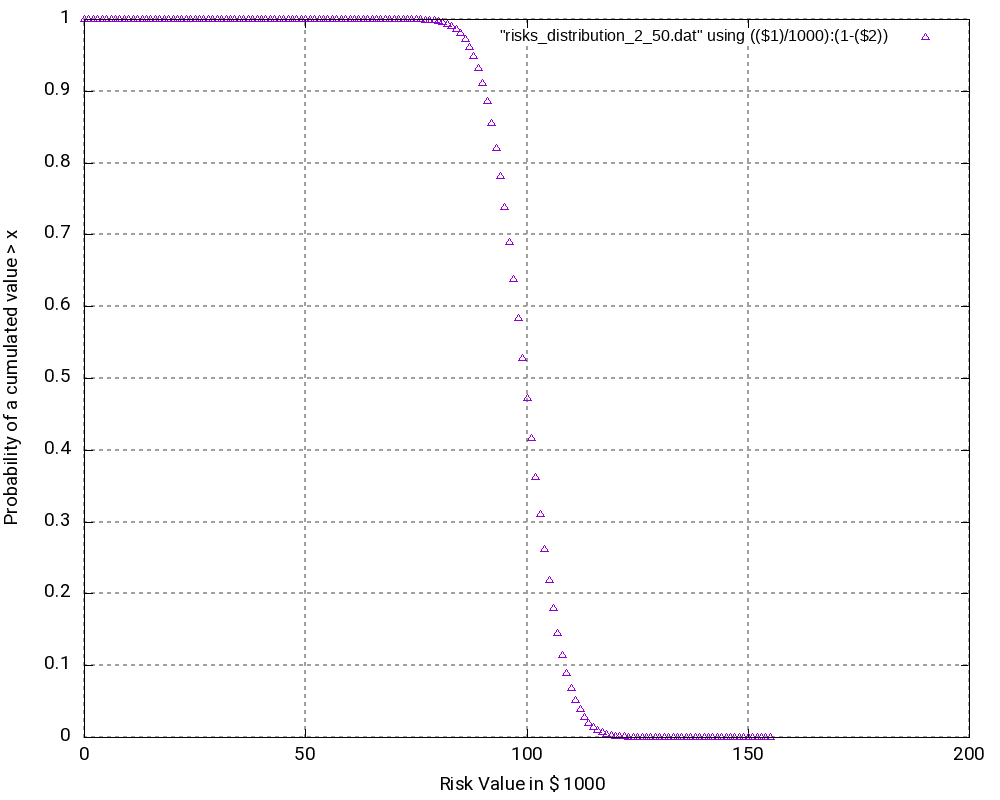
As we can see (and this could be expected somewhat), the most probably outcome now is a damage of +100,000 €, again the value in the middle of the interval which now has a probability of occurrence of 5.63% (higher than in the second example). While the curves in the second and in the third example look very similar, the curves are “steeper” in the third example.
# Convolution Batch Processing Utility (only for demonstration purposes)
# The resulting probability density vector is of size: 201
# START
0 0.0000000000000000
1000 0.0000000000000000
...
99000 0.0557905732764915
100000 0.0563484790092564
101000 0.0557905732764915
...
199000 0.0000000000000000
200000 0.0000000000000000
# STOP
# The probability values are:
0 0.0000000000000000
1000 0.0000000000000000
...
99000 0.4718257604953718
100000 0.5281742395046283
101000 0.5839648127811198
...
199000 1.0000000000000002
200000 1.0000000000000002Conclusion
This blog post shows that with the help of the algorithm faltung4.c, it has become possible to computer probability densities and probability distributions of combined risks and opportunities and answer valid and important questions with respect to the project risk and the monetary reserves (aka “management reserve”) that should be attributed to a project with a certain portfolio of risks and opportunities.
Outlook
The algorithm may be enlarged so that it can accommodate start and finish dates of risks and opportunities. In this case, probability densities and probability distributions can be computed for any point in time that changes the portfolio of risks and opportunities due to the start or finish of a risk or opportunity. In this case, the graphs will become 3-dimensional and look somewhat like a “mountain area”. This would have relevance in the sense that some projects might start heavily on the risky side and opportunities might only become available later. For such projects, there is a real chance that materialized risks result in a large cash outflow which later is then partially compensated by materialized opportunities.
Sources
- [1] = Balancing project risks and opportunities
- [2] = Project opportunity – risk sink or risk source?
Files
- Risks_Opportunities.xlsx contains the example table as well as the result tables of the analysis, graphs and some scripting commands.
- faltung4.c contains the C program code that was used for the analysis.
- Example 1:
- risks_opportunities_input.dat is the input table.
- risks_opportunities_output.dat is the output table which contains the probability density and the probability distribution.
- risks_opportunities_density.dat is the output table containing the probability density only.
- risks_opportunities_density.png is a graphic visualization of the probability density with gnuplot.
- risks_opportunities_distribution.dat is the output table containing the probability distribution only.
- risks_opportunities_distribution.png is a graphic visualization of (1 – probability distribution) with gnuplot.
- Example 2:
- risks_opportunities_input_2_50.dat is the input table.
- risks_opportunities_output_2_50.dat is the output table which contains the probability density and the probability distribution.
- risks_opportunities_density_2_50.dat is the output table containing the probability density only.
- risks_opportunities_density_2_50.png is a graphic visualization of the probability density with gnuplot.
- risks_opportunities_distribution_2_50.dat is the output table containing the probability distribution only.
- risks_opportunities_distribution_2_50.png is a graphic visualization of (1 – probability distribution) with gnuplot.
- Example 3:
- risks_input_2_50.dat is the input table.
- risks_output_2_50.dat is the output table which contains the probability density and the probability distribution.
- risks_density_2_50.dat is the output table containing the probability density only.
- risks_density_2_50.png is a graphic visualization of the probability density with gnuplot.
- risks_distribution_2_50.dat is the output table containing the probability distribution only.
- risks_distribution_2_50.png is a graphic visualization of (1 – probability distribution) with gnuplot.
Usage
Scripts and sequences indicating how to use the algorithm faltung4.c can be found in the table Risks_Opportunities.xlsx on the tab Commands and Scripts. Please follow these important points:
- The input file which represents n-ary risks and n-ary opportunities as well as their probabilities of occurrence, has to follow a certain structure which is hard-coded in the algorithm faltung4.c. A risk or opportunity is always enclosed in the tags # START and # STOP.
- Lines starting with “#” are ignored as are empty lines.
- The probabilities of occurrence of an n-ary risk or an n-ary opportunity must sum up to 1.0.
- The C code can be compiled with a standard C compiler, e.g., gcc, with the sequence:
gcc -o faltung4.exe faltung4.c- The input file is computed and transformed into an output file with the sequence:
cat input_file.dat | ./faltung4.exe > output_file.dat- The output file consists of two parts:
- a resulting probability density which has the same structure as the input file (with the tags # START and # STOP)
- a resulting probability distribution
- In order to post-process the output, e.g., with gnuplot, you can help yourself with standard Unix tools like head, tail, wc, cat, etc.
- The output file is structured in a way so that it can be easily used for visualizations with gnuplot.
Disclaimer
- The program code and the examples are for demonstration purposes only.
- The program shall not be used in production environments.
- While the program code has been tested, it might still contain errors.
- Due to rounding errors with float variables, you might experience errors depending on your input probability values when reading the input vector.
- The program code has not been optimized for speed.
- The program code has not been written with cybersecurity aspects in mind.
- This method of risk and opportunity assessment does not consider that risks and opportunities in projects might have different life times during the project, but assumes a view “over the whole project”. In the extreme case, for example, that risks are centered at the beginning and opportunities are centered versus the end of a project, it might well be possible that the expected damage/benefit of the overall project is significantly exceeded or significantly subceeded.
DICOM Experiments with dcmtk and TLS
Executive Summary
In this small article, I would like to point out how we can use the command line tools from the dcmtk toolkit in order to play around with DICOM images, setting up a DICOM recipient and how we integrate TLS (encryption) in the whole setup.
The dcmtk toolkit is a powerful set of command line tools which enable us to play around with DICOM, program test environments, transform images between DICOM and other common formats (like JPEG or PNG) and simulate a simple PACS or a worklist server. It does not feature all tools that you would wish to have (e.g., dealing with MP4 videos), but it’s powerful enough to start with.
As always, I recommend that you execute all scripts on a properly installed Linux machine. (Windows will also do it, but it’s… uh!) Fortunately, the dcmtk toolkit is available for most Linuxes.
Sending DICOM images
Let’s start with a simple setup. We need a folder structure like this:
gabriel@caipirinha:~> tree /reserve/playground/ /reserve/playground/ ├── images │ ├── IM000001 │ ├── IM000002 │ ├── IM000003 │ ├── IM000004 │ ├── IM000005 │ ├── IM000006 │ ├── IM000007 │ ├── IM000008 │ └── IM000009 └── pacs
The folder images will contain some sample DICOM images. Either you have some from your own medical examinations, or you download some demo pictures from the web. The folder pacs will serve as recipient of our transmitted DICOM images.
We furthermore need two (bash) shells open, and in the first shell, we start a storescp instance:
storescp +B +xa -dhl -uf -aet PACS -od /reserve/playground/pacs 10400
This command enables a recipient of DICOM images; it will be our “mini” PACS, and it will just store all the data it receives in the folder /reserve/playground/pacs.
The storescp command has a range of options which you might explore using “man storescp” on your Linux machine. Here, we use the options:
- +B: write data exactly as read. Actually, I use this option as it seems to write directly on disk. On a weaker Raspberry Pi I did have issues with large files until I started to use this option. So: recommended.
- +xa: accept all supported transfer syntaxes. That’s what you expect from a test system.
- -dhl: disable hostname lookup. In our test environment, we do not want to complicate things by using DNS and reverse DNS lookups.
- -uf: generate filename from instance UID (default). This means that you will get files names from the instance UID. They are not exactly “telling” filenames, but they refer to some instance UID that comes from your other test systems or from a worklist or from whereever.
- -aet: set my AE title. This is the AE title, an important identifier in the DICOM world. In reality, this would probably be a name referring to the respective hospital owning the PACS or to the manufacturer of the PACS.
You can also see that the instance is listening on TCP port 10400. This is not the standardized port for DICOM operation; in fact, in reality you would use port 104. But as we want to test around not using the root account, we will not use privileged ports.
In the second shell, we transmit a DICOM image by invoking a storescu command:
storescu localhost 10400 /reserve/playground/images/IM000001
This will transfer the DICOM image IM000001 to the storescp and ultimately store it in the folder /reserve/playground/pacs. The whole operation looks like in the image below. Do not get bothered by the messages of the storescu command; it just evidences that even commercially taken DICOM images do not always fulfil the specs.
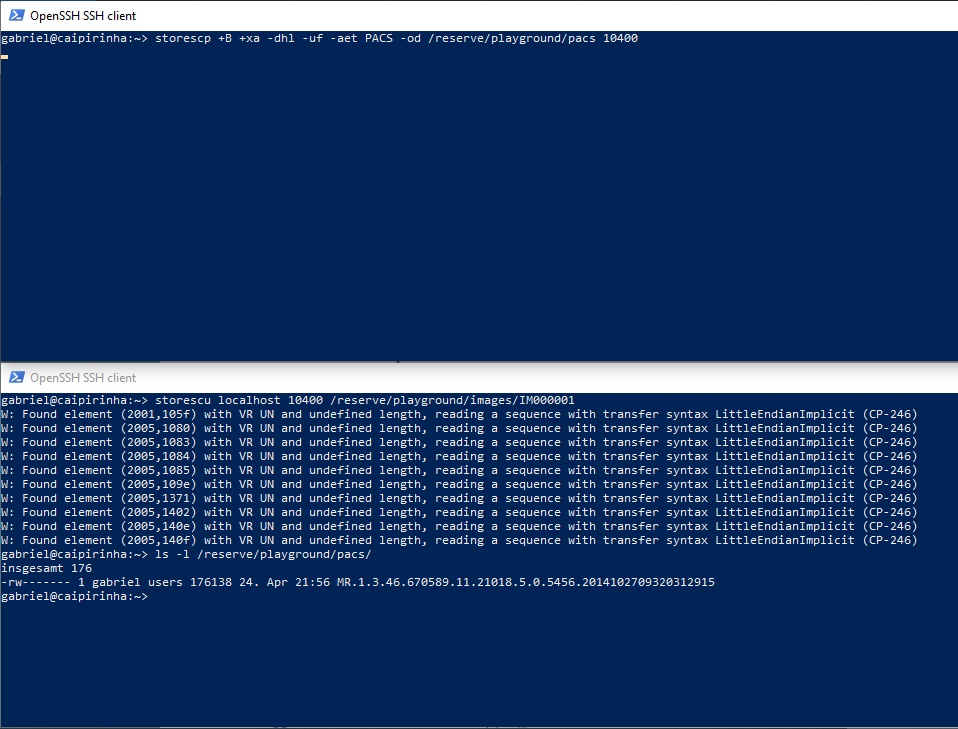
Sending DICOM images with TLS
Now, let’s switch one gear higher and use TLS encryption for the transfer of our DICOM image. We need some preparation though, and for that, we need to download a script named dcmtk_ca.pl. You can get that at Github, for example (here). Save it and make it executable. Of course, you need a Perl interpreter, but as you work on a well installed Linux machine, it is simply available.
We first need to create a (self-generated) root certificate and subsequently two key pairs. On this blog post, you can find the commands for that, and those are:
./dcmtk_ca.pl newca /reserve/playground/myca
mkdir /reserve/playground/mycert
./dcmtk_ca.pl mkcert -des no /reserve/playground/myca/ /reserve/playground/mycert/cert1 /reserve/playground/mycert/key1
./dcmtk_ca.pl mkcert -des no /reserve/playground/myca/ /reserve/playground/mycert/cert2 /reserve/playground/mycert/key2
During the course of the execution of these commands, you will be asked several questions which refer to attributes used in X.509 certificates, like “organizational unit”, … The values that you give do not matter here in our test environment. But for certificates used in production environment, those attributes should be populated with meaningful values, of course.
The command sequence above has created our root certificate in the file /reserve/playground/myca/cacert.pem, and two key pairs in the folder /reserve/playground/mycert/. We will now repeat the transmission of a DICOM image as shown in the previous chapter, however, using a TLS connection. Hence, in our first shell, we will issue the command:
storescp +B +xa -dhl -uf --aetitle PACS -od /reserve/playground/pacs +tls /reserve/playground/mycert/key1 /reserve/playground/mycert/cert1 --add-cert-file /reserve/playground/myca/cacert.pem 2762
which will be our “mini” PACS again, and in the second shell we issue the command:
storescu +tls /reserve/playground/mycert/key2 /reserve/playground/mycert/cert2 --add-cert-file /reserve/playground/myca/cacert.pem localhost 2762 /reserve/playground/images/IM000001
You can see that for this example, I have used TCP port 2762 which is also the recommendation from NEMA.
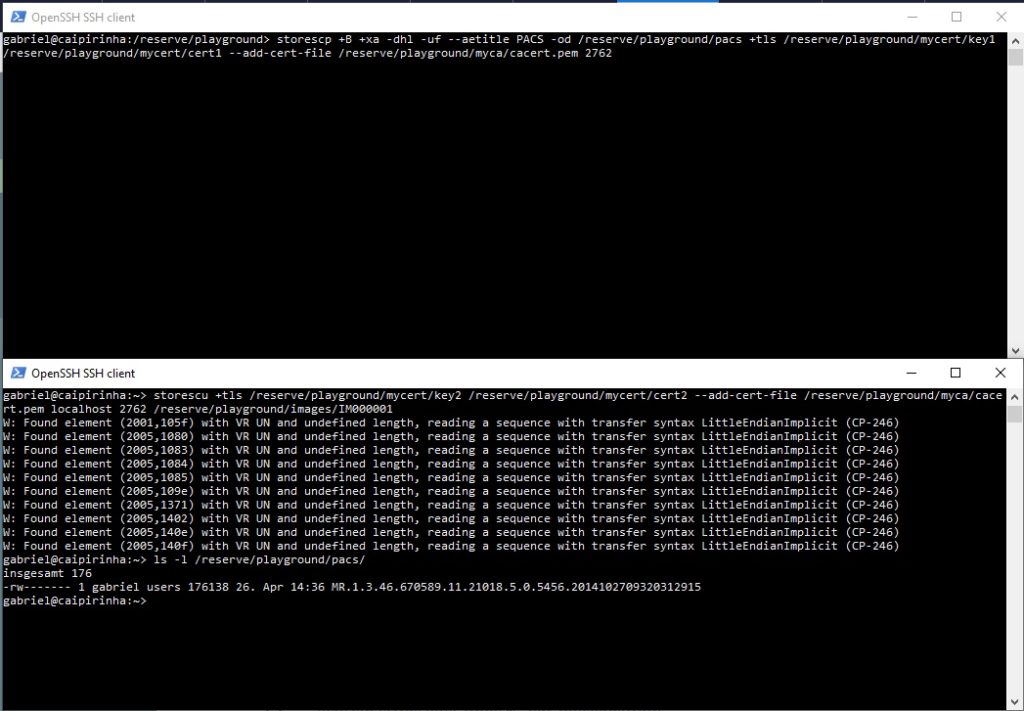
In this example, we have used a self-generated root certificate (cacert.pem) and derived two key pairs from this. But in real life, you might have an existing certificate that shall be used. My web server (caipirinha.spdns.org) for example, has a real certificate (thanks to the Let’s Encrypt initiative), and now, we want to use this certificate for the storescp sequence simulating our “mini” PACS. In order to do so, I will start the storescp instance as root user (because on my machine, only root can read the server key). On a production system, this is exactly what you shall not do; rather than that, you will have to find a way for you to make the server key available for the user which shall run the PACS, and this user should not be a normal user. But for our test here, this is OK. So, in that case, the storescp command would be:
storescp +B +xa -dhl -uf --aetitle PACS -od /reserve/playground/pacs +tls /etc/letsencrypt/live/caipirinha.spdns.org/privkey.pem /etc/letsencrypt/live/caipirinha.spdns.org/cert.pem +cf /reserve/playground/myca/cacert.pem 2762
The corresponding storescu command is:
storescu +tls /reserve/playground/mycert/key2 /reserve/playground/mycert/cert2 --add-cert-file /reserve/playground/caipirinha-spdns-org-zertifikatskette.pem localhost 2762 /reserve/playground/images/IM000001
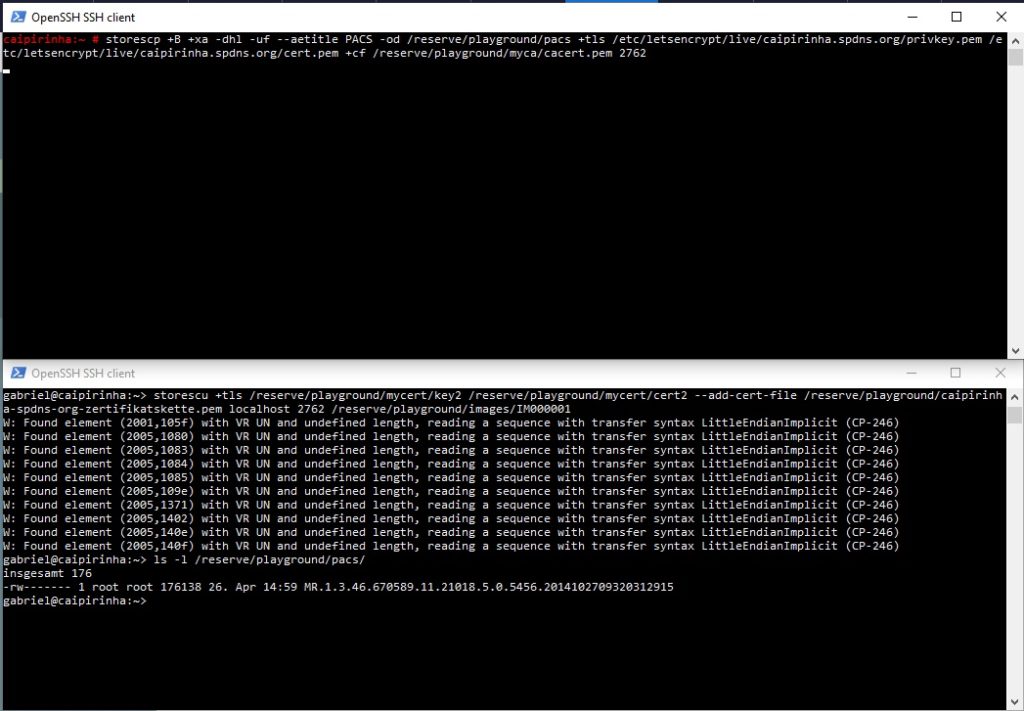
You will realize here that in this example, the storescp instance has the root certificate of the storescu instance (which is the self-generated root certificate) whereas the storescu instance has the root ceritifcate chain of the storescp instance (which I extracted using the Firefox browser and accessing my own page https://caipirinha.spdns.org/). The reason for this crossover mentioning of the root certificates is simple:
- The storescp instance needs the root certificate (chain) of the storescu instance in order to verify whether the certificate that the storescu instance presents is valid.
- The storescu instance needs to the root certificate (chain) of the storescp instance in order to verify whether the certificate that the storescp instance presents is valid.
This might put a problem for hospital installations. Very rarely would you be able to add self-generated root certificates to your PACS, and therefore, the recommendation is that, when using TLS in your hospital environment, the probably best approach is that all certificates (key pairs) are generated from the very same certificate authority that was used to issue the key pair for the PACS. How certificate and key information is set up in various DICOM-capable devices depend on the device. In one device I came across, all related certificates and keys could be saved on the hard disk where I created a folder D:\Zertifikate and subsequently entered the related information in a JSON object for the DICOM configuration. That looked like this:
{
...
"DefaultSendOptions": {
"sendExecutable": "storescu-tls.exe",
...
},
"args": [
"--log-level",
"info",
...
"+tls",
"D:/Zertifikate/key",
"D:/Zertifikate/cert",
"+cf",
"D:/Zertifikate/caipirinha-ca-chain.pem"
],
...
}In this example, I still used a self-created certificate and key for the DICOM-enabled device that shall talk to the PACS, but the PACS itself uses a real certificate. You can see that the DICOM-enabled device also uses the storescu command in order to transmit DICOM data. This is not unusual, as most device manufacturers would use the dcmtk toolkit rather than programming DICOM routines from scratch.
I hope that this small article can help you to better understand the two related commands storescp and storescu with the focus on TLS encryption during the communication.
Links
Key Words
USV
Konzept
Die Stabilität eines Servers hängt auch von der Versorgungssicherheit des Stromnetzes ab. Hier drohen folgende Gefahren:
- Stromausfall
- Spannungsschwankungen
- Blitzschlag bzw. plötzliche Überspannung
Diese Ursachen können plötzlichen Systemabsturz oder gar Hardware-Schäden zur Folge haben und müssen daher vermieden werden. Glücklicherweise wird man mit solchen Problemen in Deutschland weniger geplagt als in weniger entwickelten Ländern, wo solche Probleme im wörtlichen Sinne an der Tagesordnung sind.
Um dennoch Risiken zu minimieren, ist der Caipirinha-Server nicht direkt ans Stromnetz angeschlossen, sondern er wird über eine “unterbrechungsfreie Stromversorgung” (USV) betrieben. Die Wahl fiel auf eine kleine SoHo-Version der Herstellers APC, in diesem Fall das Modell “BE700-GR“, weil diese preiswert zu bekommen war und über den USB-Anschluß mit dem Server verbunden werden kann. Sie bietet außerdem Blitzschutz (im üblichen Rahmen) für sie Stromversorgung und für eine durchgeschleifte Datenleitung, was hier für die DSL-Leitung benutzt wird.
Am Standort des Caipirinha-Servers ist daher nicht nur der Server selbst an die USV angeschlossen, sondern auch der WLAN-Router und die Telefone, so dass bei einem kurzfristigen Stromausfall keine Beeinträchtigung des WLANs oder des Telefonnetzes oder des Serverbetriebs auftritt.
Einrichtung
Bei openSuSE-Linux gibt es glücklicherweise gleich ein ganzes Paket zur Kommunikation des Servers mit einer USV von APC. Dazu muss man das Paket apcupsd installieren. Nach der Installation befinden sich auf dem Server mehrere Programme, von denen der gleichnamige Dämon (apcupsd) das wichtigste ist. Dieser Dämon überwacht den Zustand der USV und kann in Abhängigkeit von gezielt diesem verschiedene Aktionen auslösen. Die zentrale Konfigurationsdatei ist /etc/apcupsd/apcupsd.conf. Die Default-Datei ist ausreichend kommentiert, so dass man sich gut darin zurechtfinden kann. Auf [1] gibt es außerdem eine sehr ausführliche und gut verständliche Dokumentation. Hier ist die aktuelle Konfiguration des Caipirinha-Servers abgedruckt:
## apcupsd.conf v1.1 ## # # for apcupsd release 3.12.1 (06 January 2006) - suse # # "apcupsd" POSIX config file # # ========= General configuration parameters ============ # # UPSNAME xxx # Use this to give your UPS a name in log files and such. This # is particulary useful if you have multiple UPSes. This does not # set the EEPROM. It should be 8 characters or less. UPSNAME APC ES 700 # UPSCABLE <cable> # Defines the type of cable connecting the UPS to your computer. # # Possible generic choices for <cable> are: # simple, smart, ether, usb # # Or a specific cable model number may be used: # 940-0119A, 940-0127A, 940-0128A, 940-0020B, # 940-0020C, 940-0023A, 940-0024B, 940-0024C, # 940-1524C, 940-0024G, 940-0095A, 940-0095B, # 940-0095C, M-04-02-2000 # UPSCABLE usb # To get apcupsd to work, in addition to defining the cable # above, you must also define a UPSTYPE, which corresponds to # the type of UPS you have (see the Description for more details). # You must also specify a DEVICE, sometimes referred to as a port. # For USB UPSes, please leave the DEVICE directive blank. For # other UPS types, you must specify an appropriate port or address. # # UPSTYPE DEVICE Description # apcsmart /dev/tty** Newer serial character device, # appropriate for SmartUPS models using # a serial cable (not USB). # # usb <BLANK> Most new UPSes are USB. # A blank DEVICE setting enables # autodetection, which is th best choice # for most installations. # # net hostname:port Network link to a master apcupsd # through apcupsd's Network Information # Server. This is used if you don't have # a UPS directly connected to your computer. # # snmp hostname:port:vendor:community # SNMP Network link to an SNMP-enabled # UPS device. Vendor is the MIB used by # the UPS device: can be "APC", "APC_NOTRAP" # or "RFC" where APC is the powernet MIB, # "APC_NOTRAP" is powernet with SNMP trap # catching disabled, and RFC is the IETF's # rfc1628 UPS-MIB. Port is usually 161. # Community is "private". # # dumb /dev/tty** Old serial character device for use # with simple-signaling UPSes. # UPSTYPE usb # LOCKFILE <path to lockfile> # Path for device lock file. LOCKFILE /var/apcupslock # # ======== Configuration parameters used during power failures ========== # # The ONBATTERYDELAY is the time in seconds from when a power failure # is detected until we react to it with an onbattery event. # # This means that, apccontrol will be called with the powerout argument # immediately when a power failure is detected. However, the # onbattery argument is passed to apccontrol only after the # ONBATTERYDELAY time. If you don't want to be annoyed by short # powerfailures, make sure that apccontrol powerout does nothing # i.e. comment out the wall. ONBATTERYDELAY 5 # # Note: BATTERYLEVEL, MINUTES, and TIMEOUT work in conjunction, so # the first that occurs will cause the initation of a shutdown. # # If during a power failure, the remaining battery percentage # (as reported by the UPS) is below or equal to BATTERYLEVEL, # apcupsd will initiate a system shutdown. BATTERYLEVEL 10 # If during a power failure, the remaining runtime in minutes # (as calculated internally by the UPS) is below or equal to MINUTES, # apcupsd, will initiate a system shutdown. MINUTES 1 # If during a power failure, the UPS has run on batteries for TIMEOUT # many seconds or longer, apcupsd will initiate a system shutdown. # A value of 0 disables this timer. # # Note, if you have a Smart UPS, you will most likely want to disable # this timer by setting it to zero. That way, you UPS will continue # on batteries until either the % charge remaing drops to or below BATTERYLEVEL, # or the remaining battery runtime drops to or below MINUTES. Of course, # if you are testing, setting this to 60 causes a quick system shutdown # if you pull the power plug. # If you have an older dumb UPS, you will want to set this to less than # the time you know you can run on batteries. TIMEOUT 0 # Time in seconds between annoying users to signoff prior to # system shutdown. 0 disables. ANNOY 30 # Initial delay after power failure before warning users to get # off the system. ANNOYDELAY 30 # The condition which determines when users are prevented from # logging in during a power failure. # NOLOGON <string> [ disable | timeout | percent | minutes | always ] NOLOGON disable # If KILLDELAY is non-zero, apcupsd will continue running after a # shutdown has been requested, and after the specified time in # seconds attempt to kill the power. This is for use on systems # where apcupsd cannot regain control after a shutdown. # KILLDELAY <seconds> 0 disables KILLDELAY 0 # # ==== Configuration statements for Network Information Server ==== # # NETSERVER [ on | off ] on enables, off disables the network # information server. If netstatus is on, a network information # server process will be started for serving the STATUS and # EVENT data over the network (used by CGI programs). NETSERVER on # NISIP <dotted notation ip address> # IP address on which NIS server will listen for incoming connections. # Default value is 0.0.0.0 that means any incoming request will be # serviced but if you want it to listen to a single subnet you can # set it up to that subnet address, for example 192.168.10.0 # Additionally you can listen for a single IP like 192.168.10.1 NISIP 0.0.0.0 # NISPORT <port> default is 3551 as registered with the IANA # port to use for sending STATUS and EVENTS data over the network. # It is not used unless NETSERVER is on. If you change this port, # you will need to change the corresponding value in the cgi directory # and rebuild the cgi programs. NISPORT 3551 # If you want the last few EVENTS to be available over the network # by the network information server, you must define an EVENTSFILE. EVENTSFILE /var/log/apcupsd.events # EVENTSFILEMAX <kilobytes> # By default, the size of the EVENTSFILE will be not be allowed to exceed # 10 kilobytes. When the file grows beyond this limit, older EVENTS will # be removed from the beginning of the file (first in first out). The # parameter EVENTSFILEMAX can be set to a different kilobyte value, or set # to zero to allow the EVENTSFILE to grow without limit. EVENTSFILEMAX 30 # # ========== Configuration statements used if sharing ============= # a UPS and controlling it via the network # The configuration statements below are used if you want to share one # UPS to power multiple machines and have them communicate by the network. # Most of these items are for Master/Slave mode only, however NETTIME is # also used for Client/Server NIS networking with the net driver. # NETTIME <int> # Interval (in seconds) at which the slave or client polls the master # or server. This is applicable to BOTH master/slave and client/server # (NIS) networking. #NETTIME 100 # # Remaining items are for Master/Slave networking ONLY # # UPSCLASS [ standalone | shareslave | sharemaster | netslave | netmaster ] # Normally standalone unless you share a UPS with multiple machines. # UPSCLASS standalone # UPSMODE [ disable | share | net | sharenet ] # Unless you want to share the UPS (power multiple machines), # this should be disable. UPSMODE disable # NETPORT <int> # Port on which master/slave networking communicates. #NETPORT 6666 # MASTER <machine-name> # IP address of the master. Only applicable on slaves. #MASTER # SLAVE <machine-name> # IP address(es) of the slave(s). Only applicable on master. #SLAVE slave1 #SLAVE slave2 # USERMAGIC <string> # Magic string use by slaves to identify themselves. Only applicable # on slaves. #USERMAGIC # # ===== Configuration statements to control apcupsd system logging ======== # # Time interval in seconds between writing the STATUS file; 0 disables STATTIME 0 # Location of STATUS file (written to only if STATTIME is non-zero) STATFILE /var/log/apcupsd.status # LOGSTATS [ on | off ] on enables, off disables # Note! This generates a lot of output, so if # you turn this on, be sure that the # file defined in syslog.conf for LOG_NOTICE is a named pipe. # You probably do not want this on. LOGSTATS off # Time interval in seconds between writing the DATA records to # the log file. 0 disables. DATATIME 0 # FACILITY defines the logging facility (class) for logging to syslog. # If not specified, it defaults to "daemon". This is useful # if you want to separate the data logged by apcupsd from other # programs. #FACILITY DAEMON
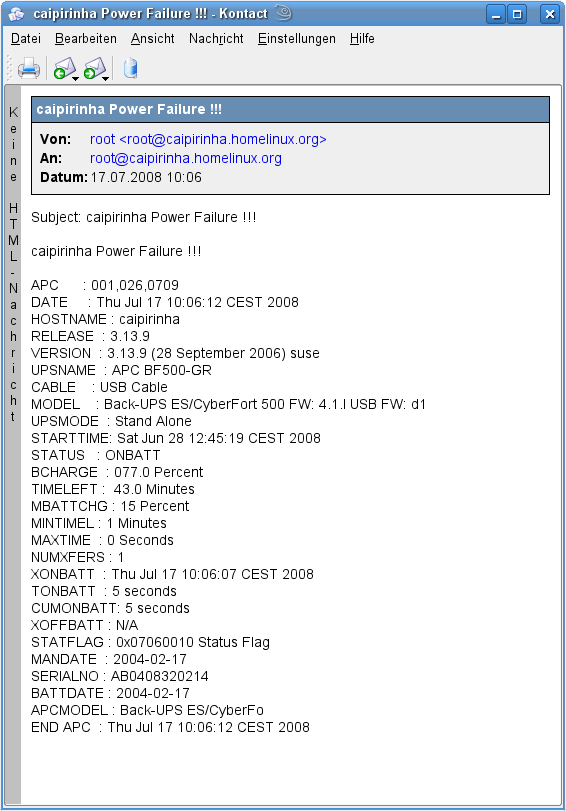
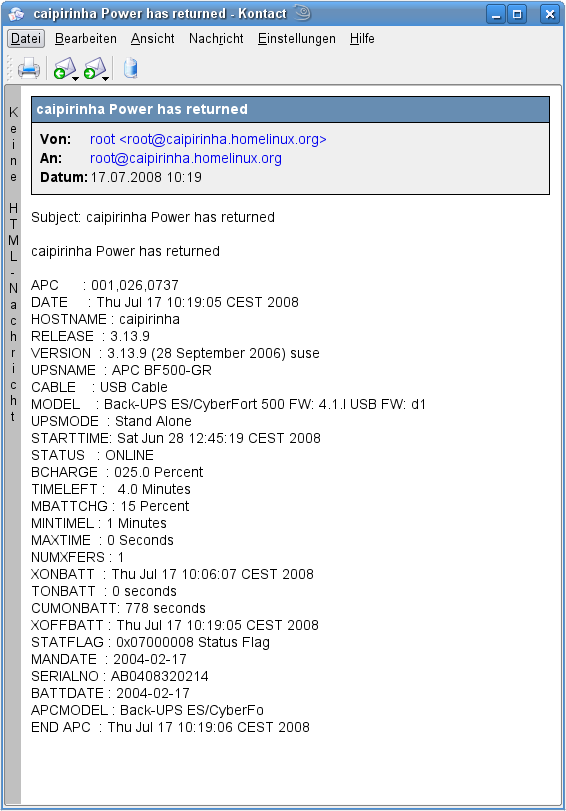
Mit den Parametern BATTERYLEVEL und MINUTES kann man einstellen, ab wann der Shutdown des Servers eingeleitet wird, nämlich beim Unterschreiten der angegebenen Batterieladung oder beim Unterschreiten der voraussichtlichen Restlaufzeit. In diesem Fall leitet der apcupsd-Dämon das kontrollierte Herunterfahren des Servers ein, so dass der Server nicht plötzlich stromlos wird, wenn die Batterie leer wird. Das ist sehr praktisch, weil man so inkonsistente Daten auf Platten vermeidet, welche sonst beim Absturz einer Maschine immer mal wieder auftreten.
Der Parameter NETSERVER erlaubt nicht nur den Zugriff entfernter Maschinen auf die USV-Verwaltung des Caipirinha-Servers, sondern ist auch für das reibungslose Funktionieren der anderen Programme in der apcupsd-Suite erforderlich und sollte deshalb auf ON gesetzt werden. Wenn sich mehrere Server eines USV teilen, kann man über Port 3551 auf dem Caipirinha-Server den Zustand der USV abfragen. Dadurch wissen dann alle Server, wann sie mit dem Herunterfahren beginnen sollen.
Der Parameter ANNOY gibt die Zeitspanne an, nach der Benutzer auf dem Caipirinha-Server immer wieder durch eine Mitteilung gewarnt werden, wenn der Server im Batteriebetrieb läuft. Diese regelmäßige Warnung soll Benutzer dazu verleiten, sich möglichst umgehend von der Maschine auszuloggen. Auch Benutzer von entfernten Maschinen, die über eine textbasierte Shell auf dem Caipirinha-Server arbeiten, erhalten eine entsprechende Meldung.
Nach der Anpassung der Konfigurationsdatei sind noch folgende Schritte notwendig:
- Mit dem Befehl
mkdir /var/apcupslockerzeugt man als Benutzer root noch das Verzeichnis /var/apcupslock, damit apcupsd in diesem Verzeichnis LOCK-Dateien anlegen kann. Es ist nicht erforderlich, noch den Eigentümer zu ändern. - Nun startet man den apcupsd-Dämon mit dem Befehl
/etc/init.d apcupsd start.
Wenn der apcupsd-Dämon läuft, informiert der den Benutzer root, wenn es Unregelmäßigkeiten in der Stromversorgung gibt. Dies ist so in den Skripten der apcupsd-Suite festgelegt und muss dort geändert werden, wenn eine weitergehende Benachrichtigung gewünscht wird.
Dienstprogramme
Den Status der USV kann man mit dem Programm apcaccess (mit /usr/sbin/apcaccess auch als normaler Benutzer) auslesen. Auf dem Caipirinha-Server erhält man dann beispielsweise:
APC : 001,037,1008 DATE : Thu Jun 24 18:55:34 CEST 2010 HOSTNAME : caipirinha VERSION : 3.14.6 (16 May 2009) suse UPSNAME : APC ES 700 CABLE : USB Cable MODEL : Back-UPS ES 700G UPSMODE : Stand Alone STARTTIME: Tue Jun 15 08:09:37 CEST 2010 STATUS : ONLINE LINEV : 226.0 Volts LOADPCT : 21.0 Percent Load Capacity BCHARGE : 100.0 Percent TIMELEFT : 24.1 Minutes MBATTCHG : 15 Percent MINTIMEL : 1 Minutes MAXTIME : 0 Seconds SENSE : Medium LOTRANS : 180.0 Volts HITRANS : 266.0 Volts ALARMDEL : Always BATTV : 13.7 Volts LASTXFER : Unacceptable line voltage changes NUMXFERS : 2 XONBATT : Thu Jun 24 09:39:40 CEST 2010 TONBATT : 0 seconds CUMONBATT: 12 seconds XOFFBATT : Thu Jun 24 09:39:42 CEST 2010 LASTSTEST: Sat Jun 19 12:17:27 CEST 2010 STATFLAG : 0x07000008 Status Flag MANDATE : 2009-11-12 SERIALNO : 3B0946X40315 BATTDATE : 2000-00-00 NOMINV : 230 Volts NOMBATTV : 12.0 Volts FIRMWARE : 871.O1 .I USB FW:O1 APCMODEL : Back-UPS ES 700G END APC : Thu Jun 24 18:56:28 CEST 2010
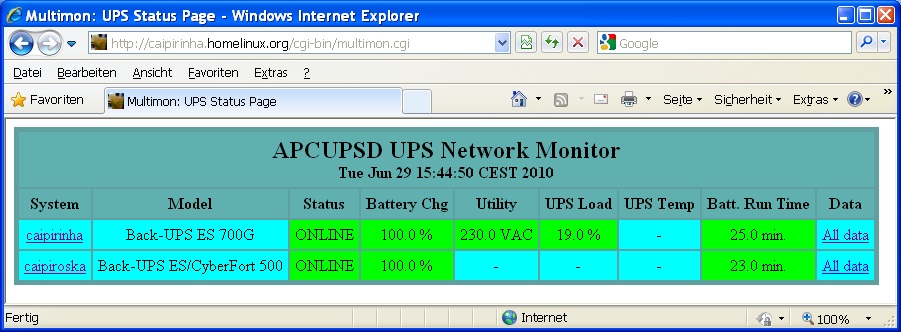
Darüberhinaus kann die apcupsd-Suite aber noch mit CGI-Skripten auftrumpfen, welche im Verzeichnis /srv/www/cgi-bin installiert werden. Damit kann man den Status der USV mit einem Webbrowser betrachten, was die Anwenderfreundlichkeit deutlich erhöht. Beim Caipirinha-Server erreicht man diese Webseite über den Link [2]. Auf dieser Seite lassen sich auch noch die Stati anderer USV einbinden, indem man diese in der Datei /etc/apcupsd/hosts.conf entsprechend einträgt:
MONITOR 127.0.0.1 "caipirinha" MONITOR caipiroska.homelinux.org "caipiroska"
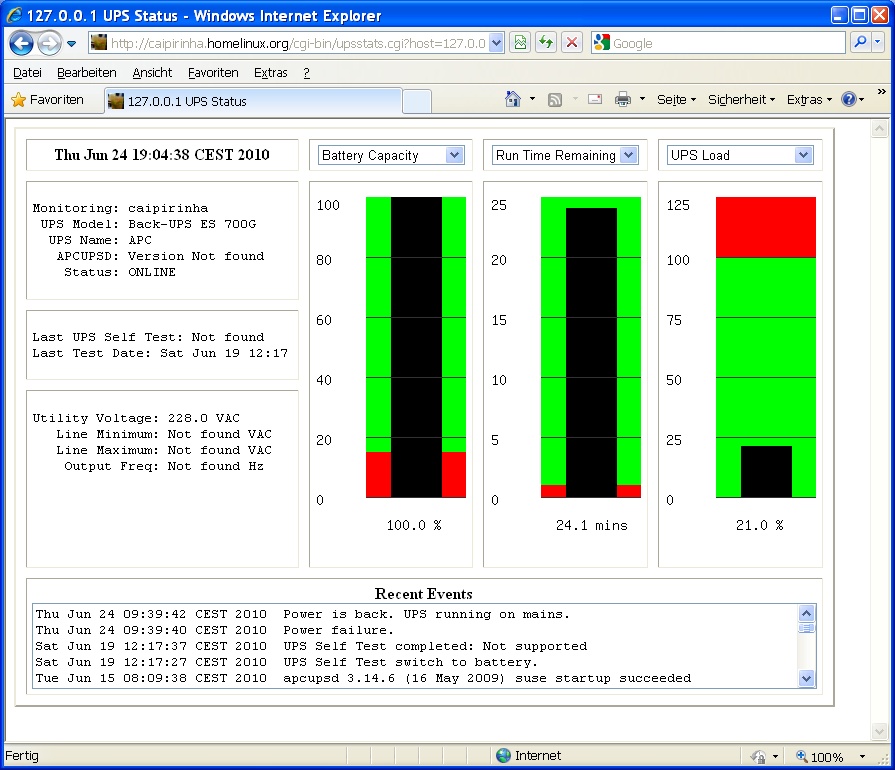
Für jede USV kann man dann durch einen Klick ins Feld “System” eine Grafik aufrufen, die anschaulich den Ladezustand dser Batterie und die noch mögliche Überbrückungszeit darstellt. Dabei werden dann auch andere CGI-Programme wie beispielsweise upsstats.cgi oder upsfstats.cgi benutzt. Diese Grafik aktualisiert sich in rascher Folge, so dass man bei Batteriebetrieb sehen kann, wie sich beide Balken absenken. Die roten Sockel kennzeichnen, ab wann der Server heruntergefahren wird. Der dritte Balken stellt die prozentuale Last auf der batteriegpufferten Seite dar.
Die Laufzeit in Minuten richtet sich nach der tatsächlichen Leistungsaufnahme auf der Sekundärseite der USV. Um diese beim eigenen System berechnen zu lassen, empfiehlt es sich, das gesamte System tatsächlich im Batteriebetrieb laufen zu lassen, bis die Batterie etwa 70%…80% entladen ist. Dann schaltet man wieder auf Netzversorgung, und wenn die Batterie dann nach einigen Stunden wieder aufgeladen ist, hat die Laufzeit einen tatsächliche Aussagekraft. Natürlich muss klar sein, dass eine Vergrößerung der Sekundärlast die Laufzeit drastisch verringern kann. Deshalb sollte man nur die Geräte absichern, die wirklich bei einem Stromausfall weiterversorgt werden müssen.
Das Programm apctest kann nur benutzt werden, wenn der apcupsd-Dämon deaktiviert ist. Mit diesem Programm kann man abhängig von der Hardware der USV in einem EEPROM Schwellwerte abrufen und konfigurieren oder eine Batteriekalibrierung durchführen.
Internet Censorship in China
Wikipedia offers an excellent technical overview of the Internet Censorship in China as well as the underlying technical features of the “firewall” (the Golden Shield Project) which is used to censor internet content and its principal architect Fang Binxing.
Overview
This article concentrates on the effects of the internet censorship to work-related aspects, and so it currently does not cover:
- political motivations, justifications or evaluations of the internet censorship
- advanced strategies to circumvent internet censorship
- internet censorship in Chinese social media and in the tainted TOM-Skype (which is phased out now)
Seasonal and Geographic Dependencies
It is important to know that the degree of internet censorship in China is not unified, but depends on:
- Public holidays: During public holidays like Chinese New Year or the Golden Week, more restrictions seem to apply and encrypted connections to overseas hosts are slower than otherwise.
- Important political events: During power transitions, politbüro sessions or important trials of cadres of the Chinese Communist Party (CCP), tighter restrictions apply, more sites may be blocked, and the overall speed to overseas hosts is throttled.
- Network type: Mobile networks often have tighter restrictions than wired networks at home, and VPN clients that work well from a residential connection might be blocked at all in a mobile network.
- Operator: Some operators (typically smaller ones) have a more “lenient” approach than others. Even the same operator can have different rules depending on whether an ADSL or an Ethernet connection in a residential apartment is used.
- Provinces: Some Chinese provinces have a more “lenient” approach than others.
- Entity: Some entities get “special attention” from the Chinese authorities. The Goethe Institut in Beijing, for example, reportedly had experienced tighter restrictions than residential internet accesses in Beijing during the transition from Hu Jintao (胡锦涛) to Xi Jinping (习近平) in 2012.
Approach
Internet censorship in China is not an “all or nothing” approach one as one might expect initially. Rather than that, it is categorized by:
- Some pages and services are completely blocked. Example: [1], [2], [3], [4]
- Some pages and services are hampered and might work sometimes, but sometimes not. Or they might work on a smartphone, but not on a desktop to the same degree. Examples: [5], [6]
- Some pages and services work without problems. Examples: [7], [8]
- Overseas VPN providers usually work (although using them in China is a “legal grey area”), but selected ones may experience temporary problems, especially if they have accumulated many clients from within China.
- Some hosts may be blocked because they have services that contravene the ideas of the Chinese authorities, but they may be unblocked when the related service has been shut off.
Goal
The goal of this a bit ambiguous approach is to make it troublesome for users in China to access certain services and to incentivize Chinese internet users to the domestic counterparts of internationally known services like:
- Baidu (百度) Search rather than Google Search
- Baidu Maps (电子地图-百度) rather than Google Maps
- Sina Weibo (新浪微博), Tencent Weibo (腾讯微博), Ren Ren (人人网), etc. rather than Google+, Facebook, Twitter
Technical Realization
Basically, there are three layers of filtering which are applied and which have different advantages and disadvantages:
DNS Spoofing
DNS Spoofing: When an uniform resource locator (URL) (e.g. “plus.google.com”) is entered into the address line of a web browser, the user’s computer has to resolve this name into an IP address. This task is performed by a name server via port UDP 53 or TCP 53. Then, the web browser contacts the respective destination (as referenced by its IP address) and requests a web page. The whole procedure of address resolution is hidden from the user. Of course, the name server itself must also be known to the user’s machine by its IP address, either because the machine has been configured to use a specific name server (static IP configuration) or because the IP address has been transferred to the user’s machine in the course of the dynamic host configuration protocol (DHCP). When a user connects his computer to an internet connection inside China using DHCP, then he is assigned a Chinese name server, usually from an Internet Service Provider (ISP). All the Chinese ISPs are given a list of domains which they must not resolve correctly, and their name servers typically hand back bogus or incorrect IP addresses then. An example shall highlight this:
Asking for address resolution of “www.facebook.com” with a Chinese name server (202.96.69.38) results in an incorrect address (93.46.8.89) belonging to an ISP in Milan (Italy):
caipirinha:~ # nslookup www.facebook.com 202.96.69.38
Server: 202.96.69.38
Address: 202.96.69.38#53
Non-authoritative answer:
Name: www.facebook.com
Address: 93.46.8.89
caipirinha:~ # whois 93.46.8.89
% This is the RIPE Database query service.
% The objects are in RPSL format.
%
% The RIPE Database is subject to Terms and Conditions.
% See http://www.ripe.net/db/support/db-terms-conditions.pdf
% Note: this output has been filtered.
% To receive output for a database update, use the "-B" flag.
% Information related to '93.46.0.0 - 93.46.15.255'
% Abuse contact for '93.46.0.0 - 93.46.15.255' is 'abuse@fastweb.it'
inetnum: 93.46.0.0 - 93.46.15.255
netname: FASTWEB-DPPU
descr: Infrastructure for Fastwebs main location
descr: NAT POOL 6 for residential customer POP 3602, public subnet
country: IT
admin-c: IRSN1-RIPE
tech-c: IRSN1-RIPE
status: ASSIGNED PA
mnt-by: FASTWEB-MNT
remarks: In case of improper use originating from our network,
remarks: please mail customer or abuse@fastweb.it
source: RIPE # Filtered
person: IP Registration Service NIS
address: Via Caracciolo, 51
address: 20155 Milano MI
address: Italy
phone: +39 02 45451
fax-no: +39 02 45451
nic-hdl: IRSN1-RIPE
mnt-by: FASTWEB-MNT
remarks:
remarks: In case of improper use originating
remarks: from our network,
remarks: please mail customer or abuse@fastweb.it
remarks:
source: RIPE # Filtered
% Information related to '93.44.0.0/14AS12874'
route: 93.44.0.0/14
descr: Fastweb Networks block
origin: AS12874
mnt-by: FASTWEB-MNT
source: RIPE # Filtered
% This query was served by the RIPE Database Query Service version 1.70.1 (WHOIS1)
The next example shows the correct address resolution by asking the Google public name server (8.8.8.8). The resolved address is 31.13.73.65 and really belongs to Facebook.
caipirinha:~ # nslookup www.facebook.com 8.8.8.8
Server: 8.8.8.8
Address: 8.8.8.8#53
Non-authoritative answer:
www.facebook.com canonical name = star.c10r.facebook.com.
Name: star.c10r.facebook.com
Address: 31.13.73.65
caipirinha:~ # whois 31.13.73.65
% This is the RIPE Database query service.
% The objects are in RPSL format.
%
% The RIPE Database is subject to Terms and Conditions.
% See http://www.ripe.net/db/support/db-terms-conditions.pdf
% Note: this output has been filtered.
% To receive output for a database update, use the "-B" flag.
% Information related to '31.13.64.0 - 31.13.127.255'
% Abuse contact for '31.13.64.0 - 31.13.127.255' is 'domain@fb.com'
inetnum: 31.13.64.0 - 31.13.127.255
netname: IE-FACEBOOK-20110418
descr: Facebook Ireland Ltd
country: IE
org: ORG-FIL7-RIPE
admin-c: RD4299-RIPE
tech-c: RD4299-RIPE
status: ALLOCATED PA
mnt-by: RIPE-NCC-HM-MNT
mnt-lower: fb-neteng
mnt-routes: fb-neteng
source: RIPE # Filtered
organisation: ORG-FIL7-RIPE
org-name: Facebook Ireland Ltd
org-type: LIR
address: Facebook Ireland Ltd Hanover Reach, 5-7 Hanover Quay 2 Dublin Ireland
phone: +0016505434800
fax-no: +0016505435325
admin-c: PH4972-RIPE
mnt-ref: RIPE-NCC-HM-MNT
mnt-ref: fb-neteng
mnt-by: RIPE-NCC-HM-MNT
abuse-mailbox: domain@fb.com
abuse-c: RD4299-RIPE
source: RIPE # Filtered
role: RIPE DBM
address: 1601 Willow Rd.
address: Menlo Park, CA, 94025
admin-c: PH4972-RIPE
tech-c: PH4972-RIPE
nic-hdl: RD4299-RIPE
mnt-by: fb-neteng
source: RIPE # Filtered
abuse-mailbox: domain@fb.com
% This query was served by the RIPE Database Query Service version 1.70.1 (WHOIS3)
Now, the obvious circumvention of DNS Spoofing by the Chinese ISP seems to be to use Google’s public name server. However, the Golden Shield clandestinely reroutes all DNS requests to outside China back to Chinese name servers. Hence, even if you try to access one of Google’s public name server, you and up with a Chinese Google’s public name server.
From a censor’s viewpoint, this approach has the advantage that it is easy to implement and does not require additional infrastructure. It also does not slow down connections between China and overseas hosts. The disadvantage is that it is easy to overcome [9].
IP Blocking
The next layer is a complete blocking of IP addresses or IP address ranges so that these machines simply become unavailable in China. This is often done with overseas VPN endpoints in order to avoid a connection to them from within China. On internet gateways, routing tables can be modified by commands like these:
iptables -t filter -A FORWARD -d 186.192.80.0/20 -j DROP
iptables -t filter -A FORWARD -d 201.7.176.0/20 -j DROP
In this example, all IP traffic to the Brazilian TV operator Rede Globo would be dropped. From a censor’s viewpoint, the advantage is that this might accomplish complete blocking of all outgoing traffic from one country to the destination. However, there are serious drawbacks to this approach:
- It might also affect web sites on a shared web hosting service where many domains share a single IP address.
- The gateway becomes slower as the filter table grows. For gateways with a high data throughput, this is therefore not a good option.
The Golden Shield therefore uses a different approach:
- Traffic is allowed to pass, but during the connection setup, the related connection header data {source_IP, source_port, destination_IP, destination_port} are copied to an inspection server.
- If the inspection server determines that this is an “unwanted” connection, it sends reset packets (RST) to both endpoints of the TCP connection, and the endpoints will assume that the TCP connection has been reset [10].
The following blog entry examines this approach:
Machine A (192.168.3.2 via a WLAN router) inside China is trying to connect to a VPN on machine B (178.7.249.240) outside of China, without success.
At first, it looks as if B is rejecting the packets from A, as the log file /var/log/openvpn.log indicates:
Mon Nov 12 09:42:16 2012 TCP: connect to 178.7.249.240:8080 failed, will try again in 5 seconds: Connection reset by peer
Mon Nov 12 09:42:22 2012 TCP: connect to 178.7.249.240:8080 failed, will try again in 5 seconds: Connection reset by peer
Mon Nov 12 09:42:28 2012 TCP: connect to 178.7.249.240:8080 failed, will try again in 5 seconds: Connection reset by peer
Mon Nov 12 09:42:34 2012 TCP: connect to 178.7.249.240:8080 failed, will try again in 5 seconds: Connection reset by peer
But is that really the case? Let us look to the packets in detail:
# tcpdump -v host 178.7.249.240
tcpdump: listening on eth0, link-type EN10MB (Ethernet), capture size 65535 bytes
09:46:22.398769 IP (tos 0x0, ttl 64, id 18152, offset 0, flags [DF], proto TCP (6), length 60)
192.168.3.2.5460 > dslb-178-007-249-240.pools.arcor-ip.net.http-alt: Flags [S], cksum 0x6fd1 (incorrect -> 0x8408), seq 2461736473, win 4380, options [mss 1460,sackOK,TS val 76503281 ecr 0,nop,wscale 7], length 0
09:46:22.943121 IP (tos 0x0, ttl 49, id 0, offset 0, flags [DF], proto TCP (6), length 60)
dslb-178-007-249-240.pools.arcor-ip.net.http-alt > 192.168.3.2.5460: Flags [S.], cksum 0x5180 (correct), seq 369907903, ack 2461736474, win 4344, options [mss 1452,sackOK,TS val 39174536 ecr 76503281,nop,wscale 1], length 0
09:46:22.943203 IP (tos 0x0, ttl 64, id 18153, offset 0, flags [DF], proto TCP (6), length 52)
192.168.3.2.5460 > dslb-178-007-249-240.pools.arcor-ip.net.http-alt: Flags [.], cksum 0x6fc9 (incorrect -> 0x8ef2), ack 1, win 35, options [nop,nop,TS val 76503826 ecr 39174536], length 0
09:46:22.978993 IP (tos 0x0, ttl 115, id 24791, offset 0, flags [none], proto TCP (6), length 40)
dslb-178-007-249-240.pools.arcor-ip.net.http-alt > 192.168.3.2.5460: Flags [R], cksum 0x122e (correct), seq 369907904, win 35423, length 0
09:46:28.399410 IP (tos 0x0, ttl 64, id 47187, offset 0, flags [DF], proto TCP (6), length 60)
192.168.3.2.5460 > dslb-178-007-249-240.pools.arcor-ip.net.http-alt: Flags [S], cksum 0x6fd1 (incorrect -> 0xbce8), seq 2555496497, win 4380, options [mss 1460,sackOK,TS val 76509282 ecr 0,nop,wscale 7], length 0
09:46:28.884286 IP (tos 0x0, ttl 49, id 0, offset 0, flags [DF], proto TCP (6), length 60)
dslb-178-007-249-240.pools.arcor-ip.net.http-alt > 192.168.3.2.5460: Flags [S.], cksum 0x4db6 (correct), seq 462715053, ack 2555496498, win 4344, options [mss 1452,sackOK,TS val 39180476 ecr 76509282,nop,wscale 1], length 0
09:46:28.884352 IP (tos 0x0, ttl 64, id 47188, offset 0, flags [DF], proto TCP (6), length 52)
192.168.3.2.5460 > dslb-178-007-249-240.pools.arcor-ip.net.http-alt: Flags [.], cksum 0x6fc9 (incorrect -> 0x8b64), ack 1, win 35, options [nop,nop,TS val 76509767 ecr 39180476], length 0
09:46:28.921316 IP (tos 0x0, ttl 102, id 24791, offset 0, flags [none], proto TCP (6), length 40)
dslb-178-007-249-240.pools.arcor-ip.net.http-alt > 192.168.3.2.5460: Flags [R], cksum 0x659f (correct), seq 462715054, win 4472, length 0
09:46:34.400101 IP (tos 0x0, ttl 64, id 62097, offset 0, flags [DF], proto TCP (6), length 60)
192.168.3.2.5460 > dslb-178-007-249-240.pools.arcor-ip.net.http-alt: Flags [S], cksum 0x6fd1 (incorrect -> 0xf2cf), seq 2649257282, win 4380, options [mss 1460,sackOK,TS val 76515283 ecr 0,nop,wscale 7], length 0
09:46:34.922904 IP (tos 0x0, ttl 49, id 0, offset 0, flags [DF], proto TCP (6), length 60)
dslb-178-007-249-240.pools.arcor-ip.net.http-alt > 192.168.3.2.5460: Flags [S.], cksum 0x2db2 (correct), seq 557101407, ack 2649257283, win 4344, options [mss 1452,sackOK,TS val 39186517 ecr 76515283,nop,wscale 1], length 0
09:46:34.922978 IP (tos 0x0, ttl 64, id 62098, offset 0, flags [DF], proto TCP (6), length 52)
192.168.3.2.5460 > dslb-178-007-249-240.pools.arcor-ip.net.http-alt: Flags [.], cksum 0x6fc9 (incorrect -> 0x6b3b), ack 1, win 35, options [nop,nop,TS val 76515805 ecr 39186517], length 0
09:46:34.959184 IP (tos 0x0, ttl 61, id 24791, offset 0, flags [none], proto TCP (6), length 40)
dslb-178-007-249-240.pools.arcor-ip.net.http-alt > 192.168.3.2.5460: Flags [R], cksum 0xe129 (correct), seq 557101408, win 22427, length 0
09:46:40.400746 IP (tos 0x0, ttl 64, id 32974, offset 0, flags [DF], proto TCP (6), length 60)
192.168.3.2.5460 > dslb-178-007-249-240.pools.arcor-ip.net.http-alt: Flags [S], cksum 0x6fd1 (incorrect -> 0x2b7e), seq 2743017357, win 4380, options [mss 1460,sackOK,TS val 76521283 ecr 0,nop,wscale 7], length 0
09:46:40.966840 IP (tos 0x0, ttl 49, id 0, offset 0, flags [DF], proto TCP (6), length 60)
dslb-178-007-249-240.pools.arcor-ip.net.http-alt > 192.168.3.2.5460: Flags [S.], cksum 0xe3a0 (correct), seq 651499237, ack 2743017358, win 4344, options [mss 1452,sackOK,TS val 39192558 ecr 76521283,nop,wscale 1], length 0
09:46:40.966915 IP (tos 0x0, ttl 64, id 32975, offset 0, flags [DF], proto TCP (6), length 52)
192.168.3.2.5460 > dslb-178-007-249-240.pools.arcor-ip.net.http-alt: Flags [.], cksum 0x6fc9 (incorrect -> 0x20fe), ack 1, win 35, options [nop,nop,TS val 76521849 ecr 39192558], length 0
09:46:41.003368 IP (tos 0x0, ttl 103, id 24791, offset 0, flags [none], proto TCP (6), length 40)
dslb-178-007-249-240.pools.arcor-ip.net.http-alt > 192.168.3.2.5460: Flags [R], cksum 0x8ad3 (correct), seq 651499238, win 17099, length 0
...
Now observe the TTL values of the packets which seem to originate from machine B. The real packets [S.], (SYN/ACK) seem to have a TTL of 49, but the [R] (RST) packets have random TTL values. This hints to the fact that the [R] (RST) packets do not come from machine B, but from various machines in a border firewall which is disturbing the setup of the VPN by faking that machine B resets the connection.?
From a censor’s viewpoint, the major advantage is that the gateways do not experience a performance loss as in the case of many “DROP” entries in their IP tables. Furthermore, the attempted connection can be logged on the inspection server and can be archived for “legal purposes”. If there is too much traffic on the gateway, the inspection server may not be able to cope with all inspections. Then, some traffic which otherwise might be blocked may pass the gateway uninterrupted. That situation, however, is more acceptable than a breakdown of the whole gateway which would stop all cross-border internet traffic. This approach is consequently more safe with respect to sudden peaks in internet traffic, especially, if the filters on the inspection server can be scaled according to the traffic. The disadvantage is that this approach can only reset TCP connections and not UDP connections.
Deep Packet Inspection
A system with Deep Packet Inspection looks into the payload of the IP traffic and is thus an intrusive method. By reading the requested web pages and the content of the delivered web page, the system can scan for unwanted keywords or text fragments. The possibilities are basically endless, but the complexity of the filtering algorithms and the computational demands are very high as the whole traffic must pass through inspection servers.
A good example in China is Wikipedia itself: The page Golden Shield Project can be accessed using an https header as then, even the request to the respective wiki site is already encrypted and hence cannot be read by the DPI inspection server. However, calling the page with an http header only [11] will lead to a TCP Reset Attack, and the web page, although it might seem to open up initially, will be reset. The reason is that with the http header, the connection is not encrypted, and the inspection server will encounter unwanted key words in the article itself. If the user is on a domestic or 3G connection, the combination {User_IP_address, Wikipedia_IP_address_block} might be blocked for the subsequent 20 minutes penalizing the user for having accessed the “wrong” content. Theoretically, DPI could also be used to replace “unwanted” content on non-encrypted connections by “wanted” content thereby sending a modified content to the user, different from what the web server actually had sent although so far, no such incident has been reported.
DPI inspection servers usually cannot look into the content of a reasonably well encrypted connection. However, weak encryption, incorrect certificate verification, systems with backdoors and viruses may be lead to serious vulnerabilities and may then be exploited in a Man-in-the-middle attack so that ultimately, DPI systems might be able to read encrypted traffic.
As more and more web traffic is encrypted, fingerprinting is becoming more and more attractive to censors. This technology aims to determine what kind of traffic flows through a gateway. Chinese researchers, for example, aim to detect (encrypted) OpenVPN traffic [12] in order to be able to block OpenVPN at all. Fingerprinting is based either on the recognition of dedicated pattern (signature) or on a statistical analysis of the data flow.
The techniques described above are responsible for the fact that:
- all connections from mainland China to overseas destinations are much slower than, for example, from Hong Kong or Macau
- encrypted connections from China to overseas destinations are sometimes throttled and often even slower than unencrypted connections
From a censor’s viewpoint, the advantage of these techniques are that the internet in general remains “open”, but that “unwanted” traffic can be blocked. As the list of unwanted topics and words in China changes frequently and also depends on contemporary issues [13], this approach is best suited for such a dynamic censorship demand. Another big advantage is that it allows blocking of domains like WordPress or Xing that do not have dedicated IP address blocks but that are hosted by large content delivery networks (CDN) like Akamai or Amazon web services. Blocking the IP ranges by these large CDN would also block many other web sites in China and might have undesired side effects. The disadvantage of this approach is the penalty on internet access speed from China to overseas sites. It also requires substantial investment in DPI equipment and into the configuration of that equipment.
DPI and fingerprinting are also used by non-Chinese ISPs in order to “optimize” their traffic (means: slow down or disturb unwanted traffic in order to maximize their revenue stream). Example: Skype traffic is blocked by the German ISP Congstar as evidenced in [14]
Links
- Internet Censorship in the PRC (Wikipedia)
- Golden Shield Project (Wikipedia) and 金盾工程 (Wikipedia)
- The Great Firewall: How China Polices Internet Traffic
- HTG Explains: How the Great Firewall of China Works
- China tightens ‘Great Firewall’ internet control with new technology (Guardian)
- The Connection Has Been Reset (The Atlantic)
- The Great DNS Wall of China
- Detecting forged TCP Reset Packets
- Illegal VPNs? (Podcast of the China Weekly Hangout)
- Kuketz: Internet-Zensur, Teil 1, Kuketz: Internet-Zensur, Teil 2, Kuketz: Internet-Zensur, Teil 3
Financial Risk Calculation
Problem Statement
We now build up on our knowledge from the blog entry Delay Propagation in a Sequential Task Chain and use the knowledge as well as the C code that was developed in that blog post in order to tackle a problem from project risk management. We want to examine which outcomes are possible based on a set of risks and their possible monetary impact on our project. The assumption in our example is though that all risks are independent from each other.
The questions we are going to ask are of the type:
- What is the probability that our overall damage is less than x €?
- What is the probability that our overall damage is higher than x €?
- …
Source Data
We use the following risks below. Different from traditional risk tables, we do not have only 2 outcomes per risk (“Risk does not materialize.” and “Risk materializes.”), but we have an n-ary discrete outcome for each risk (“Risk does not materialize.”, “Risk materializes with damage A and probability a%”, “Risk materializes with damage B and probability b%”, …). This allows a finer grained monetary allocation of each risk.
| Risk | Consequence | Probability | Damage | Expected Damage |
| No internal resources available. | Risk does not materialize. | 60% | 0 € | 16.000 € |
| Hire external 1 staff. | 20% | 10.000 € | ||
| Hire external 5 staff. | 10% | 50.000 € | ||
| Hire external 9 staff. | 10% | 90.000 € | ||
| Design does not fulfil specification. | Risk does not materialize. | 40% | 0 € | 800.000 € |
| Partial redesign of unit. | 40% | 1.000.000 € | ||
| Complete redesign of unit. | 20% | 2.000.000 € | ||
| Cost target cannot be achieved. | Risk does not materialize. | 60% | 0 € | 210.000 € |
| Redesign component #1. | 10% | 200.000 € | ||
| Redesign component #1, #2. | 10% | 300.000 € | ||
| Redesign component #1, #2, #3. | 20% | 400.000 € | ||
| Redesign component #1, #2, #3, #4. | 10% | 800.000 € |
We can calulate that the expected value of the damage is 1,026,000 € by adding up the expected damages of the individual, independent risks.
Solution
Our approach will use the discrete convolution and take leverage of the C file faltung.c. However, in contrast to the example in the blog entry Delay Propagation in a Sequential Task Chain, we face the problem that our possible outcomes (the individual damage values) are a few discrete values spread over a large interval. Hence, the program faltung.c. must be modified unless we want to eat up the whole system memory with unnecessarily large arrays of float numbers. Therefore, the upgraded version (faltung2.c) uses a struct to capture our input and output vectors, and the modified sub-routine convolution() iterates through all possible combinations of input vectors and stores the resulting struct elements in the output vector. We also need a helper funtion that checks if a struct with a certain damage value already exists (function exists()). We do not sort our output vector until before printing it out where we use qsort() in connection with compare_damage() to get an output with increasing damage values. In addition to the probability distribution, we now generate values for a probability curve (accumulated probabilities) which will help us to answer the questions of the problem statement.
Our input values now are reflected in 3 input vectors in the file input_monetary.dat and looks like this:
# START
0 0.6
10000 0.20
50000 0.10
90000 0.10
# STOP
# START
0 0.4
1000000 0.40
2000000 0.20
# STOP
# START
0 0.5
200000 0.1
300000 0.1
400000 0.2
800000 0.1
# STOP
When we evaluate this input with our C program, we get the following output:
# The resulting propability density vector is of size: 60
# START
0 0.1200
10000 0.0400
50000 0.0200
90000 0.0200
200000 0.0240
210000 0.0080
250000 0.0040
290000 0.0040
300000 0.0240
310000 0.0080
350000 0.0040
390000 0.0040
400000 0.0480
410000 0.0160
450000 0.0080
490000 0.0080
800000 0.0240
810000 0.0080
850000 0.0040
890000 0.0040
1000000 0.1200
1010000 0.0400
1050000 0.0200
1090000 0.0200
1200000 0.0240
1210000 0.0080
1250000 0.0040
1290000 0.0040
1300000 0.0240
1310000 0.0080
1350000 0.0040
1390000 0.0040
1400000 0.0480
1410000 0.0160
1450000 0.0080
1490000 0.0080
1800000 0.0240
1810000 0.0080
1850000 0.0040
1890000 0.0040
2000000 0.0600
2010000 0.0200
2050000 0.0100
2090000 0.0100
2200000 0.0120
2210000 0.0040
2250000 0.0020
2290000 0.0020
2300000 0.0120
2310000 0.0040
2350000 0.0020
2390000 0.0020
2400000 0.0240
2410000 0.0080
2450000 0.0040
2490000 0.0040
2800000 0.0120
2810000 0.0040
2850000 0.0020
2890000 0.0020
# STOP
0 0.1200
10000 0.1600
50000 0.1800
90000 0.2000
200000 0.2240
210000 0.2320
250000 0.2360
290000 0.2400
300000 0.2640
310000 0.2720
350000 0.2760
390000 0.2800
400000 0.3280
410000 0.3440
450000 0.3520
490000 0.3600
800000 0.3840
810000 0.3920
850000 0.3960
890000 0.4000
1000000 0.5200
1010000 0.5600
1050000 0.5800
1090000 0.6000
1200000 0.6240
1210000 0.6320
1250000 0.6360
1290000 0.6400
1300000 0.6640
1310000 0.6720
1350000 0.6760
1390000 0.6800
1400000 0.7280
1410000 0.7440
1450000 0.7520
1490000 0.7600
1800000 0.7840
1810000 0.7920
1850000 0.7960
1890000 0.8000
2000000 0.8600
2010000 0.8800
2050000 0.8900
2090000 0.9000
2200000 0.9120
2210000 0.9160
2250000 0.9180
2290000 0.9200
2300000 0.9320
2310000 0.9360
2350000 0.9380
2390000 0.9400
2400000 0.9640
2410000 0.9720
2450000 0.9760
2490000 0.9800
2800000 0.9920
2810000 0.9960
2850000 0.9980
2890000 1.0000
The second problem statement (“What is the probability that our overall damage is higher than x €?”) is determined with the same approach. However, rather than directly using the value on the axis Accumulated Probability, we have to subtract that one from 1.00. The result is then the probability that the resulting damage is higher than x.
Downloads and Hints
- You can download the source code of faltung2.c from https://caipirinha.spdns.org/~gabriel/Blog/faltung2.c. The source code is in Unix format, hence no CR/LF, but only LF. It can be compiled with gcc -o {target_name} faltung2.c. The C program is a demonstration only; no responsibility is assumed for damages resulting from its usage.
- The sample input file input_monetary.dat is available at https://caipirinha.spdns.org/~gabriel/Blog/input_monetary.dat and can be read with a standard text editor. If is also in Unix format (only LF).
- The Excel tables and visualizations are available at https://caipirinha.spdns.org/~gabriel/Blog/PM%20Blog%20Tables.xlsx.
Delay Propagation in a Parallel Task Chain
Problem Statement
Similar to the last blog, we now want to examine how delays in parallel tasks propagate if we have a discrete and non-binary probabilistic pattern of delay for each involved task. We will assume to have reached our milestone if each task has been completed. We take the same example tasks as yesterday, but now, they are in parallel:
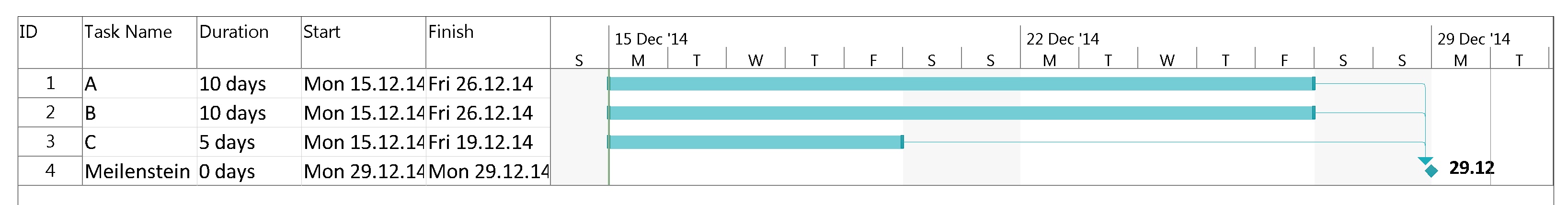
Source Data
In our example, we have 3 tasks, named “A”, “B” and “C”, and their respective durations is distributed according to the table and the graph below:
| Duration | 0 d | 1 d | 2 d | 3 d | 4 d | 5 d | 6 d | 7 d | 8 d | 9 d | 10 d | 11 d | 12 d | 13 d | 14 d | 15 d | 16 d | 17 d | 18 d | 19 d | 20 d | |
| A | 0% | 0% | 0% | 0% | 0% | 0% | 0% | 0% | 0% | 0% | 0% | 5% | 10% | 25% | 20% | 15% | 10% | 10% | 5% | 0% | 0% | 100% |
| B | 0% | 0% | 0% | 0% | 0% | 0% | 0% | 0% | 0% | 0% | 40% | 30% | 20% | 10% | 0% | 0% | 0% | 0% | 0% | 0% | 0% | 100% |
| C | 0% | 0% | 0% | 0% | 0% | 0% | 50% | 50% | 0% | 0% | 0% | 0% | 0% | 0% | 0% | 0% | 0% | 0% | 0% | 0% | 0% | 100% |
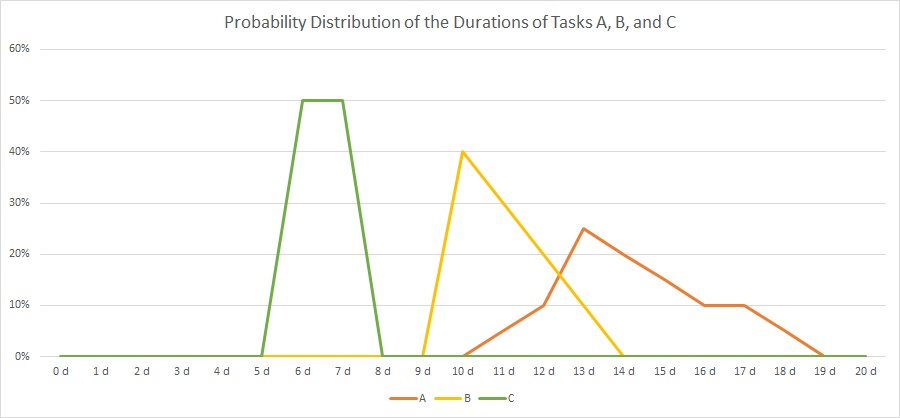 As you can see, there is not a fixed duration for each task as we have that in traditional project management. Rather than that, there are several possible outcomes for each task with respect to the real duration, and the probability of the outcome is distributed as in the graph above. The area below each graph will sum up to 1 (100%) for each task.
As you can see, there is not a fixed duration for each task as we have that in traditional project management. Rather than that, there are several possible outcomes for each task with respect to the real duration, and the probability of the outcome is distributed as in the graph above. The area below each graph will sum up to 1 (100%) for each task.
If we assume these distributions, how does the probability distribution of our milestone outcome look like?
Solution
If we consider our milestone to be reached when all tasks have been completed, that is, when A, B, and C have been completed, then it becomes obvious that the distribition of task C has no influence at all. Even after 8 days when C has been completed with 100% certainty, there is no chance that either A or B will have started ever. The earliest day when our milestone could happen is on day 11 because this is the first day when there is a slight chance that A could be completed.
On the other side, on day 19, all tasks have been completed with 100% certainty, and hence by then, the milestone will have been reached for sure.
The correct mathematical approach in order to compute the resulting distribution is, for 2 tasks:
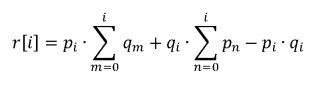
In order to facilitate our work and enable us to compute many parallel tasks, we use a C program named parallel.c which processes an input file of probability distributions in a certain format:
- Each description of a probability distribution of a task begins with a statement named # START
- Each description of a probability distribution of a task ends with a statement named # STOP
- Lines with comments must start with a #
- Empty lines are ignored.
- Data lines have an integer value, at least one white space and then a probability. This format can also be used for visualizations with gnuplot.
- The sum of probabilities for each task must add up to 1.00 (= 100%).
- Probability distributions for several tasks can be combined in one input file.
- The output file which the C file parallel.c will generate has the same syntax and can therefore be used as input file for further calculations.
The program parallel.c will compute 2 input vectors at a time and then use the result cor computation with the third, fourth, etc. input vector.
In the example, we use the input:
# START
11 0.05
12 0.10
13 0.25
14 0.20
15 0.15
16 0.10
17 0.10
18 0.05
# STOP
10 0.40
11 0.30
12 0.20
13 0.10
# STOP
6 0.50
7 0.50
# STOP
# The resulting vector is of size: 19
# START
0 0.0000
1 0.0000
2 0.0000
3 0.0000
4 0.0000
5 0.0000
6 0.0000
7 0.0000
8 0.0000
9 0.0000
10 0.0000
11 0.0350
12 0.1000
13 0.2650
14 0.2000
15 0.1500
16 0.1000
17 0.1000
18 0.0500
# STOP
which is shown in the table and the graph below:
| Duration | 10 d | 11 d | 12 d | 13 d | 14 d | 15 d | 16 d | 17 d | 18 d | 19 d | 20 d | |
| (a||b||c) | 0,00% | 3,50% | 10,00% | 26,50% | 20,00% | 15,00% | 10,00% | 10,00% | 5,00% | 0,00% | 0,00% | 100% |
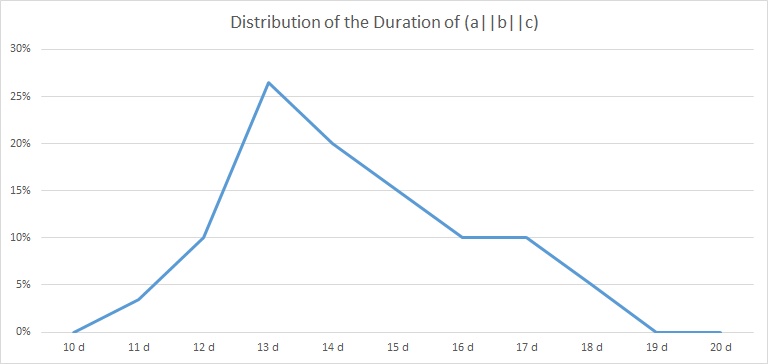
Downloads and Hints
- You can download the source code of parallel.c from https://caipirinha.spdns.org/~gabriel/Blog/parallel.c. The source code is in Unix format, hence no CR/LF, but only LF. It can be compiled with gcc -o {target_name} parallel.c. The C program is a demonstration only; no responsibility is assumed for damages resulting from its usage. It contains, however, already an optimization for the computational effort.
- The sample input file is available at https://caipirinha.spdns.org/~gabriel/Blog/input_parallel.dat and can be read with a standard text editor. If is also in Unix format (only LF).
- The maximum length of the output vector is of size 100.
Delay Propagation in Sequential Task Chains
Problem Statement
Today, we want to examine how delays in sequential tasks propagate if we have a discrete and non-binary probabilistic pattern of delay for each involved task. That sounds quite complicated, but such problem statements do exist in real life. Let’s look into the source data…
Source Data
In our example, we have 3 tasks, named “A”, “B” and “C”, and their respective durations is distributed according to the table and the graph below:
| Duration | 0 d | 1 d | 2 d | 3 d | 4 d | 5 d | 6 d | 7 d | 8 d | 9 d | 10 d | 11 d | 12 d | 13 d | 14 d | 15 d | 16 d | 17 d | 18 d | 19 d | 20 d | |
| A | 0% | 0% | 0% | 0% | 0% | 0% | 0% | 0% | 0% | 0% | 0% | 5% | 10% | 25% | 20% | 15% | 10% | 10% | 5% | 0% | 0% | 100% |
| B | 0% | 0% | 0% | 0% | 0% | 0% | 0% | 0% | 0% | 0% | 40% | 30% | 20% | 10% | 0% | 0% | 0% | 0% | 0% | 0% | 0% | 100% |
| C | 0% | 0% | 0% | 0% | 0% | 0% | 50% | 50% | 0% | 0% | 0% | 0% | 0% | 0% | 0% | 0% | 0% | 0% | 0% | 0% | 0% | 100% |
As you can see, there is not a fixed duration for each task as we have that in traditional project management. Rather than that, there are several possible outcomes for each task with respect to the real duration, and the probability of the outcome is distributed as in the graph above. The area below each graph will sum up to 1 (100%) for each task.
If we assume these distributions, how does the probability distribution of sequence of tasks A, B, C look like?
Solution
Level the durations
In a first approach, we define a minimum duration for each tasks. This is not mandatory, but it helps us to reduce the memory demand in our algorithm that we will use in a later stage. While we can define any minimum duration from zero to the first non-zero value of the probability distribution, we set them in our example to:
- A: tmin = 10 days
- B: tmin = 10 days
- C: tmin = 5 days (Keep in mind that here, we could also have selected 6 days, for example.)
That approach simply serves to level out tasks with large differences in their minimum duration, it is not necessary for the solution that is described below.
If we do so, then our overall minimum duration is 25 days then which we shall keep in mind right now. We now subtract the minimum duration from each task and get the values in the table and the graph below:
| Delay | 0 d | 1 d | 2 d | 3 d | 4 d | 5 d | 6 d | 7 d | 8 d | 9 d | |
| A | 0% | 5% | 10% | 25% | 20% | 15% | 10% | 10% | 5% | 0% | 100% |
| B | 40% | 30% | 20% | 10% | 0% | 0% | 0% | 0% | 0% | 0% | 100% |
| C | 0% | 50% | 50% | 0% | 0% | 0% | 0% | 0% | 0% | 0% | 100% |
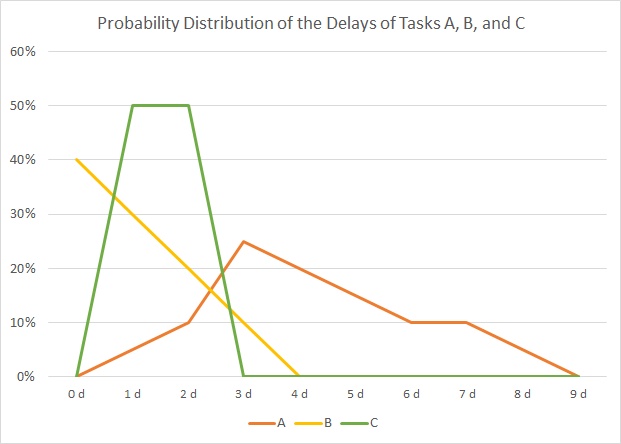
Discrete Convolution
In order to compute the resulting probability distribution, we use the discrete convolution of the probability distributions of tasks A, B, and C, that is: (a∗b∗c). As the discrete convolution is computed as a sum of multiplications, we actually first compute (a∗b) and then convolute the result with c, that is we do ((a∗b)∗c). In order to facilitate our work and enable us to compute sequences of many tasks, we use a C program named faltung.c which processes an input file of probability distributions in a certain format:
- Each description of a probability distribution of a task begins with a statement named # START
- Each description of a probability distribution of a task ends with a statement named # STOP
- Lines with comments must start with a #
- Empty lines are ignored.
- Data lines have an integer value, at least one white space and then a probability. This format can also be used for visualizations with gnuplot.
- The sum of probabilities for each task must add up to 1.00 (= 100%).
- Probability distributions for several tasks can be combined in one input file.
- The output file which the C file faltung.c will generate has the same syntax and can therefore be used as input file for further calculations.
In the example, we use the input:
# START
0 0.00
1 0.05
2 0.10
3 0.25
4 0.20
5 0.15
6 0.10
7 0.10
8 0.05
# STOP
0 0.40
1 0.30
2 0.20
3 0.10
# STOP
0 0.00
1 0.50
2 0.50
# STOP
and get the following result:
# The resulting vector is of size: 14
# START
0 0.0000
1 0.0000
2 0.0100
3 0.0375
4 0.0975
5 0.1600
6 0.1800
7 0.1650
8 0.1350
9 0.1025
10 0.0650
11 0.0325
12 0.0125
13 0.0025
# STOP
| Delay | 0 d | 1 d | 2 d | 3 d | 4 d | 5 d | 6 d | 7 d | 8 d | 9 d | 10 d | 11 d | 12 d | 13 d | 14 d | |
| (a∗b∗c) | 0,00% | 0,00% | 1,00% | 3,75% | 9,75% | 16,00% | 18,00% | 16,50% | 13,50% | 10,25% | 6,50% | 3,25% | 1,25% | 0,25% | 0,00% | 100% |
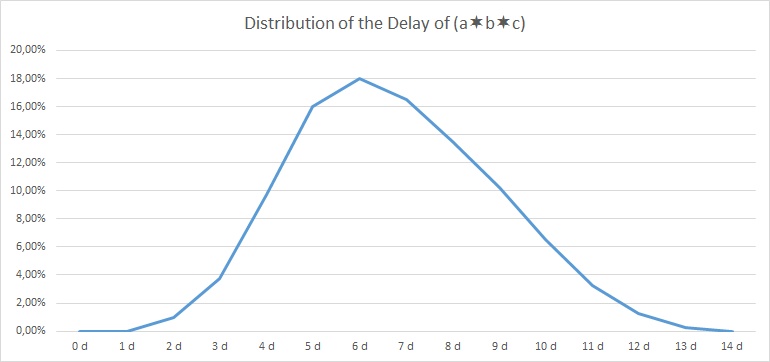
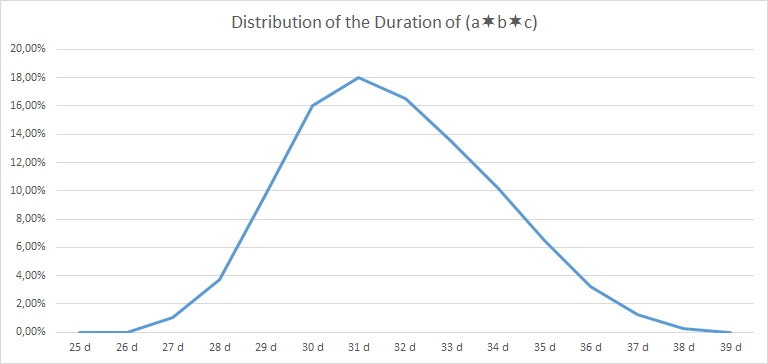
Downloads and Hints
- You can download the source code of faltung.c from https://caipirinha.spdns.org/~gabriel/Blog/faltung.c. The source code is in Unix format, hence no CR/LF, but only LF. It can be compiled with gcc -o {target_name} faltung.c. The C program is a demonstration only; no responsibility is assumed for damages resulting from its usage.
- The sample input file is available at https://caipirinha.spdns.org/~gabriel/Blog/input_faltung.dat and can be read with a standard text editor. If is also in Unix format (only LF).
- The maximum delay of the output vector is 99.