USV
Konzept
Die Stabilität eines Servers hängt auch von der Versorgungssicherheit des Stromnetzes ab. Hier drohen folgende Gefahren:
- Stromausfall
- Spannungsschwankungen
- Blitzschlag bzw. plötzliche Überspannung
Diese Ursachen können plötzlichen Systemabsturz oder gar Hardware-Schäden zur Folge haben und müssen daher vermieden werden. Glücklicherweise wird man mit solchen Problemen in Deutschland weniger geplagt als in weniger entwickelten Ländern, wo solche Probleme im wörtlichen Sinne an der Tagesordnung sind.
Um dennoch Risiken zu minimieren, ist der Caipirinha-Server nicht direkt ans Stromnetz angeschlossen, sondern er wird über eine “unterbrechungsfreie Stromversorgung” (USV) betrieben. Die Wahl fiel auf eine kleine SoHo-Version der Herstellers APC, in diesem Fall das Modell “BE700-GR“, weil diese preiswert zu bekommen war und über den USB-Anschluß mit dem Server verbunden werden kann. Sie bietet außerdem Blitzschutz (im üblichen Rahmen) für sie Stromversorgung und für eine durchgeschleifte Datenleitung, was hier für die DSL-Leitung benutzt wird.
Am Standort des Caipirinha-Servers ist daher nicht nur der Server selbst an die USV angeschlossen, sondern auch der WLAN-Router und die Telefone, so dass bei einem kurzfristigen Stromausfall keine Beeinträchtigung des WLANs oder des Telefonnetzes oder des Serverbetriebs auftritt.
Einrichtung
Bei openSuSE-Linux gibt es glücklicherweise gleich ein ganzes Paket zur Kommunikation des Servers mit einer USV von APC. Dazu muss man das Paket apcupsd installieren. Nach der Installation befinden sich auf dem Server mehrere Programme, von denen der gleichnamige Dämon (apcupsd) das wichtigste ist. Dieser Dämon überwacht den Zustand der USV und kann in Abhängigkeit von gezielt diesem verschiedene Aktionen auslösen. Die zentrale Konfigurationsdatei ist /etc/apcupsd/apcupsd.conf. Die Default-Datei ist ausreichend kommentiert, so dass man sich gut darin zurechtfinden kann. Auf [1] gibt es außerdem eine sehr ausführliche und gut verständliche Dokumentation. Hier ist die aktuelle Konfiguration des Caipirinha-Servers abgedruckt:
## apcupsd.conf v1.1 ## # # for apcupsd release 3.12.1 (06 January 2006) - suse # # "apcupsd" POSIX config file # # ========= General configuration parameters ============ # # UPSNAME xxx # Use this to give your UPS a name in log files and such. This # is particulary useful if you have multiple UPSes. This does not # set the EEPROM. It should be 8 characters or less. UPSNAME APC ES 700 # UPSCABLE <cable> # Defines the type of cable connecting the UPS to your computer. # # Possible generic choices for <cable> are: # simple, smart, ether, usb # # Or a specific cable model number may be used: # 940-0119A, 940-0127A, 940-0128A, 940-0020B, # 940-0020C, 940-0023A, 940-0024B, 940-0024C, # 940-1524C, 940-0024G, 940-0095A, 940-0095B, # 940-0095C, M-04-02-2000 # UPSCABLE usb # To get apcupsd to work, in addition to defining the cable # above, you must also define a UPSTYPE, which corresponds to # the type of UPS you have (see the Description for more details). # You must also specify a DEVICE, sometimes referred to as a port. # For USB UPSes, please leave the DEVICE directive blank. For # other UPS types, you must specify an appropriate port or address. # # UPSTYPE DEVICE Description # apcsmart /dev/tty** Newer serial character device, # appropriate for SmartUPS models using # a serial cable (not USB). # # usb <BLANK> Most new UPSes are USB. # A blank DEVICE setting enables # autodetection, which is th best choice # for most installations. # # net hostname:port Network link to a master apcupsd # through apcupsd's Network Information # Server. This is used if you don't have # a UPS directly connected to your computer. # # snmp hostname:port:vendor:community # SNMP Network link to an SNMP-enabled # UPS device. Vendor is the MIB used by # the UPS device: can be "APC", "APC_NOTRAP" # or "RFC" where APC is the powernet MIB, # "APC_NOTRAP" is powernet with SNMP trap # catching disabled, and RFC is the IETF's # rfc1628 UPS-MIB. Port is usually 161. # Community is "private". # # dumb /dev/tty** Old serial character device for use # with simple-signaling UPSes. # UPSTYPE usb # LOCKFILE <path to lockfile> # Path for device lock file. LOCKFILE /var/apcupslock # # ======== Configuration parameters used during power failures ========== # # The ONBATTERYDELAY is the time in seconds from when a power failure # is detected until we react to it with an onbattery event. # # This means that, apccontrol will be called with the powerout argument # immediately when a power failure is detected. However, the # onbattery argument is passed to apccontrol only after the # ONBATTERYDELAY time. If you don't want to be annoyed by short # powerfailures, make sure that apccontrol powerout does nothing # i.e. comment out the wall. ONBATTERYDELAY 5 # # Note: BATTERYLEVEL, MINUTES, and TIMEOUT work in conjunction, so # the first that occurs will cause the initation of a shutdown. # # If during a power failure, the remaining battery percentage # (as reported by the UPS) is below or equal to BATTERYLEVEL, # apcupsd will initiate a system shutdown. BATTERYLEVEL 10 # If during a power failure, the remaining runtime in minutes # (as calculated internally by the UPS) is below or equal to MINUTES, # apcupsd, will initiate a system shutdown. MINUTES 1 # If during a power failure, the UPS has run on batteries for TIMEOUT # many seconds or longer, apcupsd will initiate a system shutdown. # A value of 0 disables this timer. # # Note, if you have a Smart UPS, you will most likely want to disable # this timer by setting it to zero. That way, you UPS will continue # on batteries until either the % charge remaing drops to or below BATTERYLEVEL, # or the remaining battery runtime drops to or below MINUTES. Of course, # if you are testing, setting this to 60 causes a quick system shutdown # if you pull the power plug. # If you have an older dumb UPS, you will want to set this to less than # the time you know you can run on batteries. TIMEOUT 0 # Time in seconds between annoying users to signoff prior to # system shutdown. 0 disables. ANNOY 30 # Initial delay after power failure before warning users to get # off the system. ANNOYDELAY 30 # The condition which determines when users are prevented from # logging in during a power failure. # NOLOGON <string> [ disable | timeout | percent | minutes | always ] NOLOGON disable # If KILLDELAY is non-zero, apcupsd will continue running after a # shutdown has been requested, and after the specified time in # seconds attempt to kill the power. This is for use on systems # where apcupsd cannot regain control after a shutdown. # KILLDELAY <seconds> 0 disables KILLDELAY 0 # # ==== Configuration statements for Network Information Server ==== # # NETSERVER [ on | off ] on enables, off disables the network # information server. If netstatus is on, a network information # server process will be started for serving the STATUS and # EVENT data over the network (used by CGI programs). NETSERVER on # NISIP <dotted notation ip address> # IP address on which NIS server will listen for incoming connections. # Default value is 0.0.0.0 that means any incoming request will be # serviced but if you want it to listen to a single subnet you can # set it up to that subnet address, for example 192.168.10.0 # Additionally you can listen for a single IP like 192.168.10.1 NISIP 0.0.0.0 # NISPORT <port> default is 3551 as registered with the IANA # port to use for sending STATUS and EVENTS data over the network. # It is not used unless NETSERVER is on. If you change this port, # you will need to change the corresponding value in the cgi directory # and rebuild the cgi programs. NISPORT 3551 # If you want the last few EVENTS to be available over the network # by the network information server, you must define an EVENTSFILE. EVENTSFILE /var/log/apcupsd.events # EVENTSFILEMAX <kilobytes> # By default, the size of the EVENTSFILE will be not be allowed to exceed # 10 kilobytes. When the file grows beyond this limit, older EVENTS will # be removed from the beginning of the file (first in first out). The # parameter EVENTSFILEMAX can be set to a different kilobyte value, or set # to zero to allow the EVENTSFILE to grow without limit. EVENTSFILEMAX 30 # # ========== Configuration statements used if sharing ============= # a UPS and controlling it via the network # The configuration statements below are used if you want to share one # UPS to power multiple machines and have them communicate by the network. # Most of these items are for Master/Slave mode only, however NETTIME is # also used for Client/Server NIS networking with the net driver. # NETTIME <int> # Interval (in seconds) at which the slave or client polls the master # or server. This is applicable to BOTH master/slave and client/server # (NIS) networking. #NETTIME 100 # # Remaining items are for Master/Slave networking ONLY # # UPSCLASS [ standalone | shareslave | sharemaster | netslave | netmaster ] # Normally standalone unless you share a UPS with multiple machines. # UPSCLASS standalone # UPSMODE [ disable | share | net | sharenet ] # Unless you want to share the UPS (power multiple machines), # this should be disable. UPSMODE disable # NETPORT <int> # Port on which master/slave networking communicates. #NETPORT 6666 # MASTER <machine-name> # IP address of the master. Only applicable on slaves. #MASTER # SLAVE <machine-name> # IP address(es) of the slave(s). Only applicable on master. #SLAVE slave1 #SLAVE slave2 # USERMAGIC <string> # Magic string use by slaves to identify themselves. Only applicable # on slaves. #USERMAGIC # # ===== Configuration statements to control apcupsd system logging ======== # # Time interval in seconds between writing the STATUS file; 0 disables STATTIME 0 # Location of STATUS file (written to only if STATTIME is non-zero) STATFILE /var/log/apcupsd.status # LOGSTATS [ on | off ] on enables, off disables # Note! This generates a lot of output, so if # you turn this on, be sure that the # file defined in syslog.conf for LOG_NOTICE is a named pipe. # You probably do not want this on. LOGSTATS off # Time interval in seconds between writing the DATA records to # the log file. 0 disables. DATATIME 0 # FACILITY defines the logging facility (class) for logging to syslog. # If not specified, it defaults to "daemon". This is useful # if you want to separate the data logged by apcupsd from other # programs. #FACILITY DAEMON
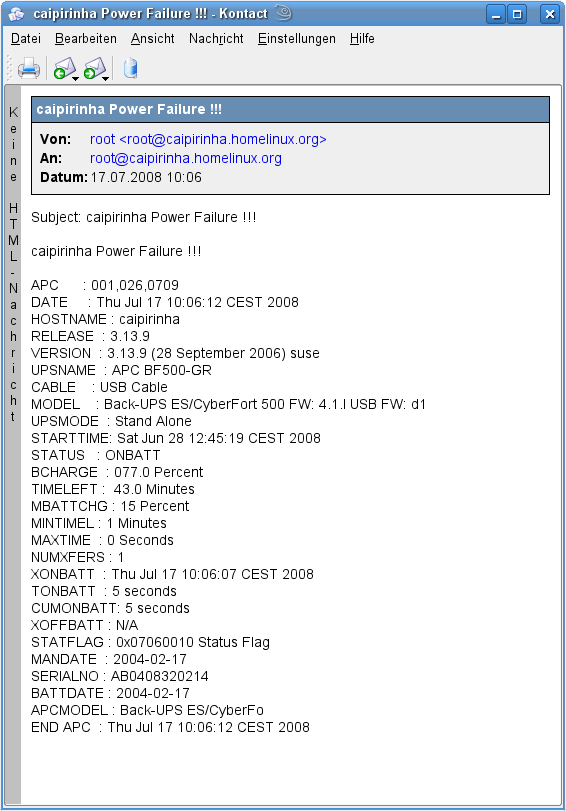
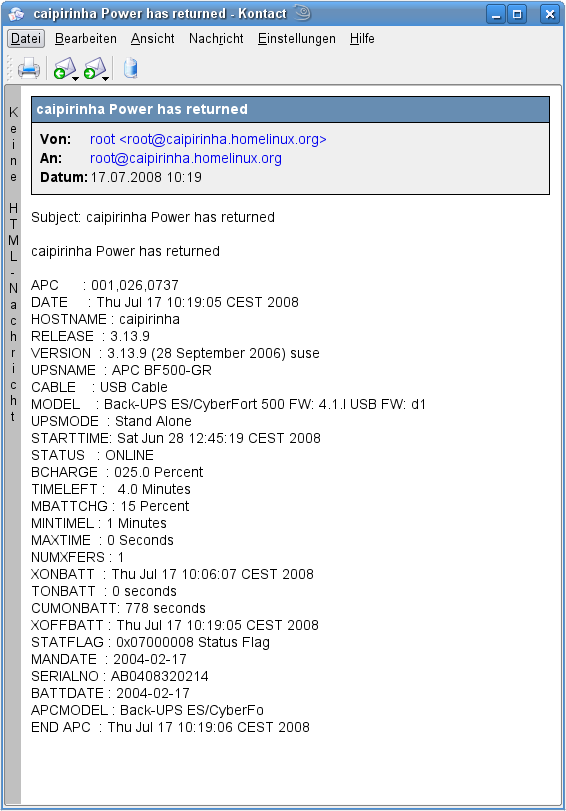
Mit den Parametern BATTERYLEVEL und MINUTES kann man einstellen, ab wann der Shutdown des Servers eingeleitet wird, nämlich beim Unterschreiten der angegebenen Batterieladung oder beim Unterschreiten der voraussichtlichen Restlaufzeit. In diesem Fall leitet der apcupsd-Dämon das kontrollierte Herunterfahren des Servers ein, so dass der Server nicht plötzlich stromlos wird, wenn die Batterie leer wird. Das ist sehr praktisch, weil man so inkonsistente Daten auf Platten vermeidet, welche sonst beim Absturz einer Maschine immer mal wieder auftreten.
Der Parameter NETSERVER erlaubt nicht nur den Zugriff entfernter Maschinen auf die USV-Verwaltung des Caipirinha-Servers, sondern ist auch für das reibungslose Funktionieren der anderen Programme in der apcupsd-Suite erforderlich und sollte deshalb auf ON gesetzt werden. Wenn sich mehrere Server eines USV teilen, kann man über Port 3551 auf dem Caipirinha-Server den Zustand der USV abfragen. Dadurch wissen dann alle Server, wann sie mit dem Herunterfahren beginnen sollen.
Der Parameter ANNOY gibt die Zeitspanne an, nach der Benutzer auf dem Caipirinha-Server immer wieder durch eine Mitteilung gewarnt werden, wenn der Server im Batteriebetrieb läuft. Diese regelmäßige Warnung soll Benutzer dazu verleiten, sich möglichst umgehend von der Maschine auszuloggen. Auch Benutzer von entfernten Maschinen, die über eine textbasierte Shell auf dem Caipirinha-Server arbeiten, erhalten eine entsprechende Meldung.
Nach der Anpassung der Konfigurationsdatei sind noch folgende Schritte notwendig:
- Mit dem Befehl
mkdir /var/apcupslockerzeugt man als Benutzer root noch das Verzeichnis /var/apcupslock, damit apcupsd in diesem Verzeichnis LOCK-Dateien anlegen kann. Es ist nicht erforderlich, noch den Eigentümer zu ändern. - Nun startet man den apcupsd-Dämon mit dem Befehl
/etc/init.d apcupsd start.
Wenn der apcupsd-Dämon läuft, informiert der den Benutzer root, wenn es Unregelmäßigkeiten in der Stromversorgung gibt. Dies ist so in den Skripten der apcupsd-Suite festgelegt und muss dort geändert werden, wenn eine weitergehende Benachrichtigung gewünscht wird.
Dienstprogramme
Den Status der USV kann man mit dem Programm apcaccess (mit /usr/sbin/apcaccess auch als normaler Benutzer) auslesen. Auf dem Caipirinha-Server erhält man dann beispielsweise:
APC : 001,037,1008 DATE : Thu Jun 24 18:55:34 CEST 2010 HOSTNAME : caipirinha VERSION : 3.14.6 (16 May 2009) suse UPSNAME : APC ES 700 CABLE : USB Cable MODEL : Back-UPS ES 700G UPSMODE : Stand Alone STARTTIME: Tue Jun 15 08:09:37 CEST 2010 STATUS : ONLINE LINEV : 226.0 Volts LOADPCT : 21.0 Percent Load Capacity BCHARGE : 100.0 Percent TIMELEFT : 24.1 Minutes MBATTCHG : 15 Percent MINTIMEL : 1 Minutes MAXTIME : 0 Seconds SENSE : Medium LOTRANS : 180.0 Volts HITRANS : 266.0 Volts ALARMDEL : Always BATTV : 13.7 Volts LASTXFER : Unacceptable line voltage changes NUMXFERS : 2 XONBATT : Thu Jun 24 09:39:40 CEST 2010 TONBATT : 0 seconds CUMONBATT: 12 seconds XOFFBATT : Thu Jun 24 09:39:42 CEST 2010 LASTSTEST: Sat Jun 19 12:17:27 CEST 2010 STATFLAG : 0x07000008 Status Flag MANDATE : 2009-11-12 SERIALNO : 3B0946X40315 BATTDATE : 2000-00-00 NOMINV : 230 Volts NOMBATTV : 12.0 Volts FIRMWARE : 871.O1 .I USB FW:O1 APCMODEL : Back-UPS ES 700G END APC : Thu Jun 24 18:56:28 CEST 2010
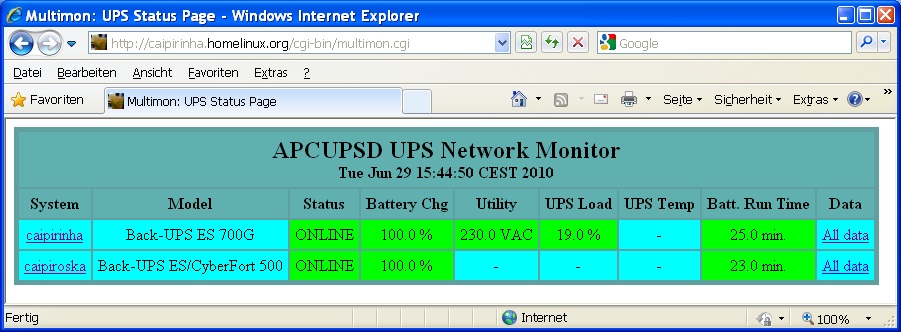
Darüberhinaus kann die apcupsd-Suite aber noch mit CGI-Skripten auftrumpfen, welche im Verzeichnis /srv/www/cgi-bin installiert werden. Damit kann man den Status der USV mit einem Webbrowser betrachten, was die Anwenderfreundlichkeit deutlich erhöht. Beim Caipirinha-Server erreicht man diese Webseite über den Link [2]. Auf dieser Seite lassen sich auch noch die Stati anderer USV einbinden, indem man diese in der Datei /etc/apcupsd/hosts.conf entsprechend einträgt:
MONITOR 127.0.0.1 "caipirinha" MONITOR caipiroska.homelinux.org "caipiroska"
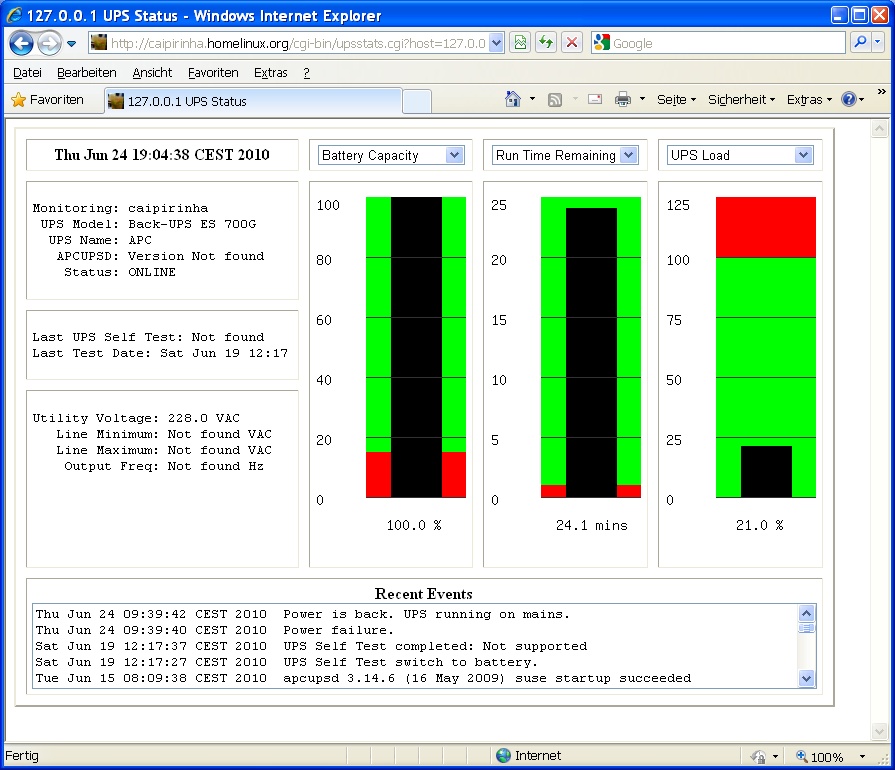
Für jede USV kann man dann durch einen Klick ins Feld “System” eine Grafik aufrufen, die anschaulich den Ladezustand dser Batterie und die noch mögliche Überbrückungszeit darstellt. Dabei werden dann auch andere CGI-Programme wie beispielsweise upsstats.cgi oder upsfstats.cgi benutzt. Diese Grafik aktualisiert sich in rascher Folge, so dass man bei Batteriebetrieb sehen kann, wie sich beide Balken absenken. Die roten Sockel kennzeichnen, ab wann der Server heruntergefahren wird. Der dritte Balken stellt die prozentuale Last auf der batteriegpufferten Seite dar.
Die Laufzeit in Minuten richtet sich nach der tatsächlichen Leistungsaufnahme auf der Sekundärseite der USV. Um diese beim eigenen System berechnen zu lassen, empfiehlt es sich, das gesamte System tatsächlich im Batteriebetrieb laufen zu lassen, bis die Batterie etwa 70%…80% entladen ist. Dann schaltet man wieder auf Netzversorgung, und wenn die Batterie dann nach einigen Stunden wieder aufgeladen ist, hat die Laufzeit einen tatsächliche Aussagekraft. Natürlich muss klar sein, dass eine Vergrößerung der Sekundärlast die Laufzeit drastisch verringern kann. Deshalb sollte man nur die Geräte absichern, die wirklich bei einem Stromausfall weiterversorgt werden müssen.
Das Programm apctest kann nur benutzt werden, wenn der apcupsd-Dämon deaktiviert ist. Mit diesem Programm kann man abhängig von der Hardware der USV in einem EEPROM Schwellwerte abrufen und konfigurieren oder eine Batteriekalibrierung durchführen.
Posted on: 2019-06-29Gabriel Rüeck